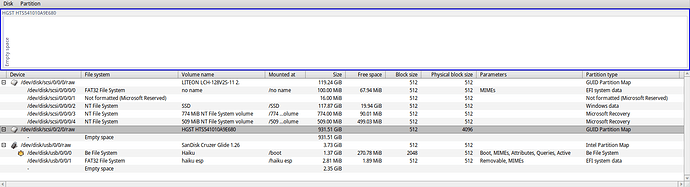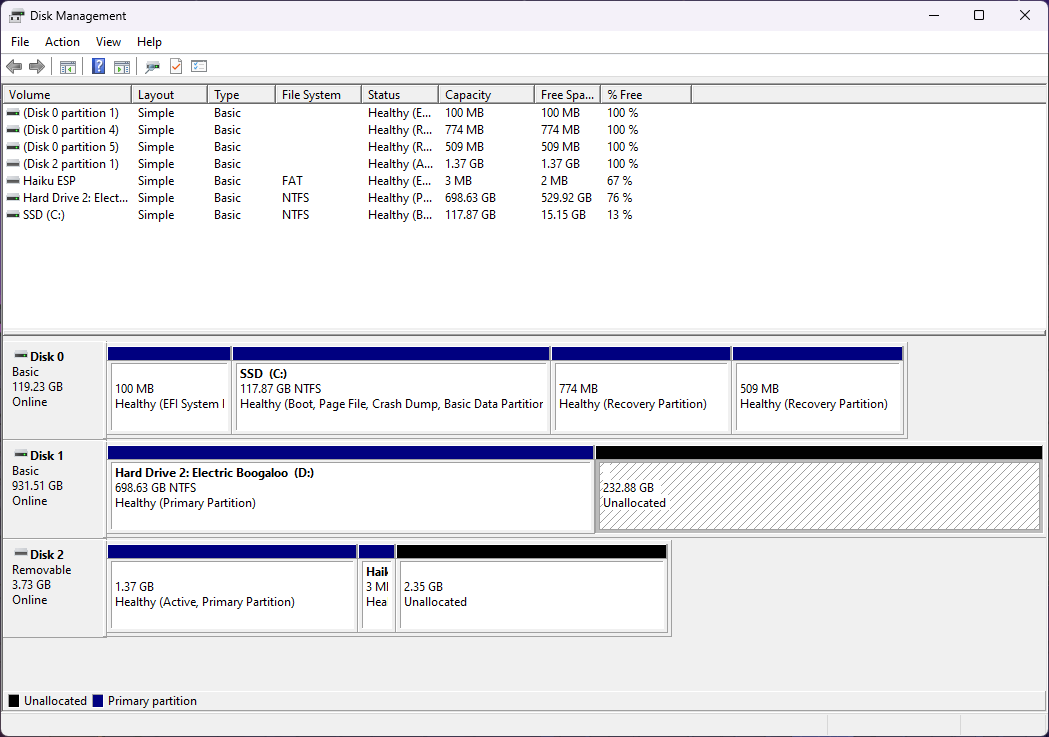I’m trying to install Haiku to a new partition on my hard drive, but none of the partitions on my drive are apearing at all.
They both appear on Windows as if nothing is wrong, but Haiku’s DiskSetup just shows Empty Space everywhere. Any advice?
I suppose this is diks2? It looks like a bug indeed. Please open a bug report on https://dev.haiku-os.org and include the system log. You can find it in haiku at /var/log/syslog .
It should include information on what the partition probet saw and why it thinks the table is empty.
I honestly have no idea how to use the Partition Probe app thing, if that’s what you were referring to.
Also as a side note, ls /dev on Linux (Void) also only shows my drive as just /dev/sdb (maybe /dev/sda, I don’t fully remember) but also no partitions, so I don’t think it’s a Haiku issue. Sadly, I can’t wipe my drive since I have some stuff on it, but I also think this isn’t something Haiku can fix.
If my memory serves me right, I think the GParted ISO detected everything perfectly fine, oddly enough.
No idea what you mean. Again:
Open a bug report and include /var/log/syslog . Continuing this discussion here is pointless.