will there be a pae kernel for haiku 32 bit? sorry if this question been answered.
Would be fine if people add a link for more info by asking for things. Is this a hardware question? Watch the Hardware list.
Haiku already has PAE enabled… since quite awhile. I don’t think the particular implementation allows using the full 4GB address space per application but it does alleviate it significantly… I want to say it;s more like 2 or 3GB per application.
It’s 2GB of userspace per application, and 2GB of global kernel space (in Linux it is 3G/1G).
Note that several of our cache systems use physical addresses directly, so the kernel can in fact use more than 2GB of RAM for these specific uses.
thanks i have a asus cuv4xd motherboard and since must linux distros are bloated it got me thinking i already tried haiku but it didn’t see all 4gb of total memory, so i thought i ask here. just a general question.
So… that is a dual socket 370 board right? How much ram did it see?
It may be a probably with how haiku is handling the chipset since both of those CPUs should be just attached to the chipset unlike modern dual socket boards that have separate memory nodes.
it supports up to 4gb of ram. it saw about 1.25gb btw.
i tried running the latest test build and it detects my cpu as a core i5 and it’s a pentium dual core lol 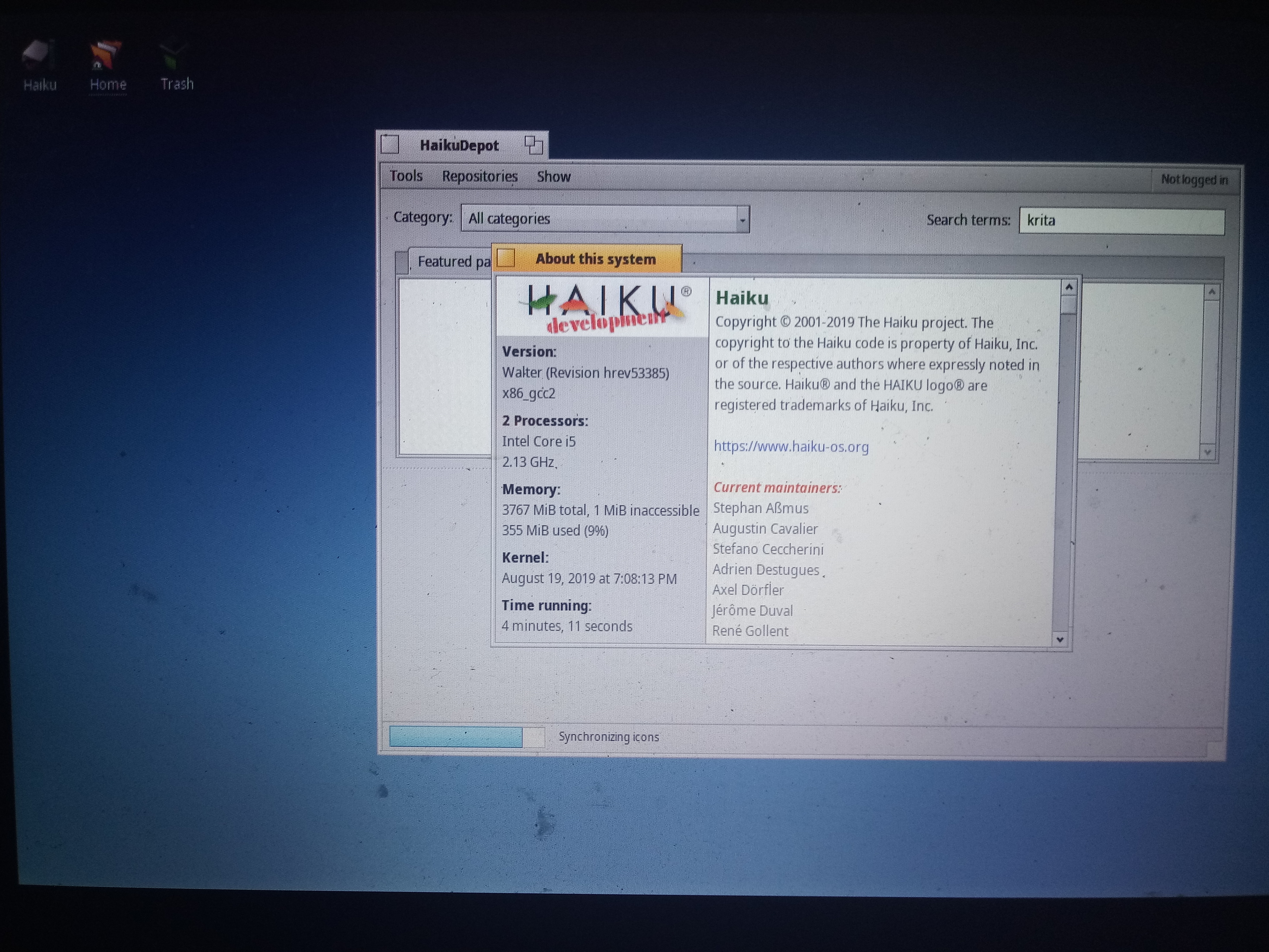 i do have a hp netbook as well but wifi is not detected.
i do have a hp netbook as well but wifi is not detected.
CPU name mismatch is pretty difficult to fix it seems. There are several tickets about that problem.
Haiku does not only offer a boost in software now, we also include a free CPU upgrade.
Lol yeah. Compared to many Linux distros haiku runs faster in every way. 
Except it doesn’t. There are several ways in which Haiku does things better than Linux such as how it handles low memory and low disk space. But performance of tasks on Haiku can often be and usually is lower than Linux. Especially tasks that are particularly heavy… despite the assertion that drawing with the CPU only is faster, typically equivalent heavy GUI applications are more interactive on Linux, probably as some of the work is delegated to the GPU. Disk, IPC, or memory heavy tasks can also hit slow areas of Haiku. And there have been recent improvements to at least disk and memory on Haiku as of late.
As to why some Linux distros may seem slower on given hardware, it probably comes down to them juts running much more software, and having more optional libraries complied in, if Haiku were running as many daemons and features etc… it would likely be in much the same boat.
Not by much anymore. @kallisti5’s benchmarks on his Ryzen box show that on “mostly equivalent” compile jobs, Haiku is only 30% slower than Linux (and this was with Haiku on a SATA SSD and Linux on an NVMe, and a standard nightly build of Haiku with KDEBUG_LEVEL=2, which is a serious performance hit.) Time to redo your benchmarks, it may come out to show that it’s just too close to call for CPU-bounded tasks like compiling ![]()
What apps are these? Haiku draw latency lower than any other OS I’ve tested…
Draw latency microbenchmarks are not real world applications though as Haiku gets more real applications this will become apparent. Any browser on Haiku is without a doubt slower. Large applications like Libreoffice can also potentially suffer.
GPUs like to have lots of work thrown at them CPUs are better for small short bursts of work… and therin lies the problem, realistic graphics workloads are not small and bursty they are typically easily massively parallel. There has also been work done to implement font rendering directly for GPUs without the CPU involved, if most of the work can move into the GPU the advantages become more an more obvious.
Another aspect is time spent by the CPU doing graphics work is time stolen from doing work it is better at…
Might make sense to port this or some other non trivial benchmarks, as well as implement a version for the Haiku API for regression testing etc…
Because the browsers on Haiku consist of…
- HaikuWebKit, which has a badly optimized graphics backend. Help wanted, etc.
- QtWebKit, which has been on “life support” for years, and has not gotten its own graphics backend properly overhauled since some WebKit refactors were done.
So no wonder the browsers are slow. This doesn’t have much to do with hardware acceleration; try disabling GPU drawing in your Firefox on Linux and watch how CPU usage goes up, but on nearly all sites, responsiveness does not change.
Data needed? LibreOffice on Haiku seems roughly as fast to me as LibreOffice on other OSes, perhaps faster. But of course I haven’t tested it so extensively.
As I have stated before: Yes, there is work towards this. But currently, at present, almost everything in Linux Desktop environments is CPU-drawn. The windows may be composited together via the GPU, but the actual pixels in controls, fonts, etc. is all done on the CPU. Turn off your GPU drivers there and, again, watch very little change.
Unfortunately you have to have a fairly fast CPU for that to be true.
Notably Firefox is faster on Windows (where it is accelerated) than on Linux where it isn’t.
Regardless I’m not intending to perpetrate arguments, so benchmarking would be the next thing I’d need to do to prove any of this out.
to be honest, ive been using linux since ubuntu 8.04 and that was pretty good on a pentium 2 was able to do alot with it. but after 10.04 things started go downhill really quick sadly these days just about every single distro wants to ditch 32bit support.
That’s why I run Gentoo… if it compiles you can run it.
gentoo went 64bit only though. and i don’t know how to compile anything ^^;
What are you talking about… 32bit is right there on the download page… Gentoo does the compiling for you. You don’t have to know how to but it doesn’t hurt if you run into issues.
As far as that goes Gentoo is one of the few distros that even supports X32 ABI… (32bit software with more access to 64bit CPU features). I’d recommend never bothering with that… as much of it is broken, I merely mention it as Gentoo supports every thing under the sun that Linux supports.