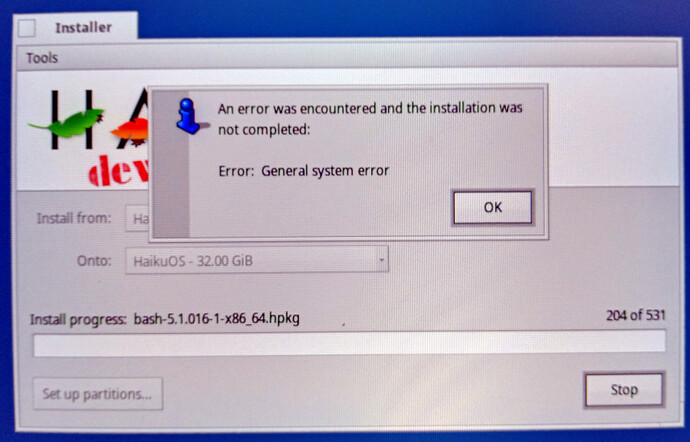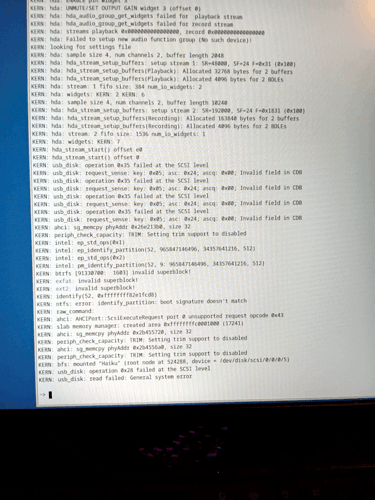I need to reinstall Haiku since the previous partition got damaged somehow. I installed the nightly hrev56278. When I start it and select an empty formatted BeFS filesystem the installation starts and as soon as it reaches the bash package haiku crashes with general error and launches into kernel panic mode.
That sucks. Did you report this bug? Maybe attach log, so devs have a better idea where to look?
Unfortunately it just shows a dialog with general error message and then the install fails. Trying to start it again hangs the installer. At some point kernel panic happens. So not much I can extract or present.
This is 100% reproducible. Crash happens always at the same place.
I tried now manually copying the content from the boot haiku usb stick to the partition, makebootable and copy efi bootloader. This way I can boot haiku but at the rocket icon it hangs. I guess just copying the boot usb drive is not enough to get it working. bummer.
Is your disk maybe defective?
Installer does nothing else than copy files too, basically
Nope, the disk is fine. This partition space is the same as before and there it worked. I just had to reinstall since I had to reinstall windows and this has overwritten the partition so I needed to start fresh. The problem might be what I copy. I copied the entire content of /Haiku from the usb stick. Maybe that’s too much or too little, I don’t know.
And copy manually copies everything without a problem but the installer crashes. If the disk is faulty I should also not be able to manually copy.
The installer only copies unmounted packages, maybe you copied it in a way that copied the mounted package contents AND the packages, which might piss off the package kit.
Anyway, Installer knows how to copy, this should not be a problem. nondiscriptive errors are an issue though, so please open a ticket about this.
If you get to kernel panic, it would be much more helpful to show a screenshot of that. We will have a better idea where to start looking.
Also you can have a look in the syslog (have a Terminal running tail -F /var/log/syslog in the background while you run installer for example) to see if any errors are reported there.
I’ve the impression it is not the disk that is disliked but the usb driver somehow not liking something:
I used now a different USB stick. With this one it works. Looks like this brand/make/type of USB stick upsets the USB driver. Now I can rebuild the partition for testing.