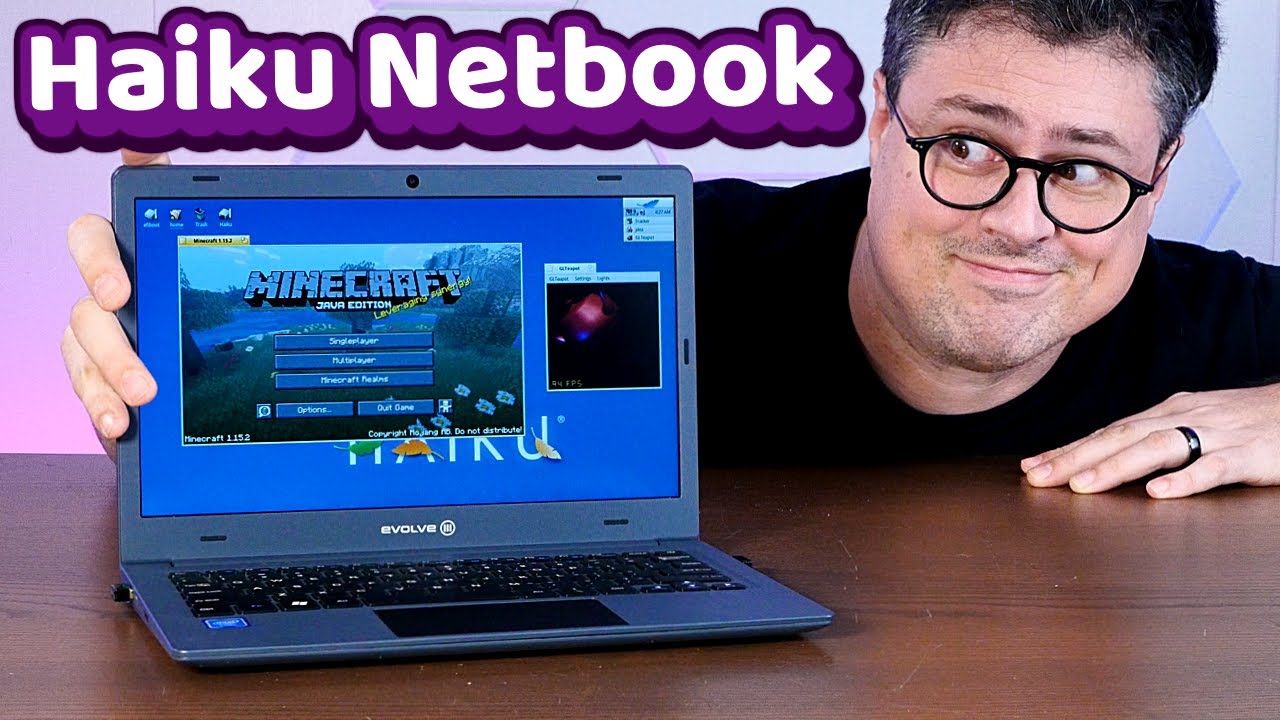Haiku can run Minecraft. I guess it has finally arrived. 2024, the year of Haiku! ![]()
Haiku is not! Retro!
It is a modern, up to date OS!
At no point does he say it is. He likes retro systems, but that doesn’t mean that everything he reviews is retro.
Action Retro is just the name of the channel
I have seen this video when it came out yesterday. I like it. I wish that he tried LibreOffice and Scummvm, hopefully in another video.
I came to Haiku because of an earlier video from Action Retro, and this latest video pointed me to Falkon web browser, which I tried yesterday. Much more usable for YouTube, though I have to view at 360p.
Off-topic, perhaps, but he installed a nightly version of Haiku; does that have any advantages over the regular Beta version?
Nightlies get new fixes and features much earlier than the betas, at the cost of less stability; the higher potential for instability is why most people are recommended to use the betas. However in practice, they’re usually rather stable. Besides, Haiku’s snapshots allow for reverting botched updates anyways.
I commented on his video that I could use it as a daily driver even considering Haiku is still in Beta. Someone replied to me saying it wouldn’t run this or that software for them and it was of no use as a daily. I suppose my use needs are not too demanding these days but there are so many people hooked on software that are only available on Win/Linux/Apple OS’s that it indeed makes it unrewarding for them to try Haiku. Regardless the Action Retro guy did a nice job of displaying Haiku in the best light.
In his latest episode about Debian on old Mac computers he made another Haiku mention: “In no way am I suggesting that this could be your daily driving PC. That would be Haiku.”
A daily driver that lacks drivers.
This guy should be paid for promoting Haiku!
I just misread the Headline and thought it is all about Retro Computing!
I was wrong, appologize!
Great, nice guy with love for Computers!
It was a nice little video taking a $79 laptop and installing Haiku on it after trading the built in wifi card for an M.2 drive. He also goes through the process of setting up booting using efi which will be handy for several people. In the end it lacked trackpad, sound, and computing power (Celeron system,) but he was very enthused that he could do as much with such meager hardware. And yes he played MineCraft on it using a hacked version. Entertaining video indeed.
Think it’s safe to say that we finally have a Haiku YouTuber. ![]()
This video showed me Haiku and I fell in love with the idea and now I’m here! ![]()
Welcome to the show
Funny how the touch screen works on this new ThinkPad but not the touch pad. I would expect the opposite. Not a big deal though, touch pad is useless anyway, and even more so on a ThinkPad that has this mini-joystick.