I never hear that this is possible without bootman, because bfs is set on a ready partition, but i can be wrong
Heck, I could be wrong. That is why I’m asking @PulkoMandy
“…Creating an intel partition table should install a basic master boot record that will automatically boot the first active partition.”
This leads me think I’m right. Just waiting on confirmation/correction of my listed steps before I test. I do know for fact that in the past I have installed Haiku to a drive and booted without bootman.
- Initialize the disk with Intel partition table
- Select the empty space, create a new partition and check the “active” checkbox
- Format as BFS
- Run Installer and select the newly partition as a target
This should result in a working install. If it doesn’t, that’s a bug.
Bootman is system boot manager, which lives in MBR. Haiku also has partition boot manager, which lives in partition boot sector. This one is unconditionally installed on each Haiku install. Bootman is only required when system has no other option to choose the right partition to boot from. That is:
- If no system bootloader is installed at all, BIOS code chooses the 1st active partition and passes the control to its partition bootloader. This should be also true in case the whole disk is used by Haiku. (Only primary partition may be active. Even if the partitioning software is formally able to set a logical partition active, BIOS will not see it).
- If there is alternative system bootloader, which plays the same role Bootman does. It may be FreeBSD / IlluminOS / Solaris boot manager, LILO, GRUB / GRUB2, ISOLINUX, Clover / etc. In this case all partitions may be inactive.
Usually no OS installation touches MBR unless it is expressely directed to. Linux is an exception, but it normally informs user about its attempt to install GRUB and gives the choice to install it as system or partition bootloader. In case some system bootloader was installed during installation of some other OS, Haiku will not try to delete it / install Bootman in its place.
Sometimes, system bootloader uses configuration files / executables from partition, which gets wiped during installing of something else in its place, and in this situation, previously installed bootloader will not work leading the PC to not be able to start anything.
I have bootman installed to MBR right now. Before I try this I need to get it removed. I do not think that just doing an initialize will do that. Suggestions for removing it?
If no system bootloader is installed at all, BIOS code chooses the 1st active partition and passes the control to its partition bootloader. This should be also true in case the whole disk is used by Haiku.
Actually that’s not right. The BIOS has no idea what a partition is. What the BIOS does is load the master boot record from the start of the disk and run that, that’s all.
All partition creating tools (including DriveSetup), when you create a new partition table, will also write a variant of the standard MBR code that loads the active partition as you mentionned. But if you don’t create the partition table yourself, you can end up with MBR code that just prints an eror message (typical on preformatted USB sticks) or leftovers from a GRUB install, for example. If you end up in such a situation, you can use writembr from Haiku to restore the MBR code. Our version will also detect and handle GPT partition tables, but has very short error messages because not a lot of space was left for them (everything has to fit in 512 bytes).
Or you can install bootman, which is larger (so it will conflict with GPT partition table, one will erase the other) and offers you a menu instead of deciding itself which partition to boot
This sounds relevant: https://www.cyberciti.biz/faq/linux-clearing-out-master-boot-record-dd-command/
Got to replace /dev/sd[x] with the correct /dev/disk/usb/[x]/ under Haiku.
Always remember, “dd” stands for “Danger, Danger!” ![]()
If you are running Haiku you can just run “writembr” from Terminal to restore the non-bootman boot code (the same that’s set up by DriveSetup when you create a partition table for the first time).
My Report:
@PulkoMandy Thanks, unfortunately I did not see this til after I did the dd. But it is good to know.
So, I did the dd to make sure there was nothing left on the MBR. I then followed these steps:
and guess what?? Worked the first time. The only thing different from these instructions and what I was doing was the dd on the drive first. While I am not sure exactly what the root cause was it would seem there was something on the MBR. If you have read this thread you know that I have installed a whole host of OSes on this laptop. So, it is entirely possible that something was left there that tripped up Haiku’s installer. Or, maybe it was something else. It does seem clear that whatever it was is an “edge” case and hopefully will be so rare in the real world as to not be an issue for new users. That is my hope.
So I’ve reinstalled haiku on a machine bringing it to hrev53496, these were the steps I made (sorry if pictures are in my native language, I’ll put a note on them):
Installer, clicked on configure partitions:
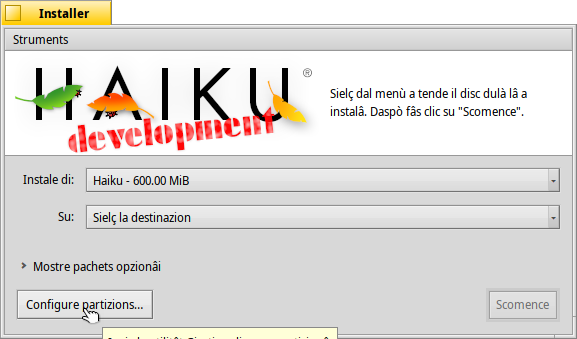
Selected the disk (look at the mouse pointer):
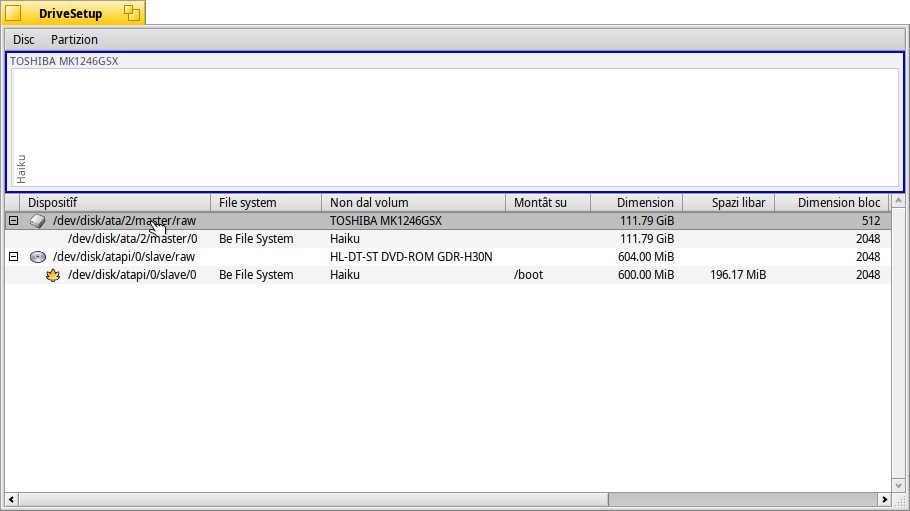
Initialized the disk with intel partition map:
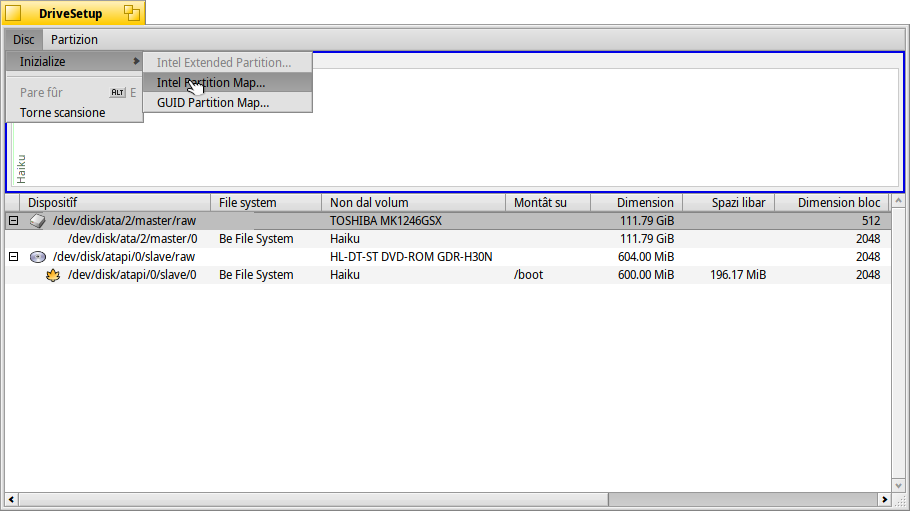
After confirmations clicked on the partition (partition still there after initializing to intel part. map…):
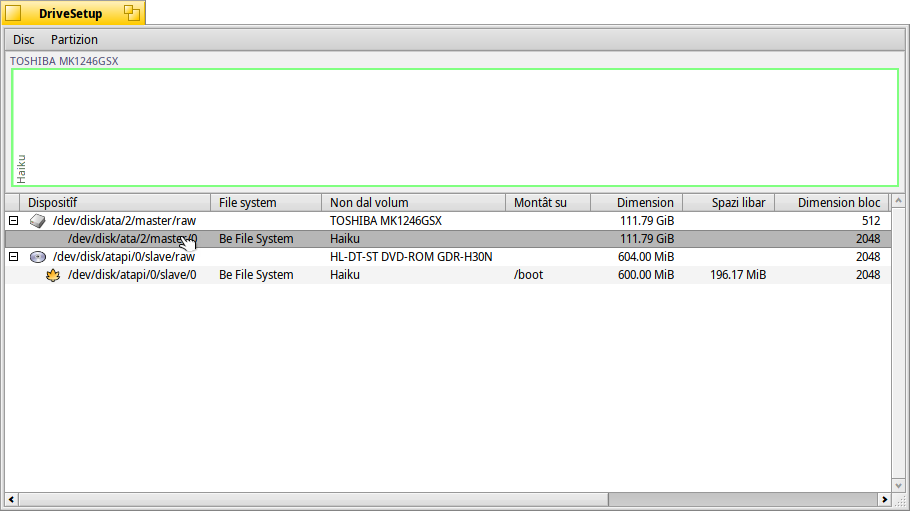
Delete and confirmed:
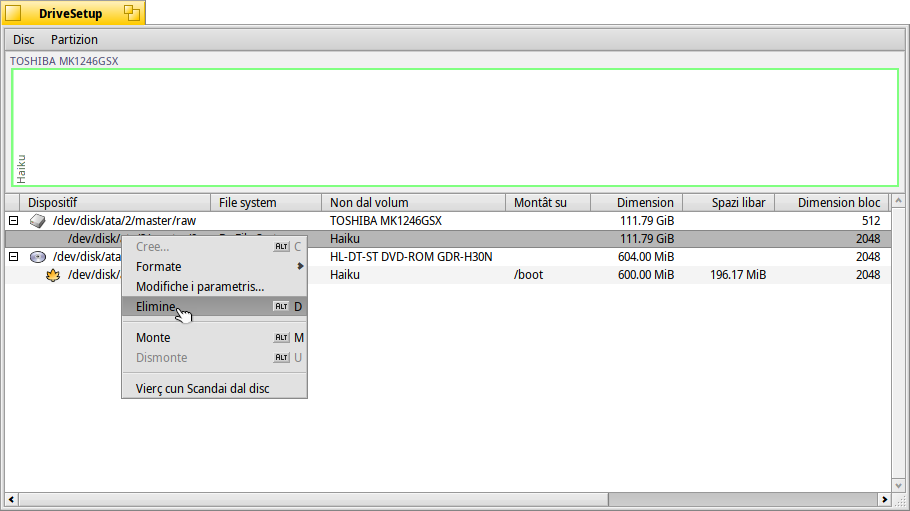
clicked on the empty space to create a new one:
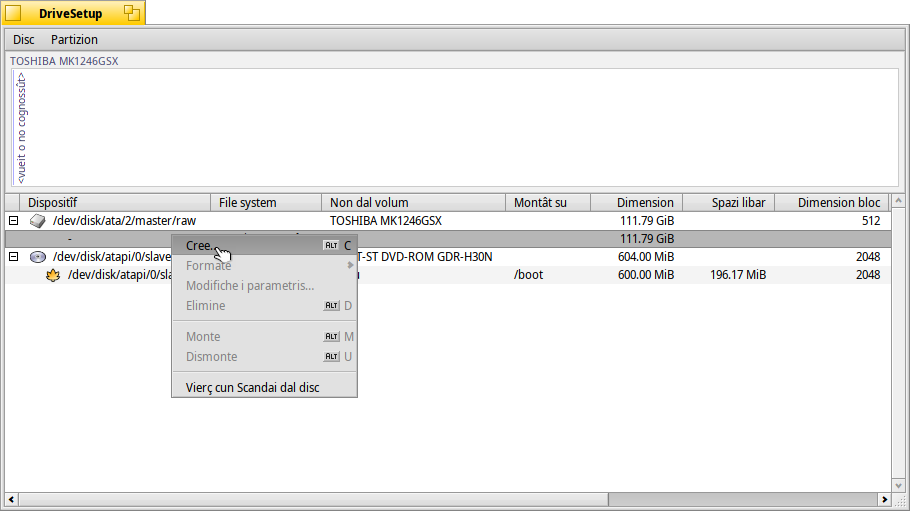
Set the whole space and set as active:
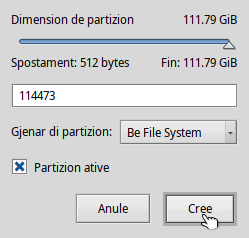
Clicked on the new partition and formatted as BeFS:
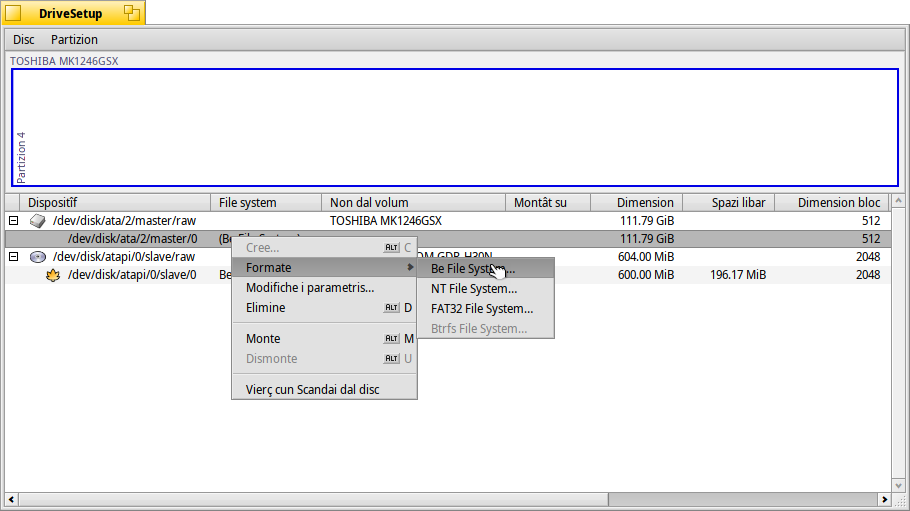
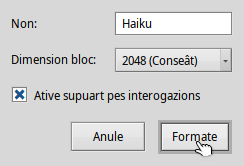
This is the result:
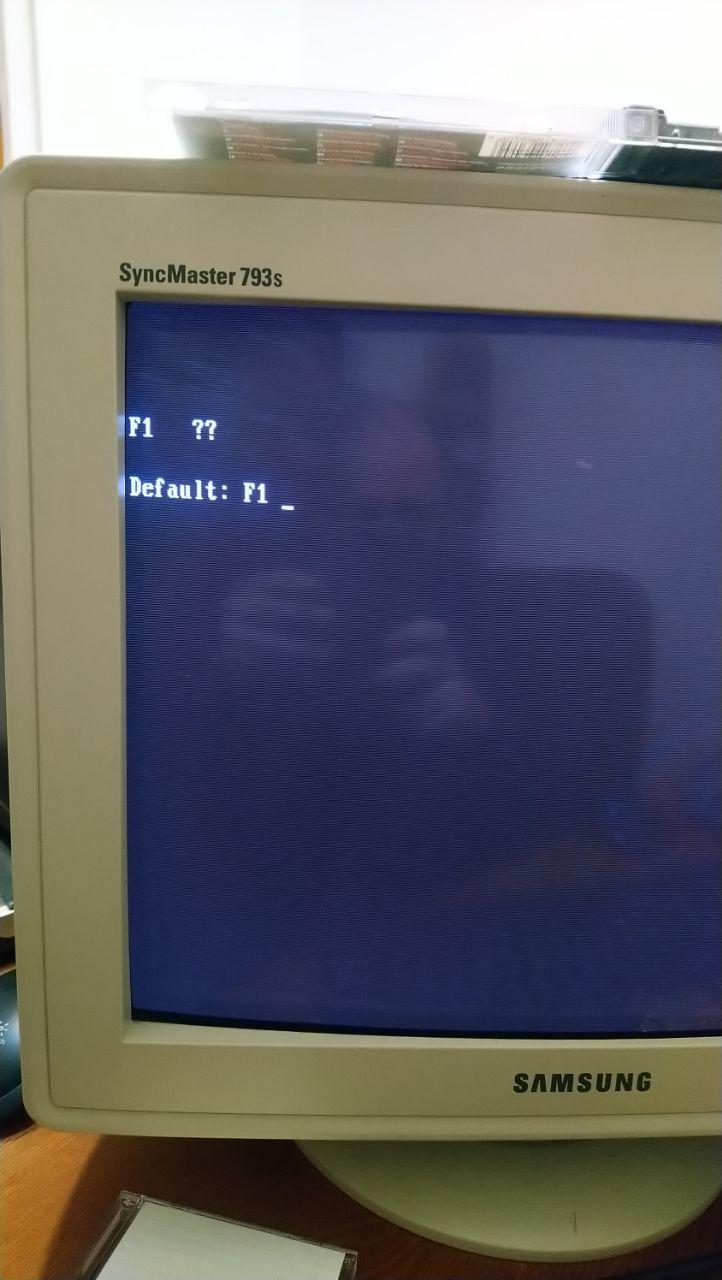
So it looks like initializing with an intel partition map did nothing? Can you try running writembr on the disk? If that’s the case, it should fix your problem
yes it seems so.
Actually I’ve installed windows 2000 in that machine to test the ATI tv wonder. The system boots directly to windows. But I’d like to reinstall haiku and install the boot manager to have a dual boot menu. If it’s usefull for you to resolve the bug let me know if it’s necessary my intervention.
How do i install Haiku OS?