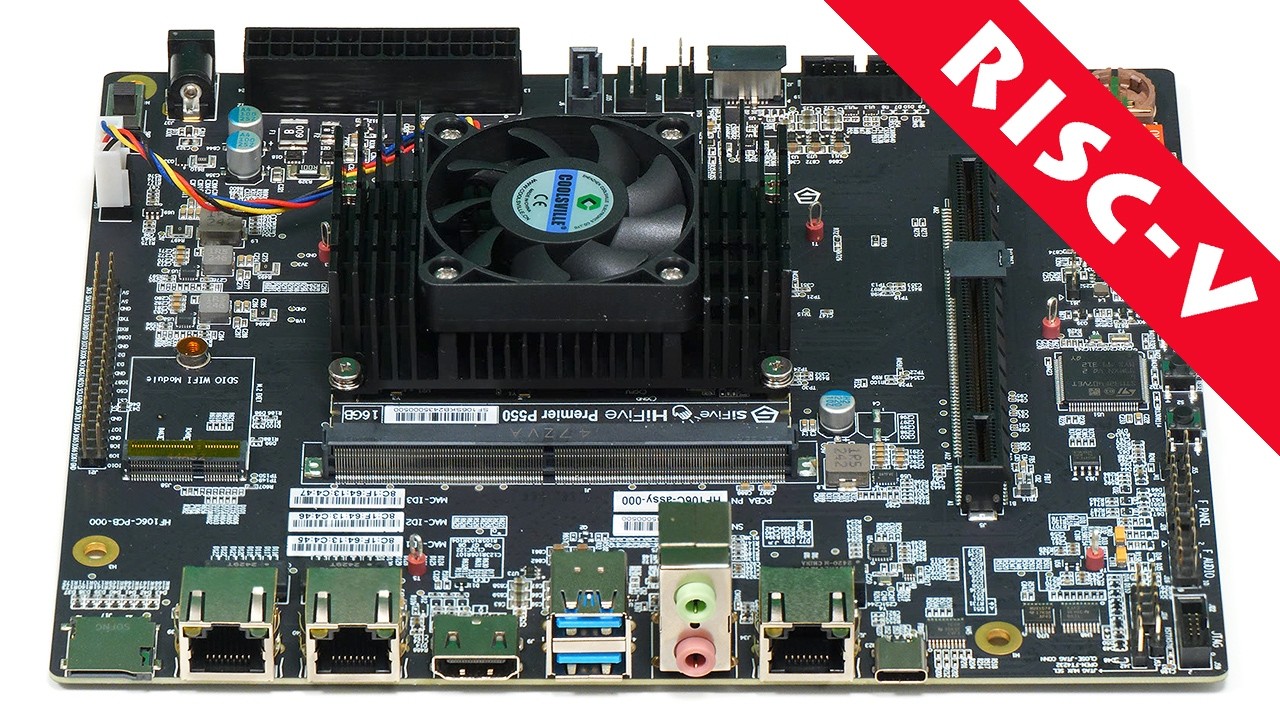The geek port sounded so cool but I can’t say I ever saw a single practical use of it outside a one off hacked together perf board proof of concept. I never plugged anything in to my one before I sold on the hardware.
Regarding the Geek Port, for embedded systems I rely on a supplier of motherboards that has 16-64 digitial line ins and 16-64 digital line outs, fully programmable (like GPIO), and this is really useful in the embedded space where you interface with custom physical buttons with lamps and switches that have state. It is useful outside desktop computing environment. Think of industrial control systems or controllers for embedded systems. GPIO is really useful.
Featuring it on every BeBox might have been exotic from a business point for view, it would have been better to just ship a PCI board with GPIO pins that can be installed to any motherboard optionally.
Adding it to the motherboard probably didn’t cost so much extra hardware and muy have been useful during early bringup and debugging of the hardware.
And also, it made sense at the time, when USB wasn’t a thing yet, and on PC it was quite common to use the parallel port as a simple GPIO port. The equivalent today would be to get an Arduino hooked up to USB (or maybe that’s outdated now and people will reach for a Raspberry Pi).
I think one-off perfboard projects are exactly what the port was meant for, anyways. Anything serious would easily be done as an ISA or PCI card, and not use up the only one geekport and be distributed as an unconvenient external box with a bulky connector.
Are these tweaks for efi booting to be made to the hardware or software?
Also here’s the test images
EFI tweaks are additional U-Boot commands.
I don’t doubt that now it is more useful, but at the time it was, what ~2% of BeBox users and there were what, ~2000 boxes shipped. At the time it was a blip.
My point is, it was mainly useful to Pe own hardware engineer(s) while debugging the motherboard, and stayed there on production models because it didn’t cost much to leave it there.
Yes, other than that, it is not a particularly interesting or useful thing. And, indeed, Be ended up deciding that they had nothing interesting to bring to the hardware market, and pivoted to being a software only company after a production run of only 2000 machines. Things could have been different if they had used their original idea of a Hobbit CPU and DSPs, but I think I’m happy it ended up the way it did.
What does talking about the BeBox have to do with the Risc V hardware version? Particularly, the VisionFive 2. Still waiting for specific instruction on how to install it to a mini SD card for the VisionFive 2 and if any VisionFive 2 firmware changes are needed (and how to do that). I’ll buy a VisionFive 2 once I have that information.
I’ve used the i2c on a VGA port to talk to sensors and i2c flash chips. Having i2c, spi, gpio, adcs and dacs on a port could be really cool especially if they are reasonably fast. At least, I see a use for it but most users wouldn’t use it, I think. A protocol analyser/scope/waveform generator application package that work well together (maybe joined with something like cortex but for analog/digital io) would be really cool for embedded development and debugging. This is not dissimilar idea to labview, I guess. It’s a bit of a niche application, though.
RISC-V builds don’t have the unofficial x512 patches?
@Andrea I don’t know, just linking to the test builds.
@syd I’ve been looking for something like this for awhile. If you could reuse a laptop screen, people would buy bigger laptop screens. Apple got this right with the M2.
What kind of 16 core module is this guy using?
14.7 GHz?
I think they need to understand multiprocessing/parallel processing technology better.
I have one of these DC-ROMA 2 laptops with the Spacemit K1 CPU/SOC…
Linux support is a bit weird at the moment and relies heavily on blobs/prebuilt images from the SOC manufacturer as far as I can tell (the scant instructions/documentation available are in Chinese).
I’ve had a version of Fedora running off the SD card and it came with Ubuntu on the NVME and there’s a Bianbu OS image too. The version of Fedora with XFCE was OK but all the Gnome based versions of the other Linuxes are a bit slow.
I imagine it would run Haiku really fast…how can I help with the porting effort?
I have a Beagle-V Ahead board and started wondering how well Haiku on risc-v might work.
I’m unfortunately entirely new to the process of bringing up a system on a little board like this. Judging by how different the process is to install/flash ubuntu vs build and use a yocto image for the board, I’m not entirely certain this is a good place to start.
I’d love some advice or words of caution if there is any to be found. ![]()
I’ve tried to build an image from X512’s repo and my DC-ROMA 2 laptop booted up till the EFI: “Long time, EFI!” then it stuck there for ever, It looks like something went wrong in the kernel. I’ll upload the console output for your reference. the uboot image in this laptop is different from the HiFive board.
Thanks for trying! It looks like you got further than I did…although aside from flashing Bianbu to an SD card not much seems to be working well for me on the DC-ROMA and I can’t get it to behave properly booting from the NVME so have put it aside for now.
Ahoy,
Chris Barnatt takes a look at a new Risc-V development board
SiFive Premium P550 (4x1.4 GHz) and do comparison too !
Hello again, I’m hoping to put some work into getting Haiku booting on the DC-ROMA this year…any chance you could provide some instructions about what you did? I think I must be looking at the wrong X512 repo or I’m missing something as it doesn’t look like there is anything I can actually build? Thanks.
Looks like a great board and if I hadn’t just built myself a new desktop I might have been tempted—I’m starting to get the impression that the DC-ROMA laptop I have (which has a Spacemit K1 CPU) is unlikely to get much more attention except from the chip manufacturer who are still putting out Bianbu images. Everyone seems to be moving on to other offerings such as the one from SiFive in the board reviewed by Chris. Even DeepComputing who supply the laptop seem to be using a SiFive chip in their Framework compatible motherboard although irritatingly they list the CPU type on all their laptops as “RISC-V 64 bit” but don’t specify that they are actually from different manufacturers with different firmware/uboot/efi requirements
Yepp, it is still just for developers.
If you are a developer, then
→ you can fold up your sleeves, and solve the issues with solving upcoming problems regarding firmware / bootloader / etc.
→ unless : you are out of capabilities to use your hardware with Haiku,
as the developer works on a different rig, and any solution / instruction is still not universal to apply on a different PC with a same architecture.
this way - there is basically 4 ways to move on …
you must wait - until the solution will support Risc-V universally
or
use the hardware with provided OS
or
use the hardware with provided OS, and if capable, install Haiku in a VM
on it
or
put the chosen, but not supported hardware for sale, and buy a supported one you can install Haiku on it.
However it will lacks all apps available in HaikuDepot actually - except those what X512 or anyone else ported to Risc-V version of Haiku
…
… so now we are again at Q01 : Are you a C/C++ developer ?
or you just want to watch Haiku’s actual state ?
I think, that is cheaper in QEMU -
But, of course, you may a developer as well, then you are right to expect you would be helped to run Haiku on DC ROMA as well.
I’m just a Haiku user who follows Chis Barnatt’s youtube channel about computers, SBCs, and else … and shares here if Chris shows us a new Risc-V system. He always use it with the manufacturer provided OS images - which are mainly Linux distros in case Risc-V, as I’ve seen in the videos until now.