It’s open source OSX/Hackintosh EFI bootloader and it indeed can patch VBIOS on the fly (you need to enable PatchVBios=Yes in config file). Clover will work from USB stick, but in my experience it could only see non-packaged Haiku nighties or alpha4, no luck with newer packaged one.
Clover got me Haiku a4 at 1920x1080 in VESA mode on Geforce GT 640:
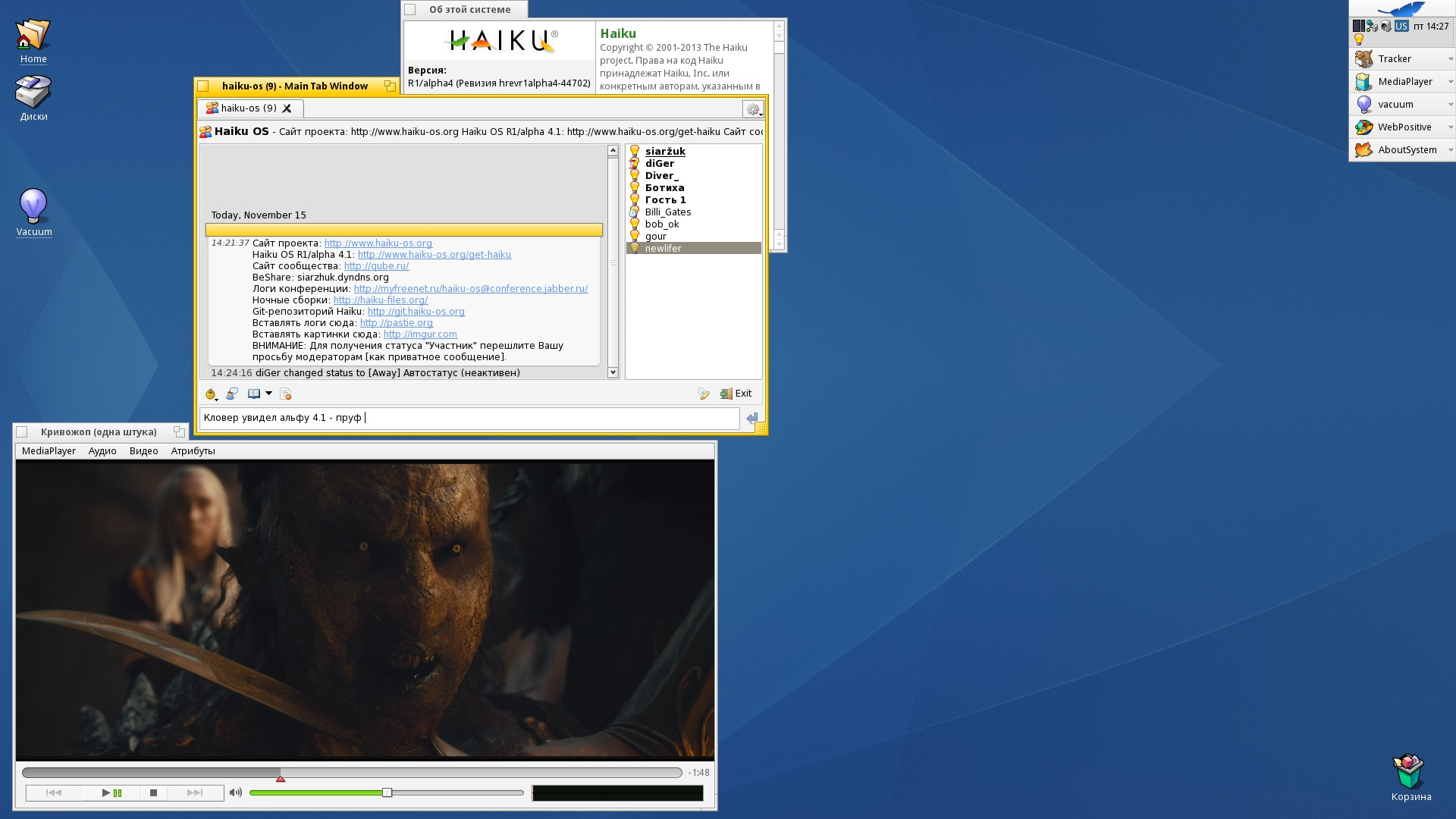
P.S.
With little to no chance of Haiku having some decent video drivers (2d acceleration or at the very least resolution mode setting) for modern Nvidia/AMD chips in the near future, I firmly believe Haiku should adopt Clover as an optional bootloader for us, poor beggers with the actual nVidia/AMD discrete graphic cards and widescreen displays. You could always fork it and make it support Packaged Haiku.