I cannot install Haiku night build hrev51259 on VM that have less than 512 Mb RAM.
If this is “not a bug but a feature”, my proposal is to update the article
“What are the minimum hardware requirements to run Haiku?” of the FAQ.
And yes, It works on 128 Mb after the installation, but I must install it first.
Have you tried it on directly on hardware and not on a vm? Could be that the vm installation need more?
No, I haven’t tried Haiku on true hardware. But I’m sure that in this question there is no difference between true and emulated hardware. I think that restriction is in the way of Haiku installation. Live CD often uses more RAM than generic installers (compare Lubuntu Desktop CD and Lubuntu Alternate CD). Anyway fact is that Haiku needs more than 384 Mb RAM for installation stage. On VM I can give it this memory but on true PC this is a problem.
Hi Robur:
Early Haiku image installers worked with 128 MB memory. I have an old machine (128 MB) that works real well with Haiku, but not with Linux, etc, due to the memory. Haiku is usable, Debian pretty much not. But, I have never been able to install anything later than Haiku 3 on it. So, I run it with version 3 LOL.
So, I can verify your findings. I guess I could do a manual install without using the installer 
Actually, the 128 MB box works OK with text mode Debian/FreeBSD/etc. But what fun is that?
Hi, Ronald. You’re right, for old desktops those systems are ugly. But on server those are fine.
I found that gNewSense 3.1 system with Gnome 2 is useful on 256 Mb PC. But it is outdate at today.
Haiku r1 alpha4 Anyboot installer works well on system with 192 Mb RAM and throws an error on 128 Mb-system:
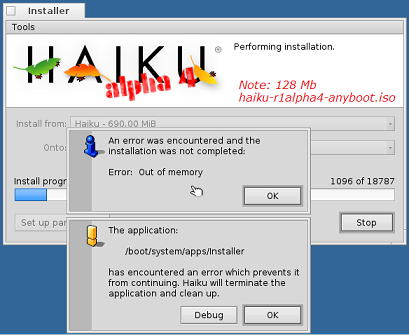
I’m worry that “haiku” is going to be “sumo” 
The RAM requirements for live/installer should not be significantly higher than for normal run. Are you booting from CD or from live USB? Live USB gets a lot more testing and maybe it works better. Running live from USB is exactly the same as running an installed Haiku. From CD the memory requirements are a little higher because of the attribute_overlay and write_overlay over the iso9660 filesystem, I guess.
I used CD image. Thank you for the information.