So far, what I succeed to get from a quick attempt to have a port working :
It will require some cleanup and adjustment, but at least the minimum is working
So far, what I succeed to get from a quick attempt to have a port working :
It will require some cleanup and adjustment, but at least the minimum is working
Great work! ![]()
Nice! Maybe akonadi can finally use it ![]()
For the moment when removing skip-grant-tables I’m unable to connect so I need to check this part first.
No hurry ![]() Akonadi probably won’t reach a fully working state on Haiku any way.
Akonadi probably won’t reach a fully working state on Haiku any way. ![]()
Ok launching MariaDB server without --skip-grant-tables is working fine :
And an SQL client can connect to it :
Next step is to work on a recipe for HaikuPorts ![]()
Great work there! Looking forward to reviewing the recipe and doing some checking there! ![]()
Come to think of it, I could check this out with Amarok latest commit changes. ![]()
@DigitalBox I’ve created a PR for Amarok, if you can build it, could you have a go at connecting it to mariadb?
So far GUI looks pretty good, missing this one I guess ![]()
this is good news! Thanks, @DigitalBox. I’d like to experiment with MariaDB Vector to see what we can do in combination with llama.cpp to implement RAG locally.
Moving forward, in order to prepare HaikuPorts recipe:
So far, I have MariaDB 11.7.2 working as expected.
Next step is now to start the Haiku Ports recipe writing/testing to have all of this in a nice package ![]()
First recipe and package working fine.
I have identified adjustments needed during the installation which will be reviewed during the PR exchange ![]()
Yes, MariaDB should work with any other software.
Below amarok connection is working fine :
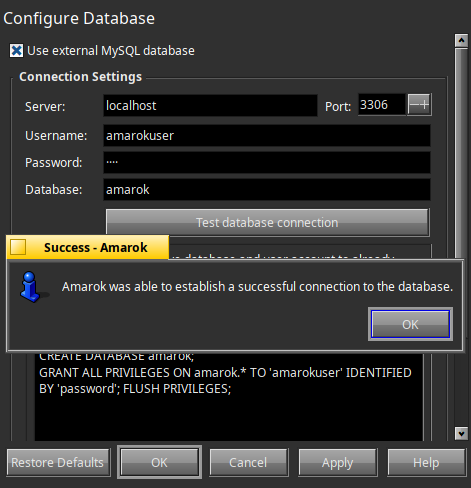
Great!! Still have to check the PR here (busy with other things so far), but looking out for this. I’m awaiting a new post on Haiku Insider on how to setup the database and connecting to it. ![]()
EDIT: could use some help I guess (me being dumb?) ![]() Keep hitting:
Keep hitting:
~> mariadb --version
mariadb from 11.7.2-MariaDB, client 15.2 for Haiku (x86_64) using readline 5.1
~> mariadb-secure-installation
NOTE: RUNNING ALL PARTS OF THIS SCRIPT IS RECOMMENDED FOR ALL MariaDB
SERVERS IN PRODUCTION USE! PLEASE READ EACH STEP CAREFULLY!
In order to log into MariaDB to secure it, we'll need the current
password for the root user. If you've just installed MariaDB, and
haven't set the root password yet, you should just press enter here.
Enter current password for root (enter for none):
ERROR 2002 (HY000): Can't connect to local server through socket '/tmp/mysql.sock' (-2147454944)
Current config:
~> mariadb_config
Copyright 2011-2020 MariaDB Corporation AB
Get compiler flags for using the MariaDB Connector/C.
Usage: mariadb_config [OPTIONS]
Compiler: GNU 13.3.0
--cflags [-I/packages/mariadb-11.7.2-1/.self//packages/mariadb-11.7.2-1/.self/develop/headers -I/packages/mariadb-11.7.2-1/.self//packages/mariadb-11.7.2-1/.self/develop/headers/mysql]
--include [-I/packages/mariadb-11.7.2-1/.self//packages/mariadb-11.7.2-1/.self/develop/headers -I/packages/mariadb-11.7.2-1/.self//packages/mariadb-11.7.2-1/.self/develop/headers/mysql]
--libs [-L/packages/mariadb-11.7.2-1/.self//packages/mariadb-11.7.2-1/.self/lib/ -lmariadb]
--libs_r [-L/packages/mariadb-11.7.2-1/.self//packages/mariadb-11.7.2-1/.self/lib/ -lmariadb]
--libs_sys [-lz -lssl -lcrypto]
--version [11.7.2]
--cc_version [3.4.4]
--socket [/tmp/mysql.sock]
--port [3306]
--plugindir [/packages/mariadb-11.7.2-1/.self//packages/mariadb-11.7.2-1/.self/lib/plugin]
--tlsinfo [OpenSSL 3.0.15]
--variable=VAR VAR is one of:
pkgincludedir [/packages/mariadb-11.7.2-1/.self//packages/mariadb-11.7.2-1/.self/develop/headers]
pkglibdir [/packages/mariadb-11.7.2-1/.self//packages/mariadb-11.7.2-1/.self/lib]
pkgplugindir [/packages/mariadb-11.7.2-1/.self//packages/mariadb-11.7.2-1/.self/lib/plugin]
Just see that those paths are kinda weird ![]()
The paths are weird indeed.
What is working fine :
then the script “bin/mariadb-secure-installation” must be adjusted :
config=“/system/non-packaged/mariadb/.my.cnf.$”
command=“/system/non-packaged/mariadb/.mysql.$”
output=“/system/non-packaged/mariadb/.my.output.$”
also replace “/usr/local/mysql” by “/system/apps/MariaDB/”
I’m currently adjusting the recipe to include the additional sources + use the correct directory for settings or data.
Adding a user launch like for nginx is in the todo list also ![]()
I did some attempts at installing all to system directories, I’ll add the current work I got here, maybe you can spot an error there, I see that when using CMAKE_INSTALL_PREFIX it adds the prefix twice as in
--cflags [-I/packages/mariadb-11.7.2-1/.self//packages/mariadb-11.7.2-1/.self/
Not setting it results in:
--cflags [-I/usr/local/mysql//packages/mariadb-11.7.2-1/.self/
Can’t seem to add a “file” here, too late to hastle with git atm, will probably push my work to a branch in the morning, following up on progress though. ![]()
Going to give this a rest, man what a mess that install (directories) is when trying to install into system paths. ![]()
Pushed my attempts at: GitHub - Begasus/haikuports at mariadb_beg
Maybe there is something useful for you in there. ![]()
Thanks for the checks.
I’ve updated the PR for the remaining modules and adjusted the data directory.
I will look at your PR.
So far I have :
bin/mariadb_config
Copyright 2011-2020 MariaDB Corporation AB
Get compiler flags for using the MariaDB Connector/C.
Usage: mariadb_config [OPTIONS]
Compiler: GNU 13.3.0
–cflags [-I/packages/mariadb-11.7.2-1/.self/apps/MariaDB/include/mysql -I/packages/mariadb-11.7.2-1/.self/apps/MariaDB/include/mysql/mysql]
–include [-I/packages/mariadb-11.7.2-1/.self/apps/MariaDB/include/mysql -I/packages/mariadb-11.7.2-1/.self/apps/MariaDB/include/mysql/mysql]
–libs [-L/packages/mariadb-11.7.2-1/.self/apps/MariaDB/lib/ -lmariadb]
–libs_r [-L/packages/mariadb-11.7.2-1/.self/apps/MariaDB/lib/ -lmariadb]
–libs_sys [-lz -lssl -lcrypto]
–version [11.7.2]
–cc_version [3.4.4]
–socket [/tmp/mysql.sock]
–port [3306]
–plugindir [/packages/mariadb-11.7.2-1/.self/apps/MariaDB/lib/plugin]
–tlsinfo [OpenSSL 3.0.15]
–variable=VAR VAR is one of:
pkgincludedir [/packages/mariadb-11.7.2-1/.self/apps/MariaDB/include/mysql]
pkglibdir [/packages/mariadb-11.7.2-1/.self/apps/MariaDB/lib]
pkgplugindir [/packages/mariadb-11.7.2-1/.self/apps/MariaDB/lib/plugin]