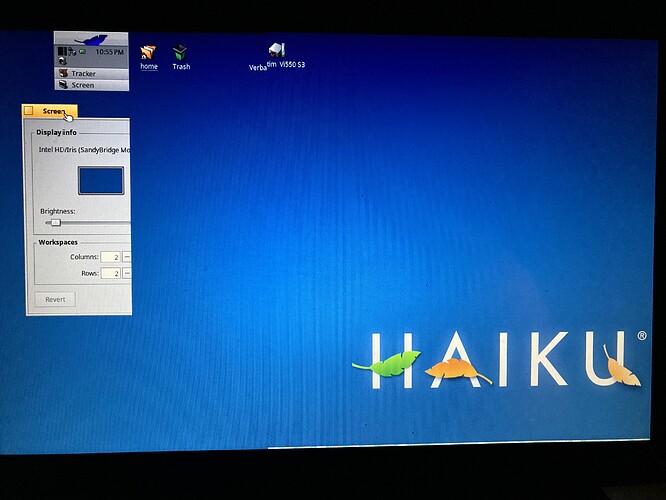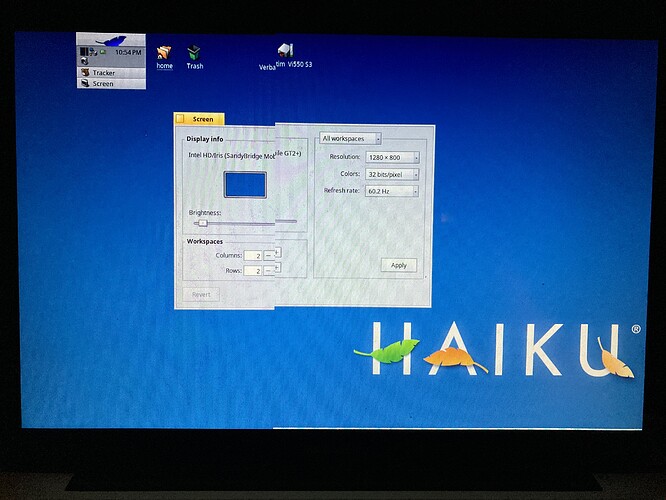Anyone know about this issue?? It ahppend when and after installing Haiku, for both Beta4 and Nightly
This is a bug in the video driver, you can report a bug on https://dev.haiku-os.org
(feel free to add me to the cc there)
Could you make this for me ?? I dont know how to report bugs
Unfortunately no, there are a lot more things needed to resolve the bug concerning information from the computer and testing eventual patches. Since I do not have a computer with this problem I can‘t report it for you.
First thing, you need to register here: Making sure you're not a bot!
Then you can report the bug using this link: Making sure you're not a bot!
Change the components to: “Drivers” → “Graphics” → “Intel Extreme” → “sandybridge”.
Fill in the summary field (e.g.: Distorted video output on MacBook Pro 2011), and describe as many details in the Description field as possible:
- Is it MacBook Pro from late 2011 or early 2011?
- What is the model number? (MacBookPro8,1 / MacBookPro8,2 / MacBookPro8,3)
- Does it have only Intel HD graphics adapter or AMD Radeon discrete graphics adapter too?
- etc
Add the link to this post (https://discuss.haiku-os.org/t/macbook-pro-2011/15293) and add nephele to the CC list.
thanks I willl do it ![]()
Thanks ![]() also… wifi driver is not present ?? Any way to record that
also… wifi driver is not present ?? Any way to record that
I’m fairly sure that generation of Macbook has an unsupported wifi card, an obscure Broadcom that has terrible driver support on anything other than MacOS or Windows.
linux is using broadcom-wl as a driver and its working fairy well… anz ways to port? BSD has one working as well,
If its the chip I think it is, the FreeBSD driver is the Linux driver in a compatibility later.
The card is incredibly complicated, and incredibly old. Someone could probably port the OpenBSD driver for it but you would need to be quite skilled at driver development.
Do you think this Graphics problem could be pushed into planning Beta/R5 release? Since we are close to deadline, at least by numbers of active issue (17 ![]() yeahh) it would be nice to have running graphics on my beatutiful screen
yeahh) it would be nice to have running graphics on my beatutiful screen ![]()
Does VESA work fine?
how to try VESA mode from live?
Your laptop has BCM4331 which is a SoftMAC device. That Wi-Fi card is supported on Linux by either Broadcom proprietary drivers or the open-source one. Apparently there’s no native OpenBSD driver, but it can work via NDIS wrapper. Haiku doesn’t have drivers for SoftMAC devices, and most probably won’t have them any time soon, if ever. Recently there was a discussion on porting the OpenBSD bwfm driver for FullMAC cards. When that it ready your best choice would be to upgrade the the card to the one supported by both MacOS and bwfm. Alternatively you can buy an USB Wi-Fi adapter.
Hold down Space (or SHIFT) while booting and select Fail-Safe Graphics (Haiku-speak for VESA)
wow this is working surprisingly… can I have this mode by default
Use fail_safe_video_mode true on the file: /boot/home/config/settings/kernel/drivers/kernel.
If you want to force a particular resolution (that you know your video card can handle), the file you need to change is: /boot/home/config/settings/kernel/drivers/vesa.
Adding a line like this should work: (mode <width> <height> <color-depth>), eg:
mode 1280 1024 32