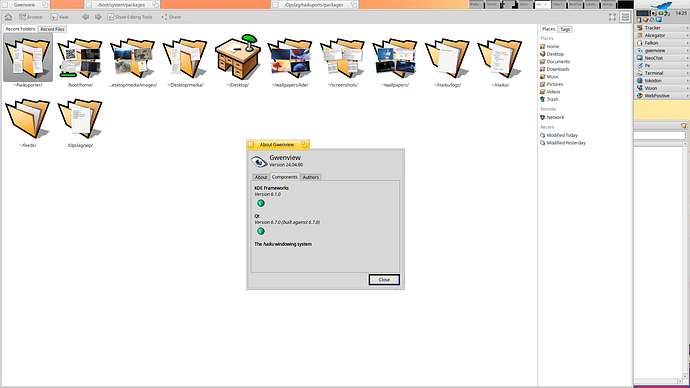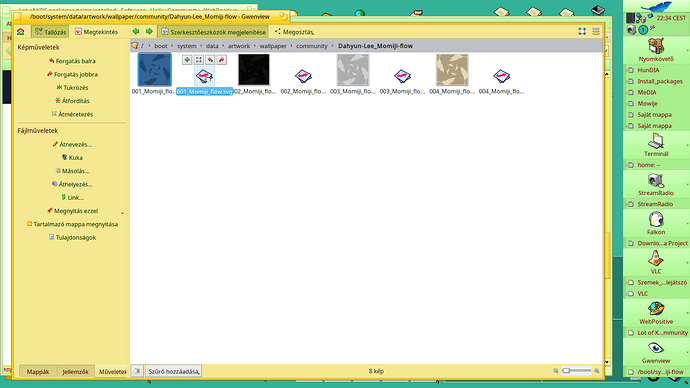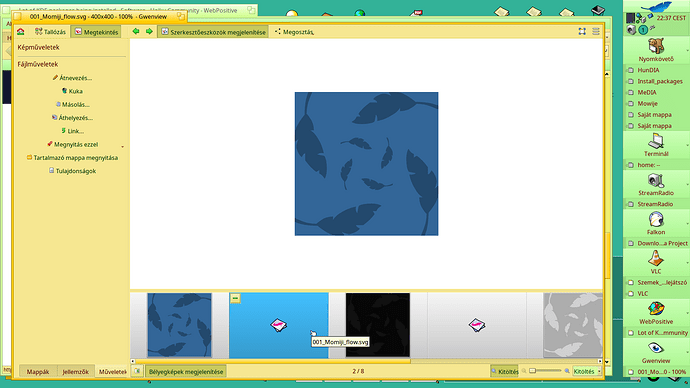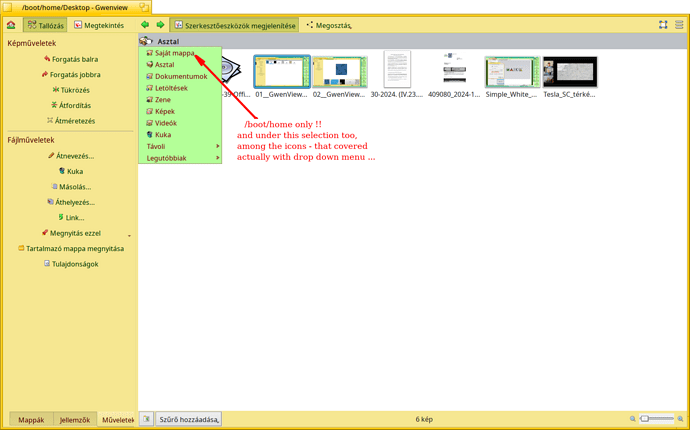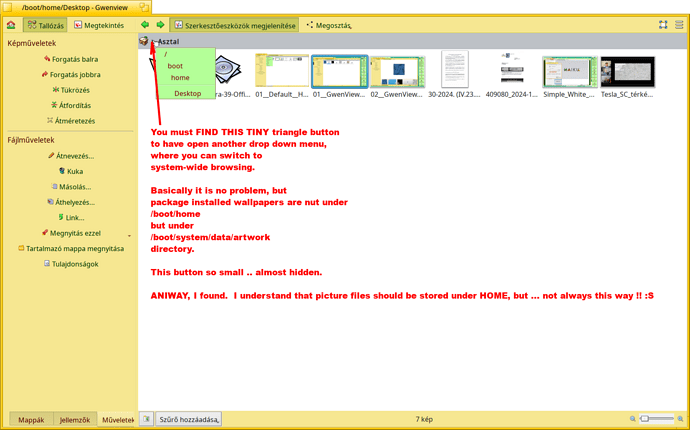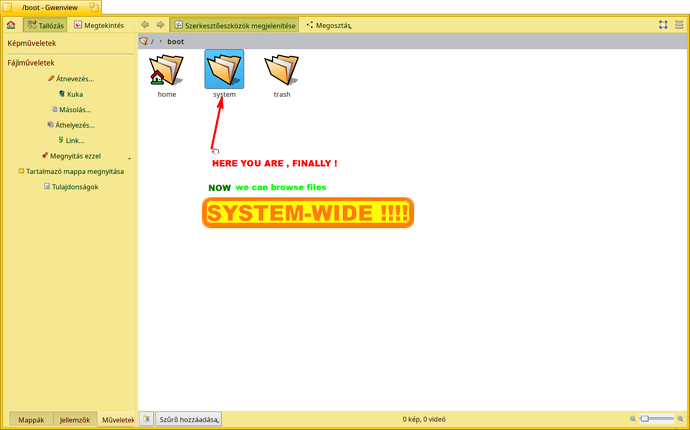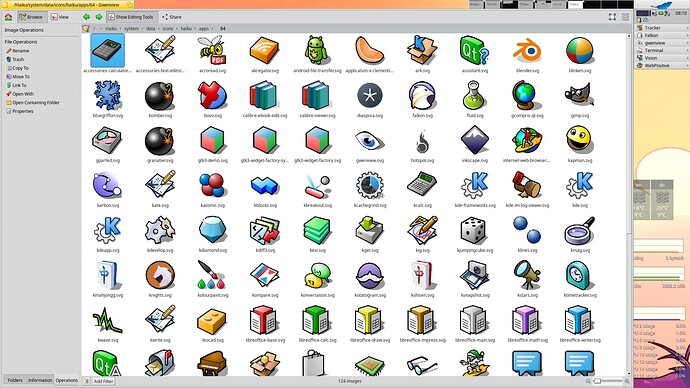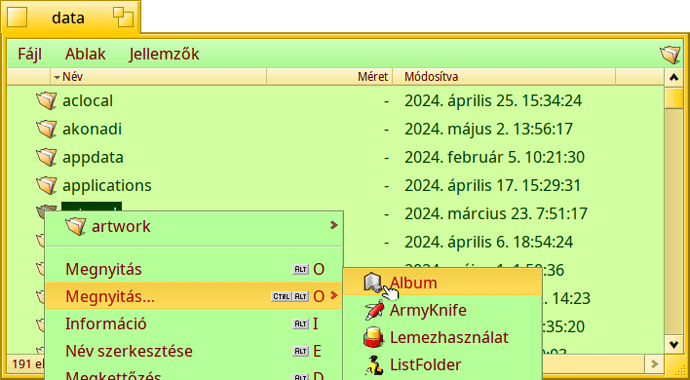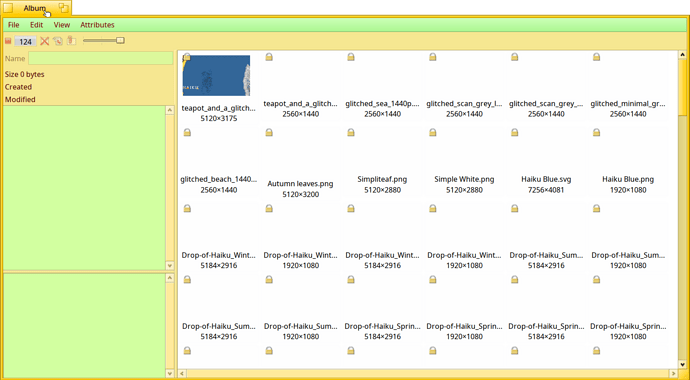When we upgrade,a lot of KDE packages are being installed…
Will Haiku switch over to KDE in the long run…?
Sounds more like you just have some KDE packages installed. The base Haiku image doesn’t have any KDE packages to upgrade.
Can confirm. Pretty sure some packages that didn’t have KDE dependencies before now do, at least indirectly. Like Ghostwriter for instance.
Today knotifications, kiconthemes, and one more package installed…surely I have not installed sany KDE packages manually
GhostWriter version was 5 years old, I updated it a while back, hence some extra dependencies on that. On knotification, kiconthemes and the likes, did some revbump (no version bump) on them in the last days as some of them installed the qml files and designer plugings in the wrong places, nothing new, just updated).
EDIT: fwiw, I think I’m done on those qml/plugins for now ![]()
That was just an example. And no worries, it’s just a dozen packages or so, most of them small. I checked disk space usage and it doesn’t seem to have increased much. But the change did happen.
It’s bound to happen, I’m primaraly busy on KDE stuff lately, and already moved over to KF6/QT6 for most of the parts there (just did a checkout on GwenView 24.04.80 (first beta before 24.05 is released). When/if the KF6 frameworks will hit the depot I guess most of the existing applications can be moved over there, that brings extra packages in the picture. Updating comes with a price ![]()
Sneak preview for GwenView 24.04.80 ![]()
kxmlgui failed to upgrade…said some standards.rc file missing…anyway, not particular about this…informingyou…just in case you are not aware
Could you share a log or screenshot from the failure? Had no problems installing the freshly build one earlier.
I don’t use many KDE applications but I have Falkon installed, so reading the above I expected some KDE-related updates/pulls. I got none, in two different installations (both nigthly builds). I’m not sure what’s going on with other users reporting KDE packages being installed during system updates.
Ahoy @Begasus ,
Would that version show SVG files in preview as well ?
A) Gwenview’s missing SVG file preview - both in browsing files and displaying them
Use case #01 :
Use case #02 :
B) Gwenview’s system-wide file browsing difficulties.
Also I could not browse picture files - system-wide -
I had to use a terminal workarund to be able to browse the wallpapers - installed via package manager - into
/boot/system/data/artwork directory :
~> find /boot -name Gwenview
/boot/home/config/settings/Gwenview
/boot/system/data/deskbar/menu/Applications/Gwenview
/boot/system/apps/Gwenview
/boot/system/apps/Gwenview/Gwenview
~> /boot/system/apps/Gwenview/Gwenview /boot/system/data/artwork/
kf.i18n.kuit: "Unknown subcue ':whatsthis,' in UI marker in context {@info:whatsthis, %1 the action's text}."
org.kde.kdegraphics.gwenview.lib: Unresolved mime type ""
org.kde.kdegraphics.gwenview.lib: Unresolved mime type "application/x-vnd.Haiku-icon"
org.kde.kdegraphics.gwenview.lib: Unresolved raw mime type "image/x-nikon-nrw"
org.kde.kdegraphics.gwenview.lib: Unresolved raw mime type "image/x-samsung-srw"
kf.service.services: KServiceTypeTrader: serviceType "ThumbCreator" not found
kf.service.services: KServiceTypeTrader: serviceType "ThumbCreator" not found
kf.service.services: KServiceTypeTrader: serviceType "ThumbCreator" not found
org.kde.kdegraphics.gwenview.lib: Gwenview cannot apply color profile on QImage::Format_ARGB32_Premultiplied images
kf.service.services: KServiceTypeTrader: serviceType "ThumbCreator" not found
kf.service.services: KServiceTypeTrader: serviceType "ThumbCreator" not found
org.kde.kdegraphics.gwenview.lib: Gwenview cannot apply color profile on QImage::Format_Indexed8 images
org.kde.kdegraphics.gwenview.lib: Gwenview cannot apply color profile on QImage::Format_Indexed8 images
org.kde.kdegraphics.gwenview.lib: Gwenview cannot apply color profile on QImage::Format_Indexed8 images
org.kde.kdegraphics.gwenview.lib: Gwenview cannot apply color profile on QImage::Format_Indexed8 images
org.kde.kdegraphics.gwenview.lib: Gwenview cannot apply color profile on QImage::Format_Indexed8 images
org.kde.kdegraphics.gwenview.lib: Gwenview cannot apply color profile on QImage::Format_Indexed8 images
org.kde.kdegraphics.gwenview.lib: Gwenview cannot apply color profile on QImage::Format_Indexed8 images
org.kde.kdegraphics.gwenview.lib: Gwenview cannot apply color profile on QImage::Format_Indexed8 images
org.kde.kdegraphics.gwenview.lib: Gwenview cannot apply color profile on QImage::Format_Indexed8 images
org.kde.kdegraphics.gwenview.lib: Gwenview cannot apply color profile on QImage::Format_Indexed8 images
org.kde.kdegraphics.gwenview.lib: Gwenview cannot apply color profile on QImage::Format_Indexed8 images
org.kde.kdegraphics.gwenview.lib: Gwenview cannot apply color profile on QImage::Format_Indexed8 images
org.kde.kdegraphics.gwenview.lib: Gwenview cannot apply color profile on QImage::Format_Indexed8 images
org.kde.kdegraphics.gwenview.lib: Gwenview cannot apply color profile on QImage::Format_Indexed8 images
kf.service.services: KServiceTypeTrader: serviceType "ThumbCreator" not found
kf.service.services: KServiceTypeTrader: serviceType "ThumbCreator" not found
libpng warning: known incorrect sRGB profile
libpng warning: profile matches sRGB but writing iCCP instead
libpng warning: known incorrect sRGB profile
libpng warning: profile matches sRGB but writing iCCP instead
libpng warning: known incorrect sRGB profile
libpng warning: profile matches sRGB but writing iCCP instead
libpng warning: known incorrect sRGB profile
libpng warning: profile matches sRGB but writing iCCP instead
libpng warning: known incorrect sRGB profile
libpng warning: profile matches sRGB but writing iCCP instead
libpng warning: known incorrect sRGB profile
libpng warning: profile matches sRGB but writing iCCP instead
kf.service.services: KServiceTypeTrader: serviceType "ThumbCreator" not found
libpng warning: profile matches sRGB but writing iCCP instead
libpng warning: iCCP: known incorrect sRGB profile
libpng warning: iCCP: known incorrect sRGB profile
libpng warning: iCCP: known incorrect sRGB profile
libpng warning: iCCP: known incorrect sRGB profile
org.kde.kdegraphics.gwenview.app: Could not find information splitter in sidebar when saving new position.
Kill Thread
~>
Here I added those terminal messages besides launch commands, as you may find it useful …
First I tried
a) … to drag and drop the artwork directory - FAILED.
As it is ported app, I had not wondered too long..
b) … to browse to the wanted artwork directory - FAILED*
( *later meanwhile typed this post and composed screenshot evidences,
I found an almost hidden way ! )
Just as I composed this post and went back to Gwenview I discovered that tiny triangle,
that made possible to locate the artwork directory to open graphical image files there.
I tried it on default folder icon as I selected Desktop, earlier I hoped the System disk icon would show up, but it was not that way as you could see on previous screenshot…
I tried, as in a moment , once accidentally clicked on that similar one triangle, instead of a subforder name, when I wanted to switch another directory (or a subfolder) which was after a subfolder name.
I was not certain I did that , but for my surprise - once in a moment I just saw files enlisted in a green frame - of that subfolder.
So I wanted to know how it had came up.
Now I tried the triangle, I thought previously it just a graphical element, and only that just shows how the subfolders opens from each one to another. But finally it turned out :
it was not only a graphical element, and so conluded its secondary (or primary ? ) function as well.
Now quickly decided to try out on the first folder icon as I am on Desktop -
… then on appearing drop down menu I selected boot folder – and TA-DA system folder - nad its subfolders - became available … so finally : succeed !..
I hoped Gwenview would register it, but I can reuse it only as
’ Last folder…’ option – until overwritten by other last folders - :((…
You can ask the package manager to uninstall them, and see what else it wants to remove. This way you can find out which of the applications you installed is needing all of this. Or, if you find nothing, you can uninstall them all and make your system a bit lighter ![]()
Back to basics ![]() just nuke Qt5/6, GTK and KDE and you got a slick and fast blasting system
just nuke Qt5/6, GTK and KDE and you got a slick and fast blasting system ![]() (jk)
(jk)
Navigation with Gwenview is a bit messy. Using the hamburger menu, it is possible to add a bookmark to an emplacement of your choice but I would prefer disks icons than browsing the tree from /.
I prefer Phototonic, simpler navigation and less dependencies but for edition you rely on external apps.
If someone is looking for ideas of native apps for Haiku, I guess that a modern image browser would be appreciated by a lot of us. There are some ideas to pick from Album and Butterfly, perhaps it could also use queries. In the meantime, stacking ShowImage and Tracker windows can also be useful.
Thanks for your hint…I had installed the package “Marble” to explore the earth…I am a poor man, you see, I am not finanically sound for physical travel around the globe…
So, when I asked to uninstall kiconthemes…along with Marble, 90% of all KDE packages were uninstalled, except knotifications
I uninstalled knotifications manually…but along with this, no other package was marked for uninstall…so, not sure why this got installed in the first place…thanks pulkomandy
knotifications is a dependency for kstars (as for quite a lot of other KDE applications) as you can see here:
Ahoy @Starcrasher ,
Thanks for the hint - I installed Phototonic and “tested”.
Well the same problem here. It seems such ‘service’ can be jumped on Windows only.
These apps just blocked by subfolders - I mean I give them a target folder, that also contains tons of picture files, but organized in subfolders those may contain additional subfolders etc.
The picture viewers like this stops at a folder, their developer seems all mazochists who likes to jump into forders against discover all pictures under the hood (or cover) and show them to the viewer as it should be worked ideally - independently the place that stored.
Or, are they sadists … to make all the users force to follow their questionable, but at least strange habit ?..
From Windows only 2 programs I am missing ever on any other OS :
Irfanview - great viewer functions + simple efficient editorial tools
and
TotalCommander - filemanager with usable plugins and easy backupable configs
(simple to restore favourite settings with simple file save and copy back - even with user password pairs . it might not secure, but efficient , at least fot me.)
I installed wine and put Irfanview in it installed , but it was a total mess,
Sorry I cannot use Irfanview without a drag and drop capability - this is part of its simplicity. And of course it had not worked this way. I hate to browse files in program, if the exact same folder is open in a filemanager already.
(OT
I hope once we can pick up files from Haiku’s Terminal even. Then that would be a native stuff, not that blabla that went on here on the forum new and native terminal stuff.
An object oriented terminal that would enabled into an own shell where I could connect one programs output to another program input , but in an advanced way like simple pipeline. Like that one you could do in SAP graphically on Transport settings. You could wired them together the object you selected from a list.
EoOT)
So for Irfanview
→ simple, non-multilayer, non project-driven editorial capabilities
I could substitute with Kolourpaint (KP) finally.
Wonderbrush (WB) is almost there, but tool set of KP better placed,
easier to set line width, and some tool I found in KP only - I may be not enough well trained, but using a graphical tool on my level - should be more abvious based on other simple editorial programs.
Graphical editors on Haiku actually knows too much or too few for me.
My use cases does not require multilayer for example,
I wanna see all the tools, but flying tool palettes not needed in another windows,
I do not want to memorize keyboard shortcuts
to reach the tools what are in the menu/submenu only.
I do not need project files, or own filetype
when I would like to have the same filetype what I edit.
So I would not like to use export by default to have a image/picture file as output - just simply clicked on Save …
or yeah, sometimes on Save As, if the original file is still needed
or filetype should be changed due to the upload rules.
So this is seems substituted now by KP…
→ Image/picture file viewing still have hardships on Haiku.
e.g. Album :
– we have this on right click in case of folders !!!,
so we could have add it to show us all the pictures/images under that folder and its subfolders in any level of deepness - theoretically.
It does basically what I would like to see, it represent all files under the folders … BUT
DOES NOT display all of them, but one - in case any ‘order by’ option !.. What the @#&{}][ ?
Also it needs Shoimage to Display the picture itself …
This way I want Irfanview - for my graphical stuffs - on any OS
it is one program …
not to rule them all, but
to serve us all in our needs ! …

Album is a mess. It was useful to create thumbnails but it is not needed anymore. It still useful to edit attributes though.
In Photonic, right to the location field on top of the screen there’s a little icon. Put your mouse over it and you will see ‘include subdirectories’. I guess that is what you’re looking for.
Oh yeah !
Thanks !