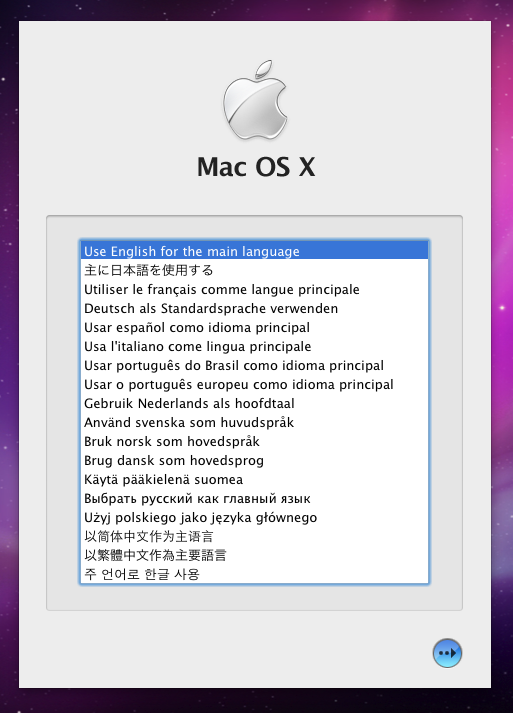As italian translation team lead (well, the unique team member actually :D) and following what I’ve seen in other languages on Pottle, in the past I’ve chosen to not translate. But I can admit that I’ve mostly changed in mind. Haiku is targeted to personal computing, so user experience is imperative, here.
Said that:
-
Definitively thumbs up for Preference Panes.
These should be translated IMHO
-
Mostly thumbs up even for predefined Apps.
Although we’ve a problem here. In BeOS fashion, Haiku apps have a personal touch. If you’re going to translate an app name, it is to make its function clear to a wider, non-english speaking, audience. But we have names like People, CodyCam and PoorMan. These won’t be more clear when translated.
And if you’re arguing that most of them are (like CharacterMap, Magnify and so on), I would answer that the translation strategy should be consistent.
Let Alone that even those that seems to be obvious have proper name, too. Ie., it is “CharacterMap” and not “Character Map”. For example, the latter in Italian is “Mappa Caratteri”. It is a functional name, while “MappaCaratteri” is a proper and definitively a non-alliterative one, instead. Too bad.
- Thumbs up with directory names
Yes, there will be ambiguity when going Terminal. But who does? Hardcore users. These users won’t be surprised or puzzled to see that ambiguity in names anyway. This is exactly what happens in OSX, for example.
Yes, the typical Haiku user is going Terminal all the time, today. But that’s because the community is made of developers and enthusiasts. Not the typical user the OS is targeted to be (personal computing etc. etc.)
Conclusions: to have a slighty personal user experience you must translate in local language. But to do so you must be consistent.
(let alone the accessability topic about the non-english spearkers which is mandatory, but it was already discussed above in the topic)
just my two cents