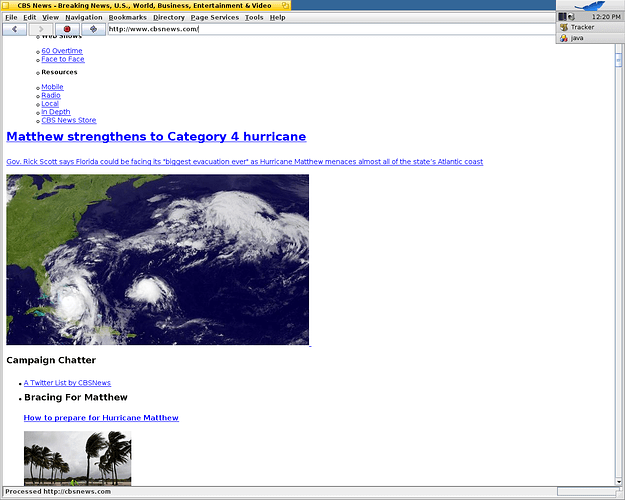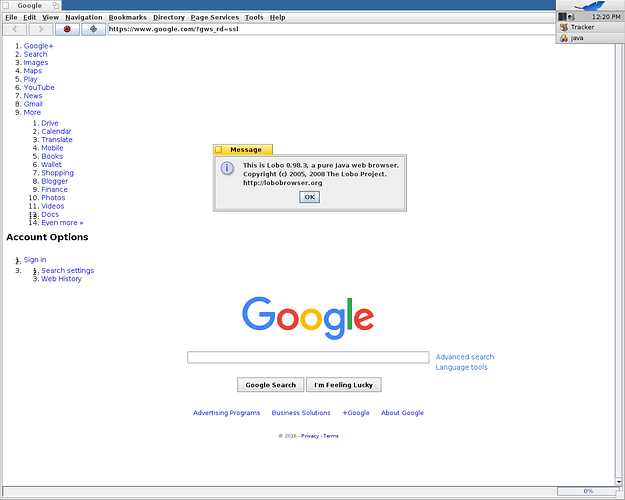Lobo Evolution a Java browser
Lobo Evolution is a fork of Lobo Browser. The project continuing the work of Lobo Browser(lobochief). Lobo Evolution is an extensible all-Java web browser and RIA platform. It supports HTML 4, HTML5 Javascript (AJAX), CSS 3 and Java (Swing/AWT) rendering. Cobra is the web browser’s renderer API; also a Javascript-aware HTML parser.
Lobo Evolution
Lobo Evolution was forked after development stopped on the Lobo browser.The Lobo-Evolution series of browsers require OpenJdk 1.8 thus it will not run currently on Haiku. If you want to play with the original Lobo browse, it’s still available on Sourceforge.
I did install both the install Lobo version (0.98.3), and also the Lobo-distro version (0.98.3) version on Haiku ( I got the 0.98.4 version to install but it would not connect). If you want to try it, the simplest way is to download the 0.98.3 distro version.
Once you have downloaded the distro version, you can use the following commands to run it. (in this example I just put it in my home directory)
-> cd /home/lobo-distro-0.98.3
-> java -jar lobo.jar
This will open the browser up, and it will try to connect to the Lobo website which is no longer up, so you’ll get some error messages. (change your home page to a different site in the preferences.
If you don’t feel like running that command every time you start Lobo, you can make the follow script using your favorite text editor and save as a txt file. I’ll use Lobo.txt as the file name that I’ll use.
#!/bin/bash
cd /boot/home/lobo-distro-0.98.3
java -jar lobo.jar
Then make it executable. I use the following command:
-> chmod 755 Lobo.txt
You can then put that script on your desktop or in your non-packaged apps folder (add a link if you do that to your Application menu).
I did forget to also add that Lobo 0.98-3 is quite dated. The rendering of most web pages is not correct or very good. Even trying to view this forum will result in a message stating that the web browser is too old.
OpenJDK 1.8 does have a recipe for haiku IIRC, however it has some issues. I made some fixes to the recipe to get it to build, but I think I had to do some stuff in a non-standard way and could use advice from hamishm on how to do it better (also, I haven’t got these changes merged). But, OpenJDK 1.8 doesn’t work very well on 32 bit systems - it’s running out of memory all the time (at least for me on haiku). For example, ThinkFree office wont open. (This might actually be a bug on haiku, or a problem with the way I built it though).