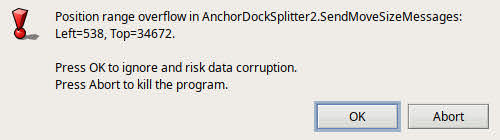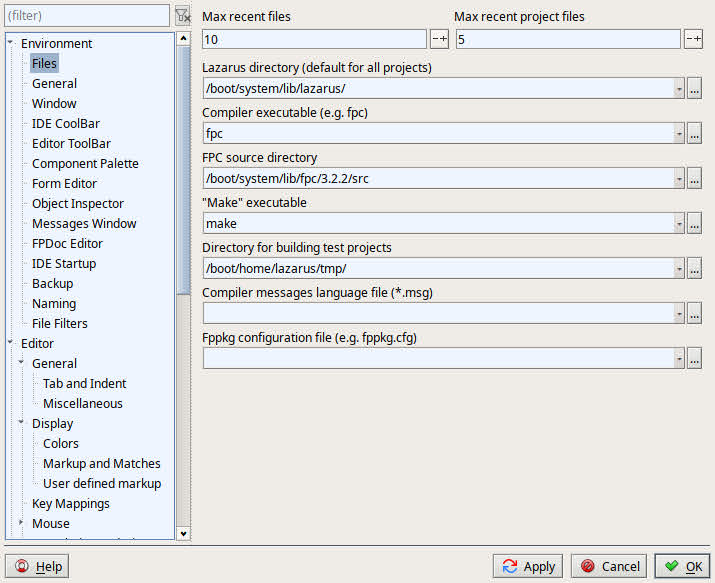I recently installed Lazarus, maybe a week or a little less ago. I use the “Docked” IDE. One of the components that does this is Anchordockingdsgn. When I first installed Lazarus this worked fine. I ran software updater and there was an update to QT6. After that Lazarus would open up really small and tryint to rezise it causes a crash. After some trial and error I was able to track down the issue is coming from Anchordockingdsgn.
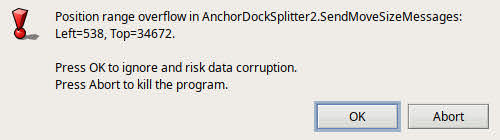
Will investigate in the morning, but you know there is already an issue similar like this, could you try “Abort” there and then launch again? (don’t press “OK”)
1 Like
Clicking “Abort” in this case doesn’t work. Lazarus will just close.
As an FYI - I was able to make the other “Abort” weirdness go away by changing the “Directory for building test projects.” to a writeable directory.
1 Like
Thanks on that writable pointer  on the Qt6 changes, no idea, the update on that shouldn’t interfere with this and the qt/pascal library hasn’t been updated recently.
on the Qt6 changes, no idea, the update on that shouldn’t interfere with this and the qt/pascal library hasn’t been updated recently.
I figured out that writeable directory thing when I noticed that any project I “saved” before compile had no error. But if I didn’t “save” it first I got that weird error. After some looking I found that that path is where Lazarus will temporally save to if a compile is requested but the project is not saved.
As for the 1st thing. I really do not know. I have given all the info I can. When I first added the docking items to Lazarus it all worked great. A few days later a QT update came though and it hasn’t worked since. I added/removed each of the docking items one at a time til I came across the one that was crashing. I do have concerns that whatever the issue is may have a negative effect on other QT software. Or maybe it’s in the QT/Pascal lib and it is just now rearing it’s ugly head to cause problems.