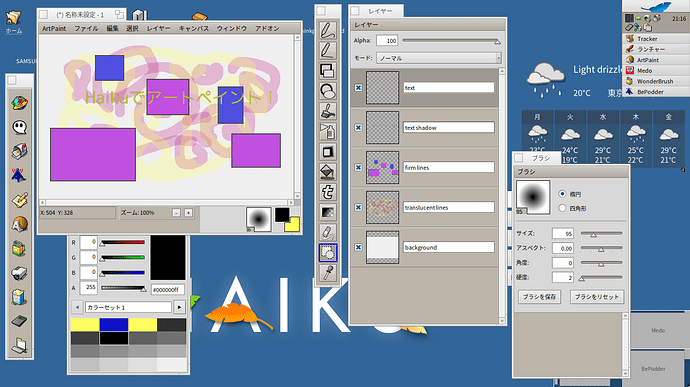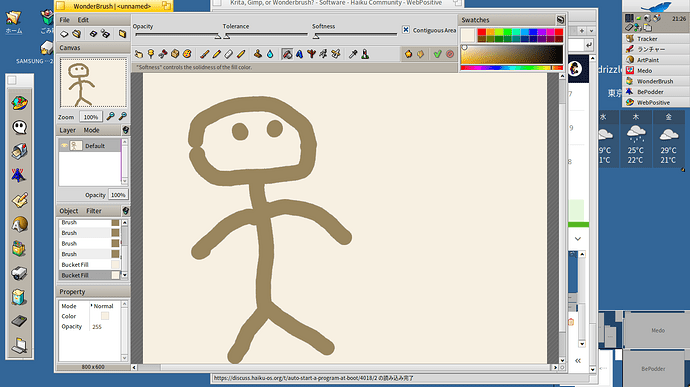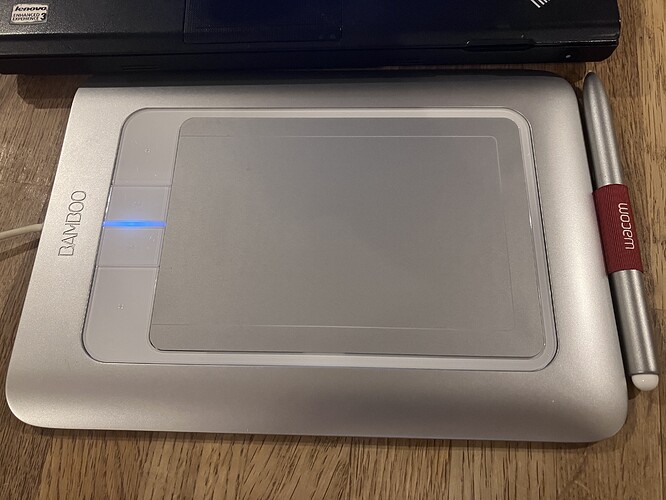Which of these pixel based paint software are in your opinion the most well suited to Haiku at the present time? Thanks.
Wonderbrush is not a pixel(raster) based editor.
If you want native software for that there is stuff like artpaint for example iirc.
If you only need your art projects to be accessible from Haiku, then WonderBrush is rather good and is a native program.
To add to this, Krita also isn’t a raster editor either. Both WonderBrush and Krita are vector-based.
I’m not doing much graphics aside from the odd mockup or editing/compositing screenshots for documentation. For that, WonderBrush is just perfect.
It’s not that suited for touching up photos etc. For that you should give ArtPaint a try.
Both have the advantage of being native software, tiny in size (~4 MiB) and launch pretty much instantaneous.
And let’s not forget Becasso. Very minimalist bitmap editor, but I like it.
I just downloaded ArtPaint. At first, I expected it to be like Paint in Windows, but it turned out to be more like Photoshop Lite. Thanks for the heads up on these wonderful graphic apps available for free on Haiku!
That will make @dsizzle very happy. He was the one that brought ArtPaint into the Photoshop league and was on the way to heave it over the “Lite” stage, until Real-Live™ took over…
ArtPaint is great! I wish more actually graphically gifted people would explore it more. Dale did take my input into account, but my “workflow” is probably quite different to serious artists.
It does make me happy to hear, but also sad that I can’t spend any time developing ArtPaint at present! ![]()
Krita isn’t vector based, inkscape is however.
Ok so I checked this again and it’s a bit more complicated:
White Krita is primarily a raster graphical editor, it does also have support for vector graphics as well. Its project file format (.kra) also contains SVGs as well. So uh, it’s kinda both actually?
You can open and save vectors, but you can’t edit them outside of a raster.
At the moment, you have to use IOM to design icons for Haiku so implicitly you have to use Haiku. I wish there was an input/export plugin for HVIF in Inscape and others. This would also allow people to design icons outside Haiku and, may simplify import of some svg icons.
Perhaps, an idea for a coding sprint or a SOC?
For complex work, use KRITA
For smal projects Artpaint or Wonderbrush!
For easy to work with, use Wonderbrush!
Depends what you want to work on!
Hmm, IOM does allow you to import SVGs. It’s not perfect, so it could use some more work.
But turning SVGs into HVIFs will never be perfect. HVIFs support showing/hiding shapes as the image size grows/shrinks. And SVGs support several features that HVIFs do not, such as embedding raster images.
Also, GrafX2.
Thanks for the heads up! So many graphix apps on Haiku to explore!
I bought an old Wacom Bamboo Fun pen tablet from Yahoo Auctions and am having so much fun learning how to use haiku’s graphic apps it’s great.
Having access to all these great formerly commercial software, free of charge is definitely an unexpected benefit of learning to use Haiku! (and the ‘junk’ hardware is so cheap and works great too…)
My first try at using ArtPaint on Haiku
My first try at using WonderBrush on Haiku
Nice to see, please add your pen graphic tablet here: Hardware List: Pen Graphic-Tablets - Feedback / Hardware - Haiku Community (haiku-os.org)
Nice screenshots! ![]()
In case you missed it, WonderBrush can detect pressure and tilt of the pen:
For example, the settings of the Brush tool have a little checkboxes to choose what’s controlled by the pressure: opacity, radius or hardness. With another checkbox to the right the brush shape can be distorted by pen “Tilt”. I don’t have a graphics tablet that reports pen tilt, so I don’t know how well that works.