After startng Haiku and when I start TaskManager it shows CPU use of 1%
but under Teams-kernel_teams it shows 90-100%.
Is this god or bad?
Running from full USB on a Asus EeeBox PC EB1501P
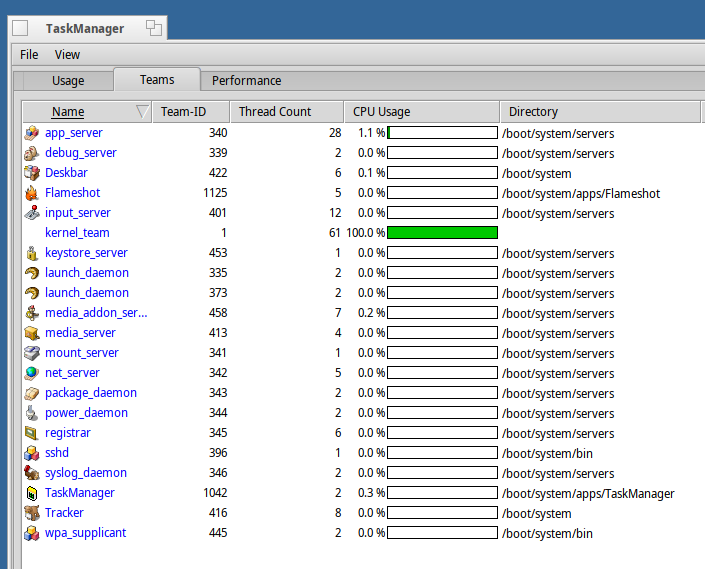
After startng Haiku and when I start TaskManager it shows CPU use of 1%
but under Teams-kernel_teams it shows 90-100%.
Is this god or bad?
Running from full USB on a Asus EeeBox PC EB1501P
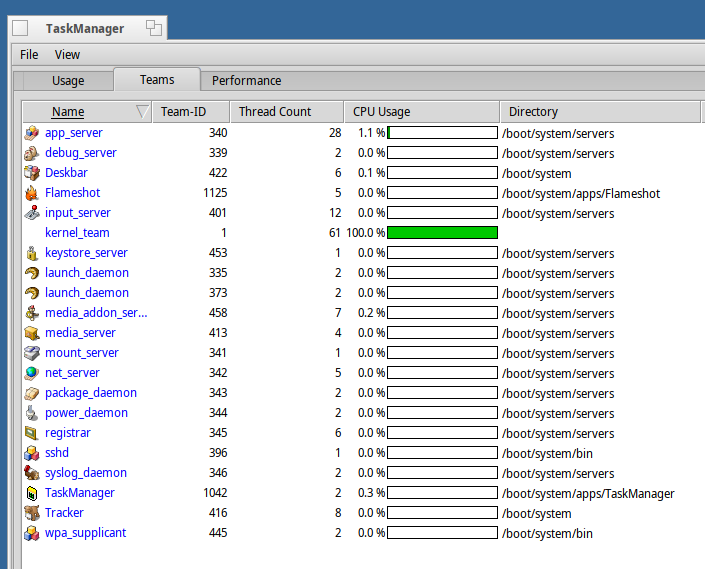
I guess the CPU idle time is included in Kernel Team.
Yes, if you look at the details you will see that the CPU usage is from the “idle thread” (there is one of these per CPU core). The job of this thread is to let the CPU do nothing when there is nothing to do.
In ProcessController the CPU “usage” for these thread is shown in green in the menu and doesn’t count in the total CPU usage. I don’t know how it’s done in TaskManager, but it seems to be green as well?
Thanks for answer!
I find surfing slow with WebPositive. It takes 10 to 15 seconds to load a page. Maybe an internal ssd with Haiku would be more responsive.
I’m afraid it’s the network stack. @leorize is working on it as part of the GSOC project for 2020, so it should be much better for the next beta!
Which page? For reference, since I run Haiku 64bit from USB-Stick and Web+ is very responsive and fast loding Webpages here.
To open this forum from bookmarks 8 sekonds
Open this topic 4 s
login 12 s
https://www.berliner-zeitung.de/ approx. 20s then it freez multiple times untill I can scroll
https://www.ebay.de/ 8s
https://www.lefigaro.fr/ after 10 seconds I can see the page but it is frozen and still loading. Then all tabs freeze and I can not do anything in any of them for a minute.
https://www.3sat.de/ long time
Just a few example.
I run 64bit USB and Web+
The network stack is also somehow single-core on my computers, which severely limits transfer speed.