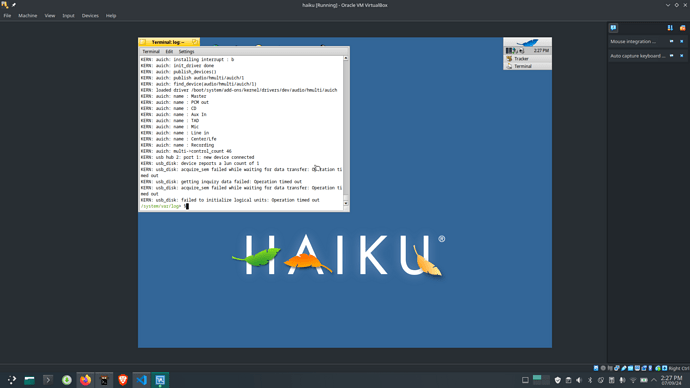Hi Guys, I have noticed that when I try to connect my USB / external SSD to the Haiku running on VirtualBox, the kernel crashes and goes into the Kernel debugger mode. How can I fix this?
Please share a picture of the crash for investigation, it contains essential information for us to understand what’s happening.
I have the syslog file if that helps
How do I share a file to this forum?
You can only upload images directly to the forum.
For other filetypes,you need to upload them to a external filesharing site like https://up.sceptique.eu or https://upload.odirf.de and share the link here.
Not really, that’s why I asked for a picture of the crash.
I am unable to reproduce the error now. But now the mouse definitely stops working (tried multiple times). Can still use the keyboard shortcuts and terminal though but not the mouse.
How do i look for error logs of this ? This is definitely reproducible.
That’s not a kernel crash, it’s just an error. The I/O we attempt to do on the device is timing out.
Does this device work when attached to any other VM in VirtualBox, like Linux?
Yes the USB works with Linux VM. I tried the same for VirtualBox on Windows and everything works fine. But not on VirtualBox on Linux.
Also I found that my USB camera works fine at first, but trying to plug it in after hitting the TIMEOUT issue with USB drive, the USB camera also gives the TIMEOUT issue (infinitely).