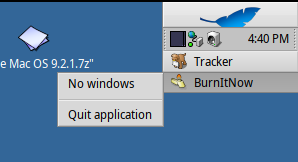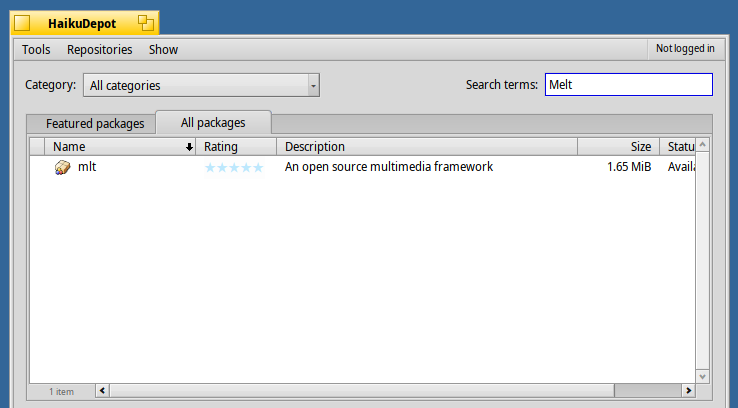Good day,
I’ve been searching on the Forums, and HaikuDepot, for a way to “burn” ISO images to USB pendrives or SD cards, some sort of “Media Writer” or “Startup Disk Creator” tool.
I know that installing Haiku to a USB from Haiku is as easy as run Installer and set the destination disk to the USB pendrive. What I want to do is download another OS iso, some live ISO, mostly for Pinephone images, and for testing purposes, and burn it to an USB stick and be it bootable, just like Balena Etcher, or Startup Disk Ceator, or Media Writer…
How this is achieved on Haiku? Is there a native software for this? A ported one?
Thanks,
Regards,
RR
Review: Making a Haiku USB Stick | Haiku Project
‘dd’ is used by most users.
dd if=the/path/to/your/unpacked/haiku-anyboot.iso of=/dev/disk/usb//0/raw bs=1M status=progress
BurnItNow is a GUI frontend for some other ISO tasks done by cdrtools.
Can fix up that wiki page for improvements if info is missing.
Good day,
Thanks @cocobean. I saw the dd stuff there too, in the installing guide. Looks like I could do a PyQt GUI for that to ease the process for newcomers, I guess. 
Thanks again for your tip.
Regards,
RR
1 Like
Good day,
Thanks for the tips @waddlesplash, but:
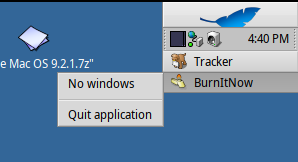
Didn’t know BurnItNow could do that, so I tried and it does not come out. It’s running but without windows. I thought it was just for burning CD/DVD. This “No windows” is strange, to say the least?
The other, Melt, I can’t find it on HaikuDepot, so can’t check it out. I see this:
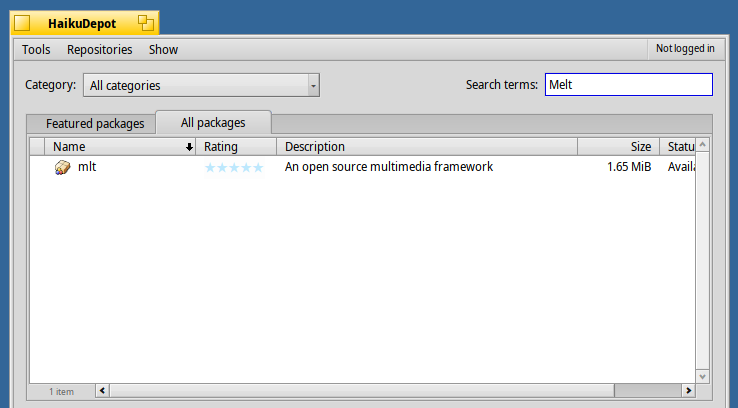
Is this what you are talking about?
Regards,
RR
This looks like a bug. As you can see on HaikuDepot, it has screenshots, so it should not be doing that.
Looks like it is not built at present as it is broken.
Thanks @waddlesplash. Looks like I’ll have to report the bug. I might wait until after January 9th though, as that weekend is Switch time and then I’ll be on Haiku on a daily basis, thus easier discovering/reporting.
Regards,
RR