I have Intel core i3 7th with Intel HD graphics 620 and an Nvidia GeForce mx110 (hybrid graphics
Will I have compatibility with haiku or will not run mayor?
It will likely run, but depending on what you plan on using it for, it may not be a good idea to migrate just yet. Most people running Haiku will either be virtualizing or multi-booting but there are also quite a few daily’ing it.
Hardware wise, the CPU and graphics card will likely be the least of your concerns. Stuff like touchpads, webcams, sound, and Wi-Fi might not work in a Haiku install. (We have far less drivers)
You could load a live environment of Haiku and see whether everything is working well. Most likely you would be unable to get any nvidia drivers for the desktop (due to its proprietary nature). But it’s a good idea to check whether sound, wifi or bluetooth works just as a safe precaution.
It can’t support more than one monitor yet. I haven’t had a home PC with less than 2 monitors in 15 years.
Support for a second monitor is certainly desirable, especially as laptops have to have relatively small screens in order to be portable, and fewer and fewer people are using desktops.
Not worth. In it current form, Haiku is not suitable for anything other than VirtualBox. Other people reported they used it on various kind of machines from old computer to the most recent Ryzen ones. Don’t care about them. They have much money for their hobbyist project they could even throw FreeDOS on a high end Ryzen workstation. It could be run but it’s completely useless for nearly any purposes. It’s their money to waste. We do not need to follow them.
IMHO … its suitable on my real box… usable… although its not perfect…
just my personal POV… maybe you can check on @apgreimann post about hardware compatibilty list
Ok, you can decide to not care about us but from my experience, the people running Haiku natively are also the ones who contribute most to it, and seem to get around with it quite well.
It’s certainly not perfect, and it’s a bit of an adventure indeed. But still it’s possible. “worth” it? I don’t know, for me it is because I have been doing it for years and I get more frustrated by quirks in other OS than those in Haiku. But where you put that balance is for you to decide.
This is the type of question that no one can answer for you. You have try it and see if you like it.
I think Haiku is very usable as a general purpose OS if you don’t need access to highly-specialized applications or hardware that is typically only supported on major operating systems. But it can be rough around the edges, and you have to be willing to accept that.
I recommend trying it in a VM for a while, seeing what you think. If you like it, install it on your hardware directly.
I’d just like to interject for a moment. What you’re referring to as Haiku OS, is in fact, simply just Haiku.
You are right, Extrowerk. But if you want to stop people referring to Haiku OS you first need to change the web address from haiku-os to just plain haiku.
As that is unlikely to happen, it’s probably best not to get upset over the OS bit.
Hello @Telmo, i use haiku everyday in a second machine at the left of my head computer.
I use it for listen music, whatching videos, download “things” and chat (sharing the keyboard and mouse with synergy).
If you only have one computer, and decide to put only haiku as your head os… maybe its not a good idea, becose it’s in beta and many aspects (like web experience) needs work to do.
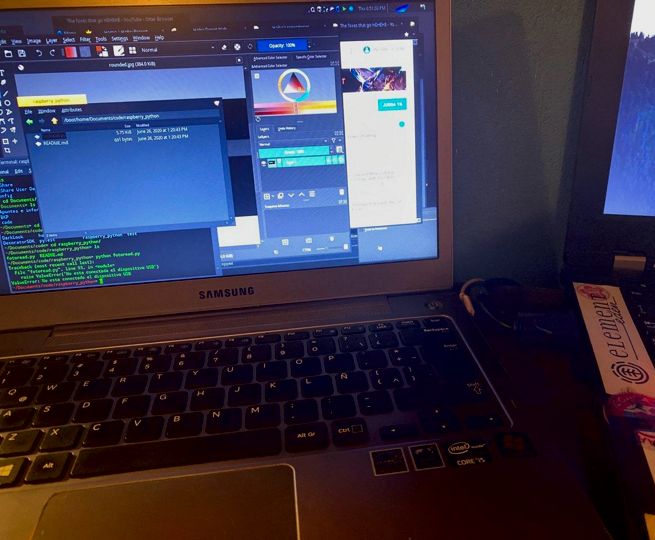
Its a decision that you must make in “what am i going to use it for”. In my case i learned a lot. Good luck!
Good day @Telmo,
Actually, the best way to check Haiku is to install it and give it a run. Obviously, it’s not for the faint hearted to wipe out your hard drive and do a clean install there, replacing your exisiting OS.
My advice is that you install Haiku on an USB drive, be it an USB Key or an external USB drive. Then tell your BIOS to boot from the drive. That way you can use Haiku on Bare Metal and see if it meets the needs of your Use Case, without touching your existing setup. With this approach you can check if all your specific hardware works without issues, and if the software you need is available and performs as you expect. Different users will have different needs.
I actually have a Haiku system installed on an USB key to try to do some development without messing the actual Haiku internal drive install, and I use it, well, regularly (not every day though). I configured a triple boot setup with Haiku, Silverblue and Windows 10, and it works fine, though it does need some work to complete the triple boot setup. So once you are confident with Haiku, you can decide then to dual boot your box, having Haiku on a separate partition on your drive or give Haiku an internal HD.
I also have another box 100% Haiku that I use every day now, and while not all my needs are met yet, I can adapt to what Haiku allows me to do. So besides your matching your needs, another important topic is your will to accept change, allow a certain amount of sailing unknown waters and exchange frustration into bug reporting. 
Nonetheless, if you face issues, the community is here to help.
Regards,
RR
You should always have presente Haiku is still a BETA, not for everybody yet, but if you avoid that warning, Haiku is pretty cool operating system even withouth the same amount of software as Windows o Linux. You should test it and evaluate
As a non technical Linux user, I also use Haiku almost everyday.
I use it to bring life back to an old (2007) Thinkpad R61 which works really well now (WiFi, sound and trackpad OK)
I also use it on my main machine on VMPlayer. There also, sound and network are fine.
The only thing stopping from transitioning to Haiku as a daily driver is the lack of a full featured web browser and the lack of multimonitor support.
“The only thing stopping from transitioning to Haiku as a daily driver is the lack of a full featured web browser and the lack of multimonitor support.”
Moi aussi. And my dedicated Haiku machine is very similar too, a T61P.
It’s out of action temporarily, but I normally use it daily, except for websites that don’t work so well with Web+.