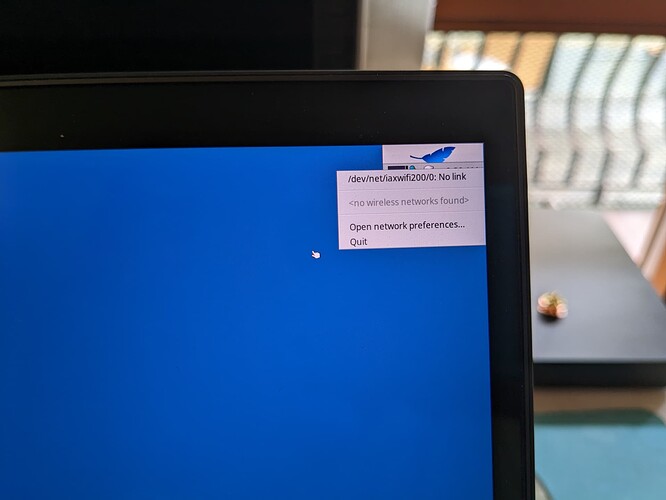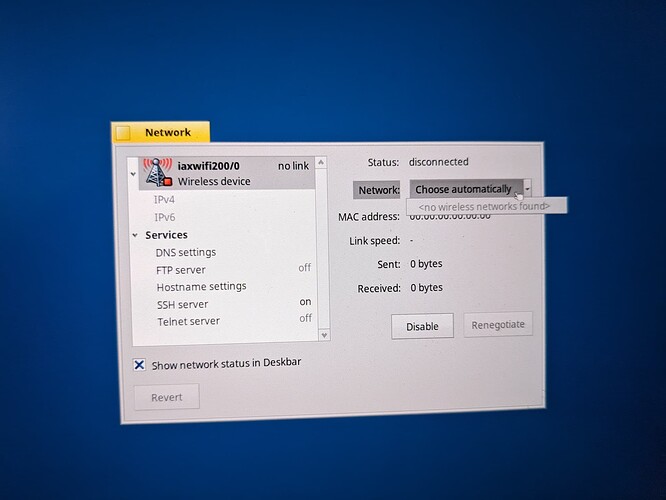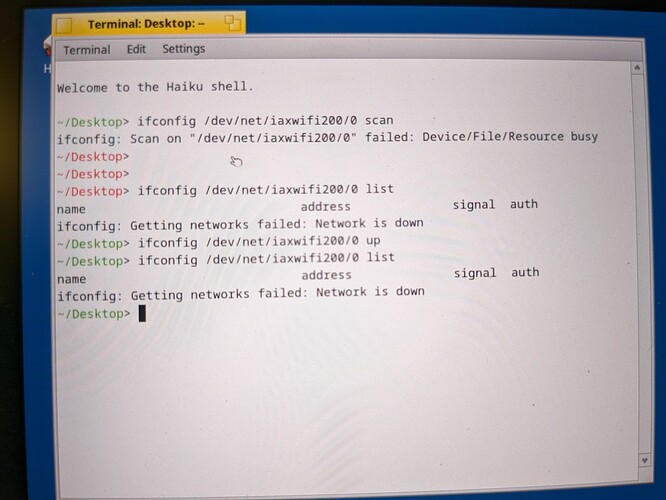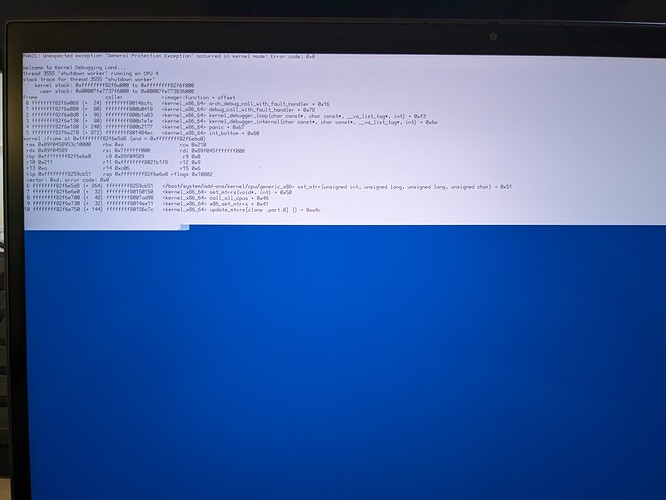I am experimenting with Haiku nightly hrev56932 on a Lenovo Thinkpad X1 Extreme (Gen 4). It comes with an Intel Wi-Fi 6 AX210/AX211/AX411 160MHz card.
Once Haiku has booted, it shows /dev/net/iaxwifi200/0: No link in the network preferences. This gives me some hope that it is at least finding the right family of Network Cards.
From the Terminal, running ifconfig /dev/net/iaxwifi200/0 scan gives the result:
ifconfig: Scan on “/dev/net/iaxwifi200/0” failed: Operation not supported
If I take a peek in /var/log/syslog then I see this message:
KERN: openbsd wlan_control: 9234, 103 (not supported)
I note that this card is supported under FreeBSD 13.1-STABLE (as long as you don’t try and change its Regulatory Domain setting). According to the OpenBSD drivers man page it has been supported in OpenBSD since version 6.7 - iwx(4) - OpenBSD manual pages.
Do I understand correctly, that the Haiku iaxwifi200 driver is based on the OpenBSD driver?
If so, is there a step that I am missing? The OpenBSD man page for ixw states:
“These firmware files are not free because Intel refuses to grant distribution rights without contractual obligations. As a result, even though OpenBSD includes the driver, the firmware files cannot be included and users have to download these files on their own.”
I have followed the information here https://www.haiku-os.org/files/download-data-for-wlan-firmwares.txt and then run install-wifi-firmwares.sh. However, I think this is not installing the correct firmware for this card.
I have also located what I think is the correct firmware for Linux from this page - Linux* Support for Intel® Wireless Adapters which leads me to: https://git.kernel.org/pub/scm/linux/kernel/git/firmware/linux-firmware.git/plain/iwlwifi-ty-a0-gf-a0-77.ucode
For OpenBSD 7.3. I have found the latest firmware here - http://firmware.openbsd.org/firmware/7.3/iwx-firmware-20230306.tgz
I can confirm that running OpenBSD 7.3 and adding the OpenBSD firmware does correctly bring up the AX 210, allows me to connect to either of my Wifi hotspots at home, DHCP works fine, and it allows me to send and receive traffic across the Web.
Perhaps the AX210 drivers in Haiku are based on older OpenBSD versions and just need an update (wishful thinking perhaps)?
…but I am not sure what to do with those files with regards to Haiku.
If it is helpful, I also did a Hardware Probe (hw-probe) of the machine from FreeBSD which is available here - HW probe of Lenovo ThinkPad X1 Extreme ... #d19db2828c
So my questions please:
- Is the AX 210 supported in Haiku hrev56932?
- If so, how do I get it working?
Thanks and kind regards. Adam.