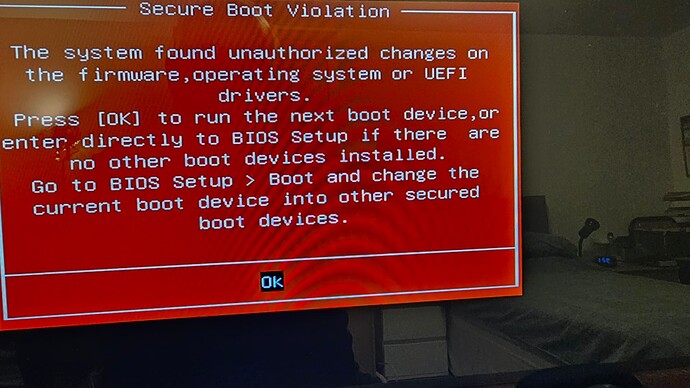Hi, new here but played around with BeOS long ago…
Attempting to install haiku-r1beta4-x86_64-anyboot.iso from USB stick. All I get on three different computers is as shown in photo.
Advice on how to deal with this please?
NB not a complete beginner here, recently installed Zorin Linux from USB without problems and have done similar OS installs many times.
Why are you trying to install Beta 4 when Beta 5 has been released?
Hi icrispbvge.
From my understanding you need to go into your BIOS and turn OFF Secure Boot.
Hope that helps.
Cheers
Bill
Because 5 was only released a few days ago, after I downloaded 4!
D/loading 5 now and will try my luck with it tomorrow (now late at night in the UK) and will report back
Thanks, that sounds reasonable. Will try.
That Secure Boot tip worked to the extent that I can now run Haiku off the USB stick. But I can’t install because I can’t create a partition on my Linux machine to put it on. Yes, I know it should be easy. I’ve tried a couple of things including GParted with no success. May be forced to dive into the Terminal and try it the hard way, which I’d rather avoid.
Any suggestions?
You would need some free space on your machines hard drive so you can create a partition for Haiku. This would mean deleting or resizing an existing partition which is not a trivial thing obviously. See here:
https://www.makeuseof.com/tag/resize-linux-partition-safely/
If you are planning on dual booting with another OS on the same machine then this may cause issues of which I have not yet experienced. I have dedicated my entire hard drive to Haiku.
If you have not already, I would highly recommend you read this:
You could always just keep using Haiku from the USB stick for now and take it for a spin before making any drastic changes to your system.
Bill
BIOS CSM/Legacy - turn ON