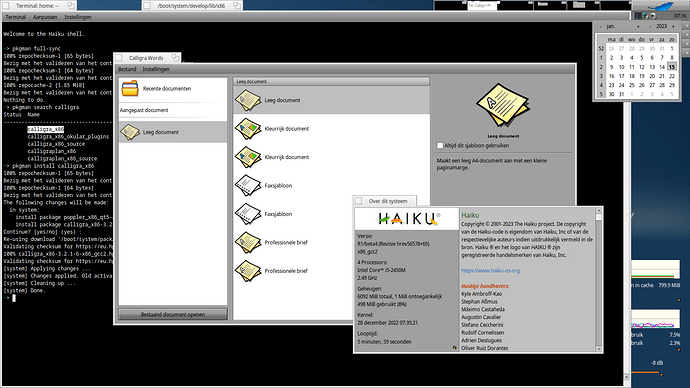Is it possible to install LibreOffice on x86 build of Haiku? When I try to install it from HaikuDepot the error appear “Nothing provides lib:libicuuc_x86>=57.1 needed by boost166_x86-1.66.0-3”.
Works OK here:
~/Desktop> pkgman install libreoffice_x86_nl
100% repochecksum-1 [65 bytes]
Bezig met het valideren van het controlegetal voor Haiku…done.
100% repochecksum-1 [64 bytes]
Bezig met het valideren van het controlegetal voor HaikuPorts…done.
The following changes will be made:
in system:
install package boost166_x86-1.66.0-3 from repository HaikuPorts
install package libvisio_x86-0.1.7-3 from repository HaikuPorts
install package libreoffice_x86-6.4.7.2-9 from repository HaikuPorts
install package libreoffice_x86_nl-6.4.7.2-9 from repository HaikuPorts
Same problem with Terminal install:
~> pkgman install libreoffice_x86_ru
100% repochecksum-1 [65 байтов]
Проверка контрольной суммы репозитория Haiku...done.
100% repochecksum-1 [64 байта]
Проверка контрольной суммы репозитория HaikuPorts...done.
Encountered problems:
problem 1: nothing provides lib:libicuuc_x86>=57.1 needed by boost166_x86-1.66.0-3
solution 1:
- do not install "providing libreoffice_x86_ru"
Please select a solution, skip the problem for now or quit.
select [1/s/q]: q
Do you have icu57 and boost66 installed, and if so, which version?
How can I check this?
Packages are default installed in /boot/system/packages you should find the packages in there.
I have icu-57.2-3-x86_gcc2.hpkg and I have not boost166 installed. When I try to install it the same error appears: “Nothing provides lib:libicuuc_x86>=57.1 needed by boost166_x86-1.66.0-3”.
Strange thing, I can install, but when I look into the package I see icu 57.1 being required too, maybe time for a rebuild there.
Will keep you informed.
boost166 fails to build, maybe it’s time to rebuild LO with newer boost version?
So, what we can do?
Somebody needs to update LibreOffice build recipe using a more recent Boost version.
You can try to do it yourself or wait for somebody nice enough to do it for you.
Then you need to wait for the HaikuPorts infrastructure to rebuild everything and update the repository. Provided the recipe is correct this is done fairly quickly.
Once done successfully, installing/upgrading LO using terminal or HaikuDepot should be enough.
Oh, since I am not a advanced user, its better for me to wait. Thank you.
just want to add, the same " nothing provides lib:libicuuc_x86>=57.1" error also appears, when I try to install Caligra Suite. So, no decent office app for me, except Abiword, at this moment.
It’s working for me?
EDIT removed boost166, tried again, OK
removed icu57_x86, searching with pkgman doesn’t show it … so seems there is no icu57 package around te be installed.
EDIT 2 This because it was dropped in favor of the new version: Drop ICU 57 on x86_64 (and everywhere else but gcc2) · Issue #6409 · haikuports/haikuports · GitHub
A build for LO is running on buildmaster at the moment, just did a quick check on a clean 32bit install and had no error installing Calligra.
@MadDaimond could you check again? LO has been rebuild for 32bit