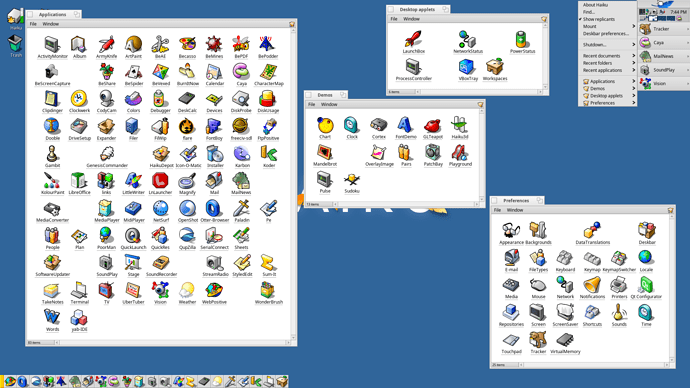Would it be possible to get icon mode working for the blue folders in Tracker? I prefer to view Applications in icon mode when looking for an application. It would be great if the setting persisted as well.
I have to admit I miss the days of icons in Leaf menu/blue folders too. I wish Haiku could bring that back, or otherwise, have something like Column View on NS/Mac OS X where info is visible.
The “blue folders” where hacked up in Tracker based on existing support for showing Query results. Sounds like a not too hard task to re-introduce icon mode to them, and yes, it would be nice to have this back.
I think I asked this same question last year without realizing it. So sorry if it sounds dejavu.
I am probably going a bit off-topic, but after exploring HaikuDepot and getting about 100 applications, it feels like there should be at least a clear distinction between games and other applications.
But in reality we need a way to customize these menus. I think I remember that in the old time of BeOS it could be done in a simple way by manipulating the files and links in one or two folders, however I understand that it is different now.
Since HaikuDepot already has categories, if those can be store as attributes, maybe they can be used to create a few queries to populate a more meaningful and organized menu.
Well you can still customize the menus, which I have done to get back to the classic look-n-feel, but takes a little more work. I’m thinking of writing a BASH script to link the apps from the blue menu folders automatically to the ones I have setup in deskbar menu_entries (in ~/config/settings/deskbar), which overrides the one from system.
My issue is not so much witht the appearance of the folders, but mainly with the lack of organization. Can these existing menus get their content customized or do we need to make new folders and new links for each application we want to organize in them?
You could certainly do that manually. Since the days of BeOS, I have always preferred seeing the Applications, etc… in icon mode and scanning for an app of interest if I didn’t choose it via Deskbar.
We are not too happy with categories, because often it is unclear where an application should go. You are right that at least splitting out games should be possible and uncontroversial.
I think no one finds the flat menu approach convenient, so probably categories are better than nothing. And we should integrate a “type what you search” feature as is now common in many other OS, straight into DeskBar (currently it is only available as a 3rd party app, Quicklaunch).
There is 1 trick you can do to somewhat organize your menu, it’s not ideal but better than nothing.
-
Open /boot/system/non-packaged/data and then create a folder name it “deskbar” inside that create another folder name it “menu”, and then create all the categories you need, leave it open, ( when you rolldown the menu you will see your newly created categories).
-
Open /boot/system/data/deskbar/menu and /boot/home/config/settings/deskbar/menu and put them side by side, select all the folders from /boot/system/data/deskbar/menu rightclick on the selection an Drg&Drp them to /boot/home/config/settings/deskbar/menu release and choose “create symlink here”, do the same with your newly created categories , close everything.
Open the Applications category and your newly created categories from the leaf menu and start organizing your menu.
Notice the blue folders become yellow? you can choose the icon mode but it’s not persistent.
Edit: moving the links around renders them useless(broken).
At least you know how to create new categories and put new links.
Idealy the links need to be created in the haikuports recipes.
Both functionalities, quick search (like in QuickLaunch, or in Spotlight on macOS) and menu customization should be available. It would mean a lot for a better use experience.