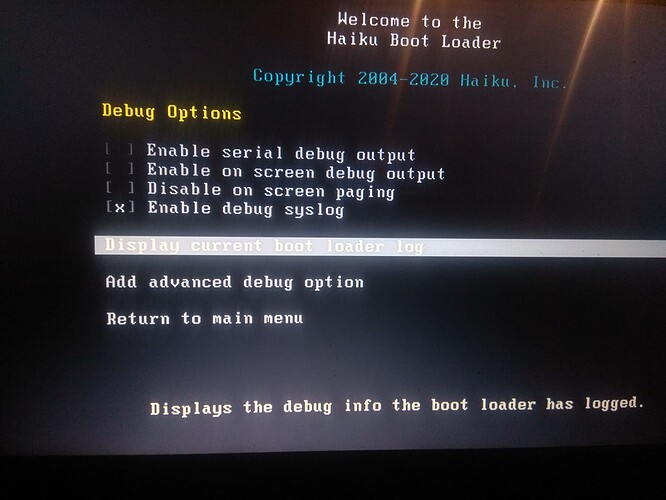Hello, may be any can make screenshot, normal first boot log. “Current log”.
A bootlog depends on the hardware in the machine, among other things. Do you need to identify any problems when running Haiku in your computer ?
If so, some more details about the configuration and the problems you are encountering would help.
Okay, I understand that. Can you tell me where another hardware the initialization part can abyss, before the video adapter is initialized?
Doesn´t make sense. Can you try to write it a little more clearly ?
He just had problems trying to understand your writting (as did I, really). Attacking them doesn’t help us better understand what you really meant.
Doing my best effort in trying to understand your question:
Early boot information is sent to the Serial Port (you can see it with a serial cable, or using a Virtual Machine, and redirecting the virtualized serial port to a file, for example).
Holding the SHIFT key while booting, should bring the boot menu, where you can also find some options related to syslog debugging (on screen).
Hope that helps.
Good, this i know, lol, next , lol, if you dont read, reread, and you look what this, i know.
Ok, “operation -1” start log, on “current log”. What you say?
It’s hard to “reread” sentences when they don’t make any grammatical sense in the first place, attacking people for not understanding you is really out of place here.
@lopost:
Are you asking us to show you what a normal syslog looks like? (if that’s not it… I give up  )
)
If that’s the case, there are lots of syslog examples to compare yours to at https://dev.haiku-os.org/search?q=syslog
you do not mislead people who read. and still accusing me of nonsense. you yourself are talking nonsense.
Screenshot in up  , and my text be correct.
, and my text be correct.
No offence intended. But I strongly suggest to redact your texts in your native language (Russian it seems), paste it in some online translation service, Deepl for example, then post the translated text here. Some of your replies feel really rude and “wrong” but maybe you’re not even aware of that. At least I hope so.
Having said that. From your screenshot, yes, you arrived at the right place. Did you find what you needed from the bootlog?
Maybe he’s trying to ask where the syslog file is located?
If that’s the case, either of the following will work: “/boot/system/var/log/syslog”, “/system/var/log/syslog”, or “/var/log/syslog”.
Or maybe he’s try to access that “debug syslog”?
In that case: as the bootloader docs says:
If Enable debug syslog is activated, a warm reboot after a crash shows these additional options:
Save syslog from previous session during boot
Saves the syslog from the previous Haiku session to /var/log/previous_syslog when booting.Display syslog from previous session
Displays the syslog from the previous Haiku session.Save syslog from previous session
Saves the syslog from the previous Haiku session to disk. Currently only FAT32 volumes are supported.
There is a difference between nonsense and sentences not making grammatical sense, in the later case It is very hard to understand for readers.
And again, not beeing respectfull is out of place here.
Hey, i wrote, right, after i posted screenshot. I specified, the selected menu, or is it not visible there?
So let me rephrase your initial question since no one seems to understand it:
you want someone to take screenshots of their own logs on a working machine and share it here, to compare with yours?