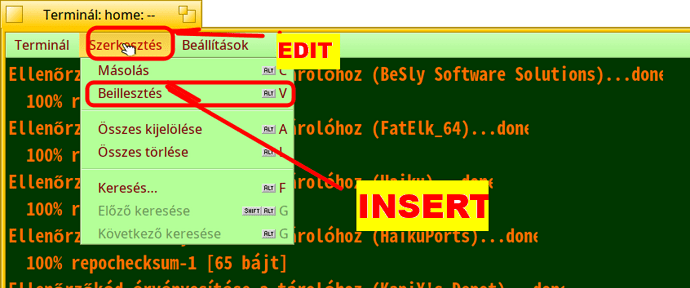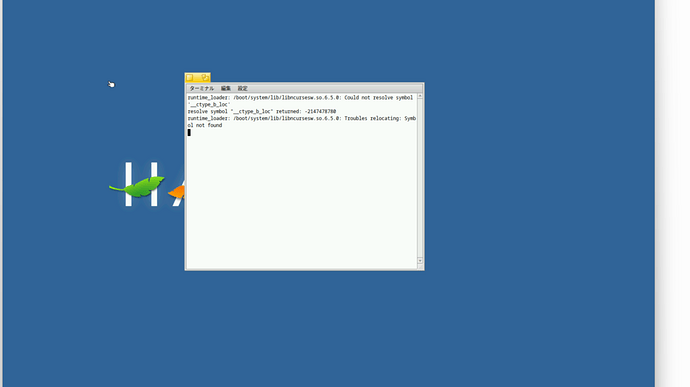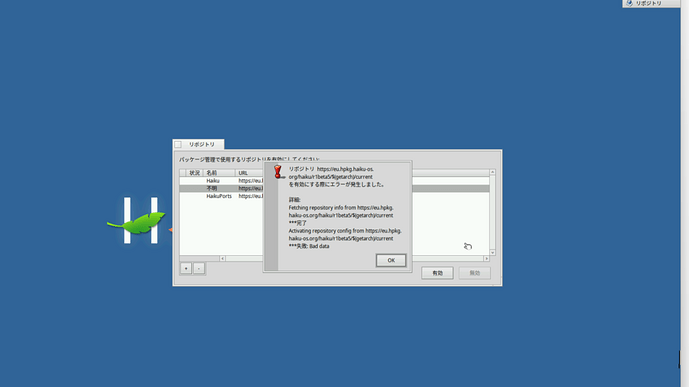I forgot to upgrade my Haiku from r1/beta3.
How can I upgrade to r1/beta5? Could someone please tell me how to do this?
If anyone could tell me, please reply.
I am not a native English speaker, so I used DeepL translation.
If you have any questions about wording or anything else, please feel free to ask.
Thank you.
Because this is my first post, I may have violated some posting rules or etiquette. If so, please feel free to point it out. I’m just a bit fragile, so please be gentle if at all possible.
Welcome HonekawaKinjirou!
I prefer replying here, so others can benefit from the insights discovered.
I’m not sure it has been tested, but I suppose the guide Updating and downgrading your system | Haiku Project (“Stable (r1beta5 in this example) builds”) should work here as well.
Hello there, between release there have been major package changes in the past and we only test from one release to the next.
Try this first: So either (if this works) try adding the beta5 repositories and see if you can update that way.
More complicated and involved way:
Download each intermediate beta release from https://www.haiku-os.org/get-haiku/r1beta(yournumber)
for you this would be only Get Haiku! | Haiku Project
Then use the terminal command “diskimage register <downloaded file”
After that use pkgman and install all files in the disk image you mounted.
Then reboot and do this for the next release.
So for you install beta4 this way and then add the beta5 repos and update
(for reference: I used a beta1 dvd with this and updated it to beta4 like this in the past)
Thank you for your reply. However, my Haiku terminal is not able to input commands. What should I do? I am afraid I am asking a lot of questions, but I would appreciate it if you could answer them.
I don’t understand what problem you are having wirh the Terminal.
To add the beta5 repository you only need preferences/Repositories, not the terminal. Try this first
Thank you for your reply. I tried to add r1/beta4 to the preferences/Repositories to enable it, but it said “failed” and I could not do it.
No you should add r1/beta5. The beta4 repositories are not around any more.
Thank you for your reply. I tried to add r1/beta5 to the preferences/Repositories to enable it, but it said “failed” and I could not do it too.
Ahoy !
This is from my command collection
In Terminal
=================================================
SET new Haiku repos - THIS WAY - in case LEVEL UPGRADE
==================================================
pkgman add-repo https://eu.hpkg.haiku-os.org/haiku/r1beta5/$(getarch)/current
pkgman add-repo https://eu.hpkg.haiku-os.org/haikuports/r1beta5/$(getarch)/current
pkgman refresh && pkgman update && pkgman full-sync
==================================================
You can insert these commandlines into Terminal - one-by-one - if you choose “Edit” tab and choose “Insert”.
Also, in Haiku, the editorial hotkeys are not CTRL + A/C/V/S key combos, if you know them, but ALT + A/C/V/S , ok ?
I hope you can do it this way -
Kind regards,
Thank you for your advice .I have tried everything you suggested, but the “Insert” does not appear in the Edit tab of the terminal.
Hello! Could you share a picture of the error message?
Yes. I will share a screencap of the error message.
Sorry, could the community administrator please save this image if possible?
Did you add repository via GUI? In that case ${getarch} part will not be translated, therefore URL will not valid.
To fix, first check your Haiku’s archtecture via “About Haiku” menu.
If it’s x86_gcc, then you’re 32it version and change ${getarch} to x86_gcc2h.
If it’s x86_64, then you’re 64bit version and change ${getarch} to x86_64.
After that refresh repository and try update.
It looks like your system has libraries in an inconsistent state, or perhaps you have some libraries sitting around in the /system/non-packaged/lib directory which should be deleted.
I remember back in the day (this would be the 1990s) we were recommended to periodically conduct a clean install on our Windows installations as they would be slowing down as the disk became fragmented. Whilst Haiku is streets ahead of Windows 95, would it not be a valid decision in the case of the OP to save their home folder to removable disk and do a full format and re-install with all the software from Haiku Depot? There are likely to be some system settings and other things that are not applicable after two big increments, and being Beta software we kind of expect things to change between major releases.
I am quite cavalier when it comes to just doing a clean install and setting everything up anew - I like the spring-clean feeling of everything being reset as close to “factory condition” as possible. If the OP has not needed Beta 4, would it be reasonable to sugest they are not a “power user” with a lot of customisations to keep, and installing afresh gets them a trouble-free machine (although hopefully not so much they skip future releases!)?
Yes, that’s one way to preserve data for the latest version.
Depending on how much things were customized and how much there is to save, this may be easier. If there is very few customization and personal files, doing a clean install without any backups is also possible, of course.
Another note: if this is an EFI system, you may need to update the bootloader as well.
Since these are beta releases, we allow ourselves some breakage between versions, and we only really support updating from one beta version to the next shortly after the release (technical details: this is mainly due to not preserving the state of haikuports package repository at the time of each release). When R1 is out, I think we will try to make it supported for a longer time, and allow for such “delayed” upgrades.
So, if you are willing to put the time into it, it can be interesting to see how you achieve an update, or what issues you hit, as a bit of training for when we try to do it for R1.
Thank you for the advice. How can I do a clean install? I would appreciate it if you could enlighten me.
This is a sketch of what I’d do to keep everything as close to factory default as possible but there are bound to be comments from those more experienced with the nuances of Haiku system management!
Firstly backup your data. Generally this means the entirety of your home directory.
Go to Haiku homepage and simply follow the installation guide - including to reformat the target (Haiku) partition on your computer prior to install. As PulkoMandy says, if you got an EFI system you should replace the bootloader after installation before you reboot. If that is what you got, when you come to reformat the main Haiku partition you will notice another small partition at the start of the disk where it lives.
Set up your email, cloud storage and other online accounts and these will self-populate with your messages and files etc from the web.
Go through your backup drive and import any remaining files (that you still want!) into the home directory on your new installation. I would myself leave the system generated folders behind and configure your system from scratch as required. As you settle into Beta5 you might come across files you brought from your Beta3 system that do not open with the pre-installed apps. Open Haiku Depot and download the current best apps for these files (they may be different or better than was available previously).