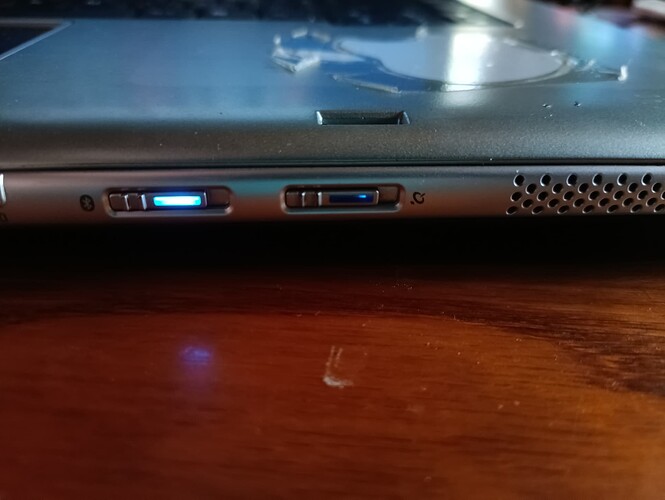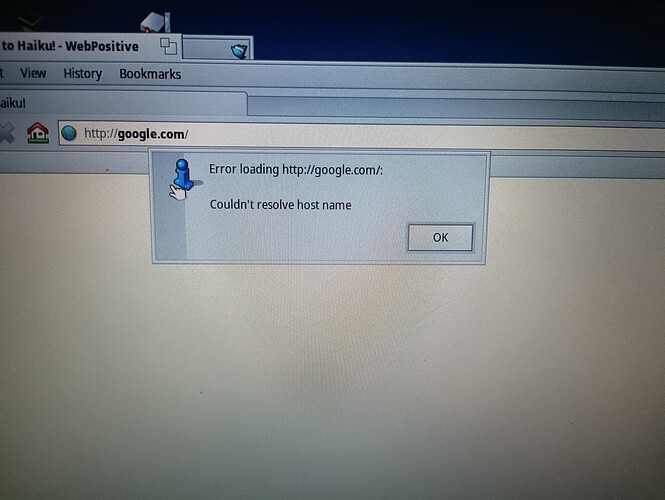So, I just installed Haiku on my Acer travelmate 4670 laptop and I can’t connect to the internet. Is there any fix?
Your error is very vague, We can’t know what issue you are facing like this, are you using wifi? Did it connect to the AP etc.
Please open a ticket at https://dev.haiku-os.org with a more detailed error description instead.
Well, I’m not sure because it shows everything about the Wi-Fi module but it just won’t start the Wi-Fi thing when I flick the switch on that one image.
Again, please open a ticket : )
What say the device Manager kick the Wifi driver and make Plug and Play research or look of the name from you Wifi Network Card and search manuel for the driver, i use a Vaio Laptop and i have a switcher for turn on_of my Wifi sometimes my Wifi crashed in Haiku Nighty, for me self im testing whit a Windows or other Machine Hotspot and it works nice, Problem for me is the Ram Work, long time waiting for depot but Inet i have it, regads
Welcome parman!
Please have a look at the Wifi workshop of the User Guide.
When you click the network icon in the deskbar, do you see wireless networks in the menu? What devices are listed there (“/dev/net/…”)?
In Terminal, listdev shows your hardware config. Find the wireless network device and we may determine if there’s a driver for it. Alternatively the application “Devices” has that info, too.
In Terminal
ifconfig