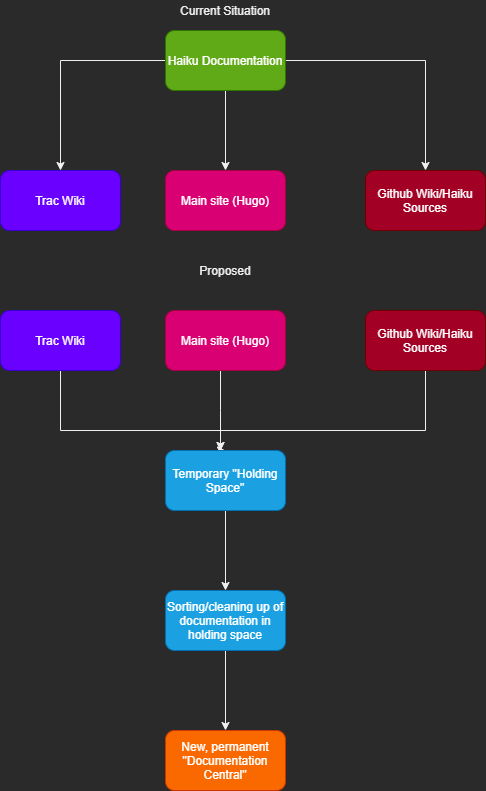The SubmittingPatches guide and the Compiling Haiku guide are in separate pages. Pages on contributing are split across pages that can only be found on Google and/or are too complicated, inconclusive and fragmented (Exhibit A, Exhibit B).
The point is that contributing to an entire operating system is a pretty intimidating idea in itself and the words “everyone can contribute” definitely aren’t persuasive enough, despite it being true.
In short, the way different pieces of information are scattered across different sites, an overall lack of clarity as to what people can do and listing all sorts of people that could help (rather than mentioning projects directly, providing beginners with instructions and giving some sense of direction) makes people think that they’re not “qualified enough to contribute to a project as big as this”, which ultimately drives people away.
From my experience, there seems to be a lot of people that have expressed an interest in the operating system-- and, apparently, a number of potential contributors that’s interesting enough to the point where I think that the elephant in the room needs to be finally addressed; How do we improve the documentation in order to attract more people?