I tried installing Haiku on real hardware. It worked well, but wireless networking doesn’t work out of the box.
I tried using the wireless networking workshop, and I have used the download-data-for-wlan-firmwares.sh script, extracted the ZIP file to /boot, and run install-wifi-firmwares.sh script from inside Haiku.
It installed all of the firmwares except for that Broadcom 43xx one, and my networking still doesn’t work. Looking through the script, it tries to install the package b43_fwcutter, which it can’t install because it isn’t online, even though it needs this package to get online (catch-22?)
Can I get help on this?
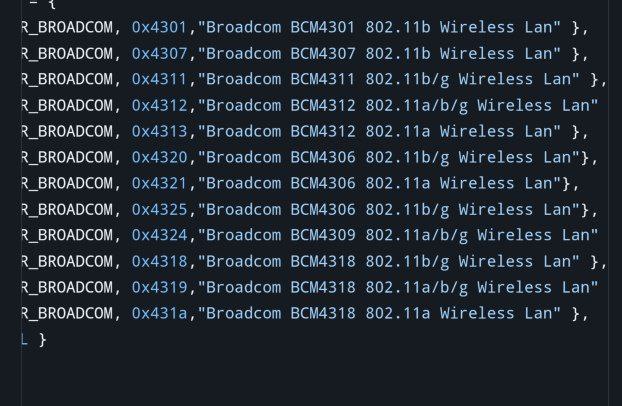
Hello,
That script can be used for old machines as that for old chipsets / hardwares. New machines have more generic Wifi hardware and for those modern hardware should work the provided new network card drivers of FreeBSD/OpenBSD source – using a a BSD compatibility layer built-in Haiku.
For those you do not need the old script. For old laptop - if you have that - you can see my catch 22 forum thread ![]()
(fwcutter is avasiable as a hpkg package)
Otherwise - If I were you - I would check your hardware and if needed – open a ticket in Trac ( Haiku ticketing tool ) :
to get help to resolve this case of yours.
Kind regards,
EDIT :
fixed typo
and
improved sentences - as
I typed in hurry … before left the flat to go to my shift ![]()
2 Likes