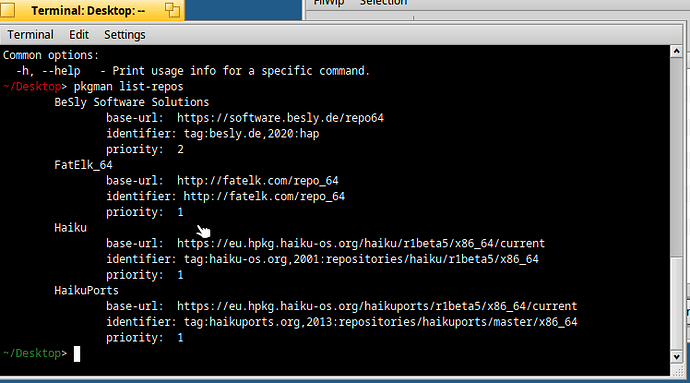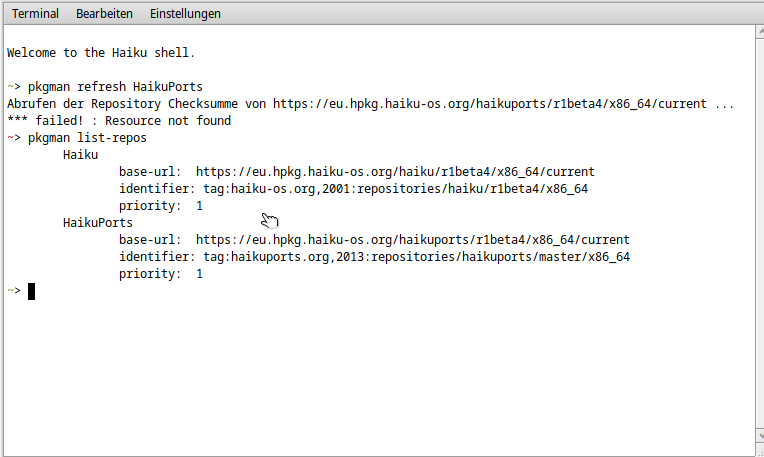im trying to install a browser but if i use webpositive the download does not start and the HaikuDepot is nothing
Do you have working internet access from Haiku?
You could try:
pkgman install falkon
In a terminal window…
Ahoy @ewria ,
It is not really clear what is your issue in English - I just tried to figure out what is your problem.
MY assumption :
You wanted to install a wanted browser
like in Windows were in the past …
→ donwload a file via browser (maybe from HaikuDepot server ?)
Maybe this download faled somehow ?
Or downloaded wrong package version 32 for 64 bit / 64 for 32 bit Haiku ?
→ and install it manually - possibly clicking on it.
End of MY assumption.
In some cases this is viable solution in Haiku itself, however there are more convenient and usable methods for that.
What do you mean on HaikuDepot ?
HaikuDepot software program or HaikuDepot server via Webpositive ?
If you want to install a program I suggest to use HaikuDepot application.
That will serve you the appropriate packages for your Haiku … I mean 64 or 32 bit package of apps. Some application can be found in 64 bit repository, so you can install it only if you have Haiku 64 bit Beta5 installed. In some specific cases 64 bit Nightly (a bleeding edge test version of Haiku) needed to use/test it on Haiku.
May other help you out with their reply. For example asking wich browser you wanted to install.
And of course if you do not hate/fear commandline, there is a way to install software using
pkgman as well – the Haiku package manager.
pkgman --help
If my explanation in English
was not understasble
… or it is just easier for you …
you can use your native language to ask about Haiku.
You have to
→ write the title in your language, but
starting with your country code
as in postal reference or language settings in localization.
like
[EN] , [DE] , [DK] , [FI] , [ES] , [FR} , [PT] , [PL] , [HU] , [RU] , etc.
→ change the category ‘Help’ to ‘International’.
And that’s it.
There are kind and helpful people here to help you out in your native language as well.
I hope I could help you with my answer.-
![]()
On a fresh install HaikuDepot needs to download all the dependecies first, which could take a considerable amount of time and maybe it doesn’t show any progress. If you wish a feedback, try to install thebrowser using the Terminal with the
pkg install programname
command.
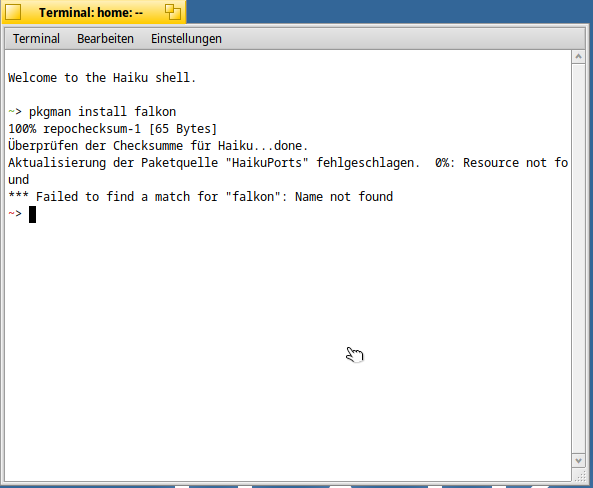
Okay, for some reason your system did not download the HaikuPorts repo, which is where most of the user software is.
Try pkgman refresh HaikuPorts first . If that doesn’t work, try pkgman list-repos. The result should look something like this:
(You probably won’t have the Besly and Fatelk entries) If yours is different, post a screenshot.
In case you are using 32 bit Haiku be my guest and learn the package naming differences between 64 and 32 bit Haiku.
Is this an old install? I see r1beta4 in the repository URLs. Afaik it should be r1beta5 already. No idea, if this is the real issue here, or your networking is acting up.
im installing the new iso bc updating does not work
Possibly it would be enough to change the repo URLs, but a clean install should also solve the issue.
the version was the problem