I think it could be easier to rebuild qt4 from haikuports. You need to restore deleted dev-qt/libqt4 folder first of course.
Unfortunately the BeAPI does not have the animation capability that Qt-QML has (or if it does it’s not as easy to code as QML’s declarative language).
Hi @Diver (and maybe @3dEyes could help here).
on Beta3 and recent nightlies (64bit), whether I use the Qt4 .hpkg (from BeSly’s repo) or manually copy over the required libs from a working machine,
the binary runs fine, but there are 2 problems that I can’t figure out:
- Decoding .svg - QML Image: Error decoding: .svg Unsupported image format
- module “Qt.labs.folderlistmodel” is not installed
The libQtSvg.so.4 is installed (via the .hpkg) correctly and the folderlistmodel seems to be installed (via the .hpkg) correctly to: /boot/system/data/Qt/imports/Qt/labs/folderlistmodel
I can manually use .png images instead of .svg and it works fine. (by editing the .conf file that the app reads/writes to/from)
Any ideas?
I don’t know about Qt4 but in Qt5 svg plugin seems to be located at
/system/add-ons/Qt5/imageformats/libqsvg.so
There is a libqsvg.so here (and it’s the same cksum and location as the one on the old hrev where it’s working fine):
/system/add-ons/Qt/imageformats/libqsvg.so
So I don’t think that is the problem
Great news - big thanks to @Diver who recompiled Qt4 and Qt4-dev for 64bit.
I recompiled HiQDock and everything is working!
I will need some help from @lorglas / @lelldorin for re-packaging and uploading to the besly repo.
Hey hey68you, send the files to my mail address and i will repackage the files
Thanks @Diver @lelldorin and @lorglas - besly repo is updated with new HiQDock (and qt4 dependency)
Works for me on 64bit nightlies (but on my beta3 vm - having issues - error failed to download qt4 - I think because I installed a local version of the qt4 package during my testing).
If you have HiQDock installed already, you probably need to uninstall it first (although I think Haiku Depot will prompt you to uninstall in any case).
Please let me know if it’s working for you - the screen shots below are using icons from: https://store.kde.org/p/1405756 (download the files manually and put them in the foloer:
/boot/home/config/settings/Qt/HiQDockIcons
Screen shots:
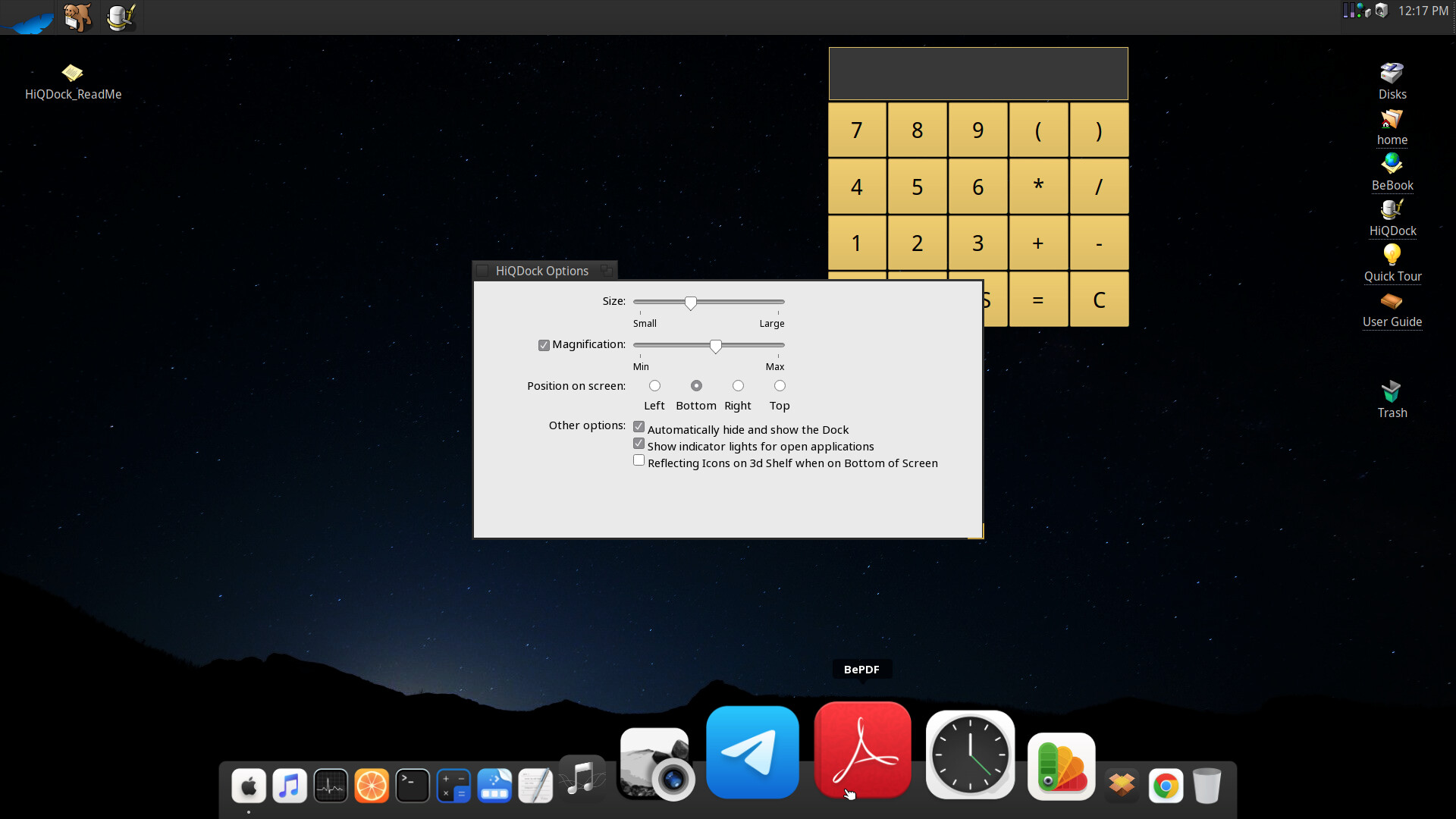

Nice! But afaik there is no Qt4 anymore in the depot so I think some should either grab the old recipe and rebuild it themselves (like @Diver probably did for you), or find a hpkg that they can install.
No way to bump this to use Qt5 (or Qt6)?
Yes - I would love to ‘bump’ up to Qt5 (Qt6), but a lot has changed in Qt since Qt4 in the QML (declarative) APIs that I’m using in this code - so it’s not a straight forward recompile.
I don’t have to the time to invest in that right now and I just wanted to get this running again on Beta3 and nightlies.
@Begasus - Sorry for the confusion - they have already updated both the libqt4 package and HiQDock on the besly repo
I have no icons displayed
Please reinstall libqt4 of BeSly software repo. The actually build version of libqt4 is 11 not 14.
The build version 14 must be deleted and it can be that you must deleted it manually from the system/package directory. Version 14 comes from my try to repackage Hiqdock in the past.
Is there a package for this for x86_64?
yes - add besly to Haiku Depot:
pkgman add-repo https://software.besly.de/repo64`
then search for hiqdock in all categories
Let me know if it’s working for you - please choose “Automatically hide and show the Dock” in Dock Options (right click anywhere on the Dock).
Please share screen shots here 
funny I was just doing that for another package…  great! thanks hey68you
great! thanks hey68you
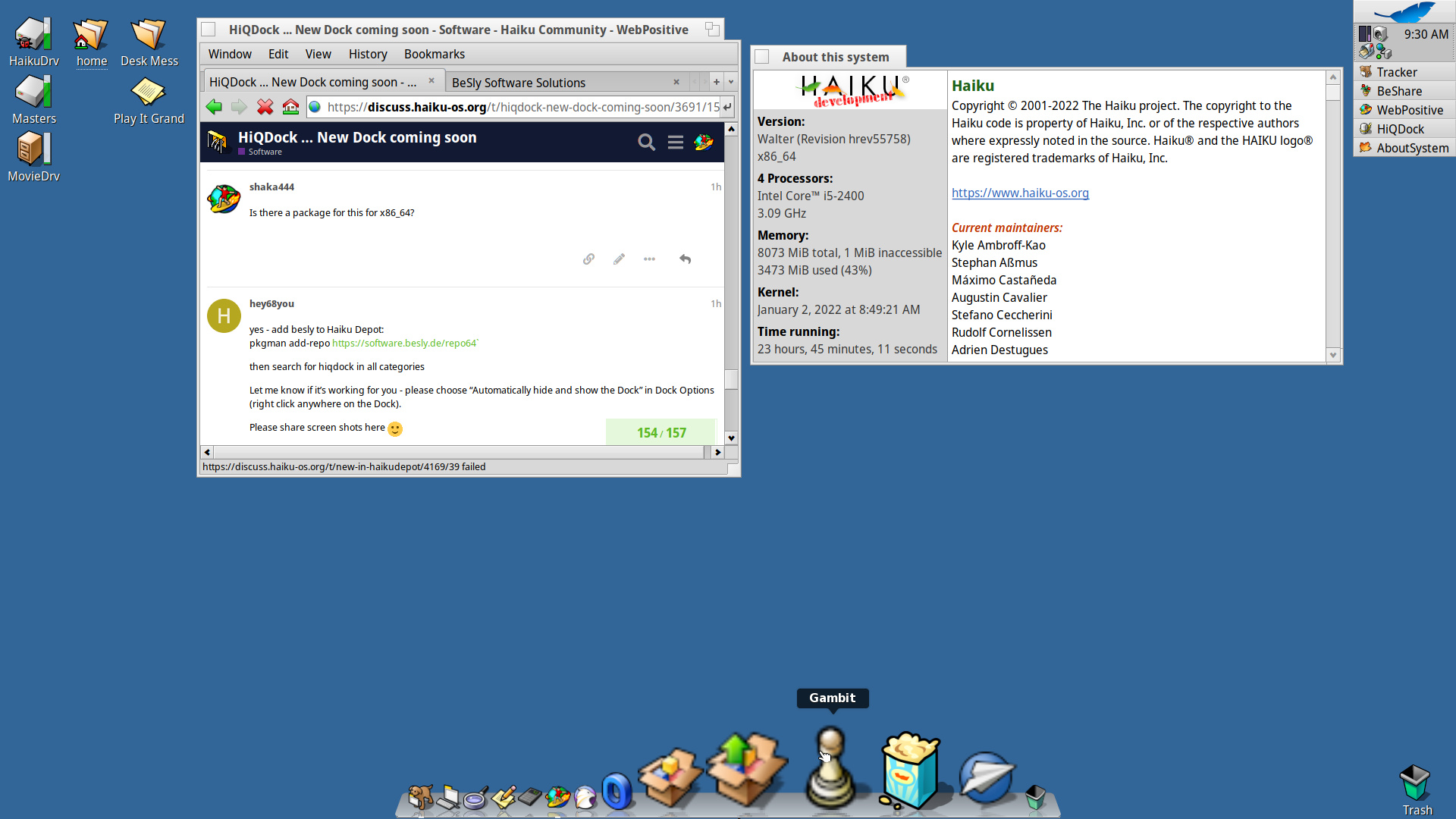
@hey68you : Some infos to your HiQDock
Ok i am playing something around, in order to create a littel tutorial for you Dock. There are some things i do not like and could be better in future releases?
- Why the tracker and trashcan can not remove from the dock? I do not use them so ofter and i think they does not need into the menu.
- I can not select and open icons behind the doc window. Is there a way to resice the window selecting the icon, instead of useing a big window with background/alpha hack?
- I add the dock into the autostart folder, in order to start the dock with the system. I get a blue background and not the wallpaper i use. Should be taken later.
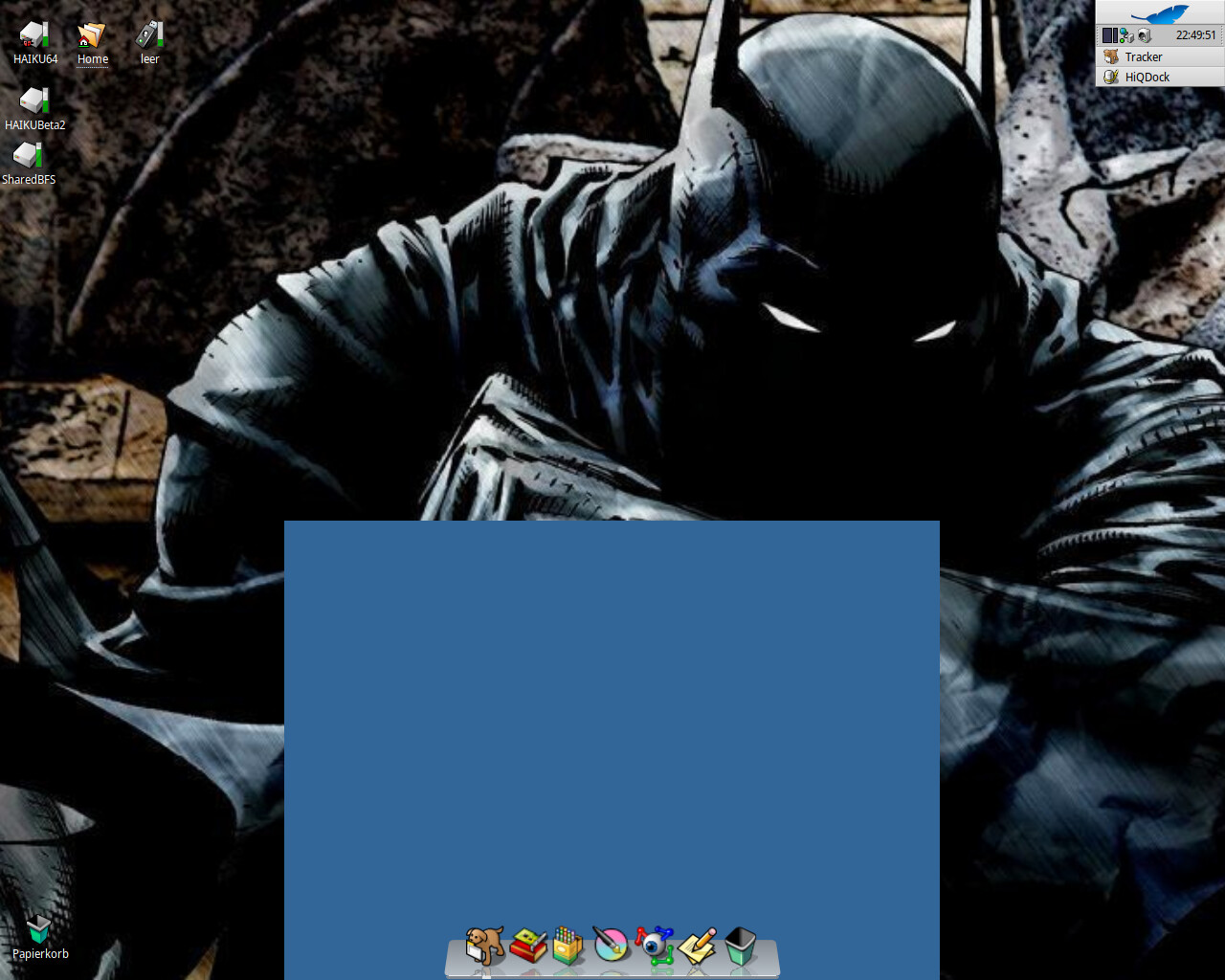
- Why the user can only change menu entries between the icons? Is there not a right click popup menu solution? I need some minutes to find out how to change a app i the menu.
- Some icons (taken from the application - Icon-o-matic created icons) looks sometimes ugly, why?
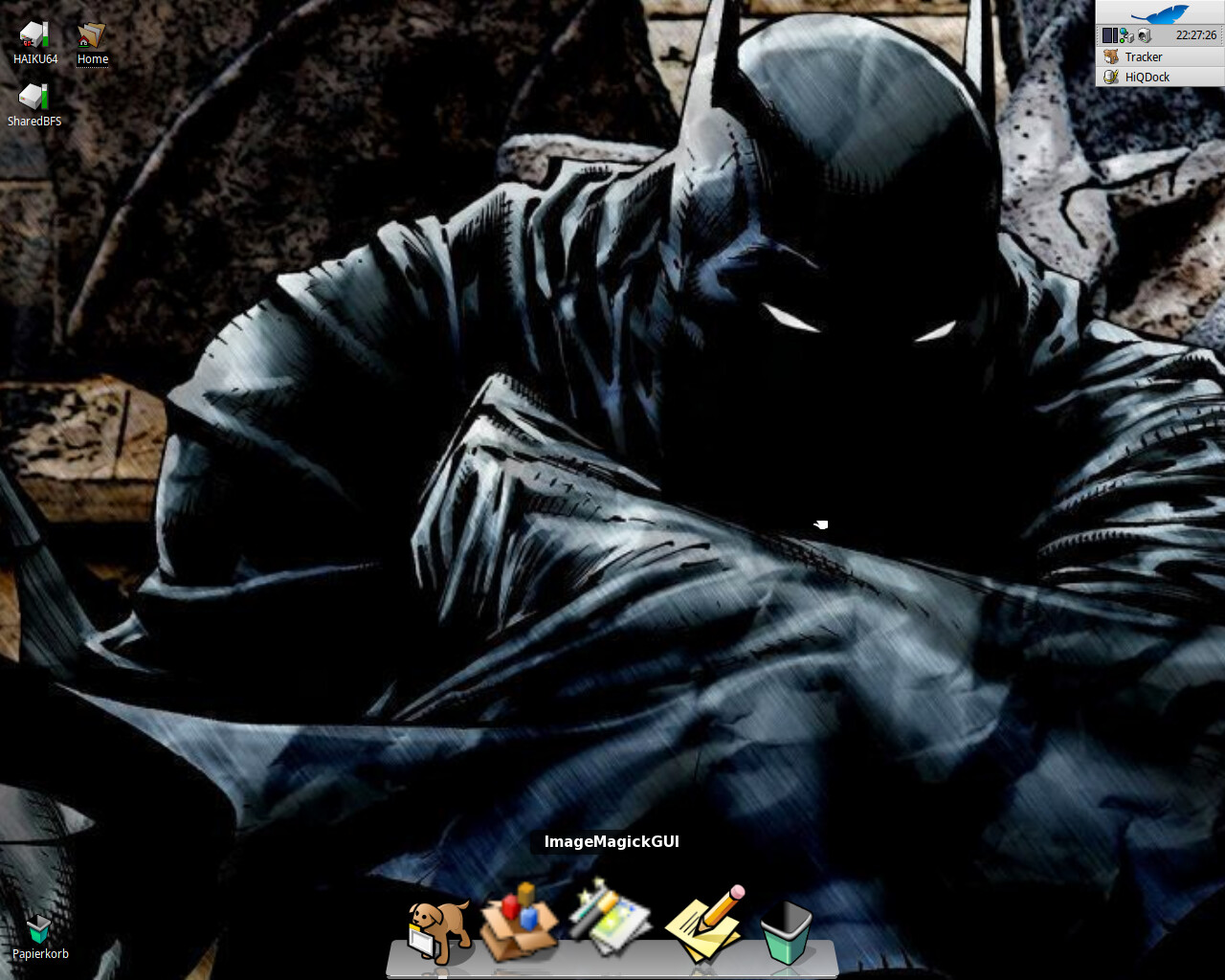
Thanks @lelldorin for wanting to write a tutorial for my HiQDock!
To answer your questions - first I suggest you watch this video from start to end:
a) Drag and drop to change location of icon in dock: https://youtu.be/iDqlDc1r-nM?t=50
b) Add new app to dock: https://youtu.be/iDqlDc1r-nM?t=144
c) Change dock position on screen: https://youtu.be/iDqlDc1r-nM?t=103
d) Change icon for launcher: https://youtu.be/iDqlDc1r-nM?t=155
I will try now to now answer your direct questions:
- Why the tracker and trashcan can not remove from the dock? I do not use them so ofter and i think they does not need into the menu
Answer: In general - I tried to make replica of MacOSX dock - there you can not remove or move the Tracker and Trash icons. (Please make a wish-list of changes you’d like to see in the dock)
- I can not select and open icons behind the doc window. Is there a way to resice the window selecting the icon, instead of useing a big window with background/alpha hack?
Answer - I suggest you or anyone using the Dock to ONLY use it in the auto-hiding mode (until Haiku will support window-compositing (for transparent windows).
You can use the ‘size’ option on the Dock Options dialog to change the size of the icons which makes the window size smaller/bigger too. (To see this open Workspaces as you adjust the “Size” slider on the Dock options)
Please add to your wish-list this task: since window compositing is not coming to Haiku anytime soon, please try to make the dock work in non auto-hide mode without a big window and without trying to have a fake transparent background
- I add the dock into the autostart folder, in order to start the dock with the system. I get a blue background and not the wallpaper i use. Should be taken later.
Answer: Using the Dock in auto-hide mode will solve this problem:
But it you don’t want to use the Dock in auto-hide mode, then because of the fake transparent hack - the dock takes a screen-shot of the whole workspace in auto-start before the Tracker is fully up and running with your desktop background. The only way I know of to get around this is add a wait in UserBootscript to wait until Tracker is launched and then add a line to launch the HiQDock.
- Why the user can only change menu entries between the icons? Is there not a right click popup menu solution? I need some minutes to find out how to change a app i the menu
Answer: I’m not sure I understand your question, but again I am trying to make this like MacOSX dock, so people who are MacOSX users will know how to use the dock.
- To change an icon for a launcher icon, right click on it and choose “Change Icon Image” and then assuming you have icon images (ONLY .png or .svg are supported) in the HiQDockIcons folder (in /boot/home/config/settings/Qt), you can select a new icon.
- To move/change position of launchers around the Dock just drag and drop them (see the youtube video link above)
- To Add new launcher: right click somewhere on dock and select “Add new Launcher here”
- To remove a launcher: right click and select “Remove from Dock”
- Some icons (taken from the application - Icon-o-matic created icons) looks sometimes ugly, why?
Answer: - When you first add a new launcher, it takes the .hvif format icon that is associated with the App you choose (an BeOS file attribute). My code can not scale .hvif formats smoothly.
The best solution for now is for you to make an .svg format of the .hvif icon and put it in the HiQDockIcons folder.
Please add to your wishlist: add support for smooth-scaled native .hvif icons
Great work lelldorin - I’m greatly indebted to you for all your help and efforts, and making this available on your besly repo!
One more tip: if you do use the dock in non-auto-hide mode, you can manually ‘refresh’ the background to match your current background in 2 ways:
- Open dock options and toggle the ‘Automatically hide and show the Dock’ button, OR
- While the dock window is focused (e.g. your mouse is over the dock), press the esc key on your keyboard and the dock will disappear, then move your mouse to the bottom of the screen (or which ever side/top the dock is anchored to) and the dock will automatically re-appear with the current screen background.