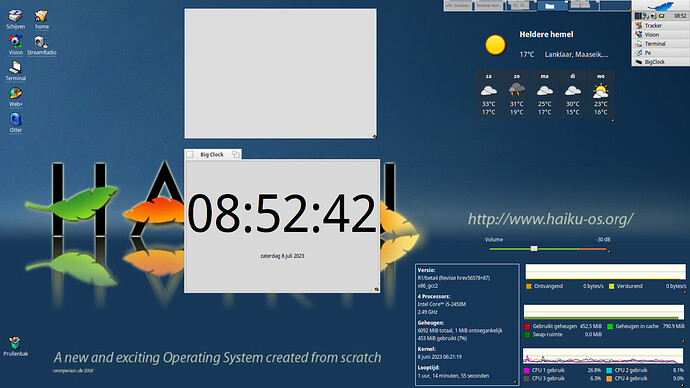AboutSystem also does this. I think we can safely call this an official hack™!
Ahoy @Parnikkapore ! 
First: you are welcome ! 
Second : thank you for new word nerdsnipe actually nerd sniping as I had found on the Net.
I just can hope I had not caused terminal damage to you brain with this “Nerd sniping” !.. 
At least based on what is in EN wiki about it >>>-------------> Nerd sniping - Wikipedia
Apropos, I have hoped I must not recreate replicants I was setup on desktop everytime after reboot or start – they would remain on desktop … unfortunately until now they were gone. It’s true after some KDL as I try out many things and left the laptop sometimes for hours - those happened, so maybe they remain after a regular shutdown.
In user giude there were nothing about its temporary behaviour. I setup multi desktop applet and Weather onto desktop but a bit annoying I must recreate them onto the desktop.
Well I don’t like it either but at least I can explain it.
This is caused by the changes to have live color updates when you edit the colors in appearance preferences. I’m not sure why exactly, but these changes reset the colors of each view when it is attached to a window, making it very annoying to do views with custom colors.
It is, unfortunately, not easy to fix, especially as I don’t know why this code is here and what scenario I should test if I try to remove it.
So, almost 4 years since the project had “started” (!), the first version of Big Clock that I’m comfortable enough with for a release announcement has been released!
Release image prepared by WonderBrush and posted using WebPositive - Haiku really has come a long way!
Get the first release of Big Clock (GitHub)
I’ve spent an afternoon kicking up a KISS package building Make rule too, which should be far more convenient than Haikuports for building packages from a source checkout. Hopefully there’s not anyone who has done this before in a more mature way ![]()
Looks great, thanks! Just one question, maybe move the link to “Desktop applets” instead of “Applications” (when creating with “make package”)?
D’oh! (It’s not even meant to be seen as an application!) Filed for later.
Quick fix could be ![]()
mkdir -p _build_package/data/deskbar/menu/"Desktop applets"/
(cd _build_package/data/deskbar/menu/"Desktop applets"/; \
Great, i will try it.
We need more Haiku Software and especially more replikants.
Why is webpositive not a replicant??
a) it’s not possible with the webkitlegacy api and we havent finished the switch to webkit2 and
b) I don’t want it to be
It would be totally doable to make netsurf html viewer as a replicant, but webkit seems really dangerous. You load the webkit code into arbitraty applications that support replicants and therefore inherit all security problems that may bring.
You don’t have to. The replicant could run WebKit in a separate background app, and just receive a prerendered bitmap of the webpage.
As for calling it “totally doable” for NetSurf… getting that working was quite a mess and led to very strange architecture decisions in the NetSurf port, which would be quite a bit simpler if it was not done with this in mind (the initial goal for the NetSurf port was to make it usable as a replicant in BeHappy, a documentation viewer that can be used in code editors to popup relevant parts of the be book).
Thanks for the explanations. @PulkoMandy so it was planned for Netsurf to be usable as a replicant but it is not working / enabled, correct?
So one could make a replicant which periodically fetches prerenderd “Browser images”?
It worked in an older version of NetSurf but I had to remove it to get newer versions working, and no one has fixed it since then.
I think the “prerendered images” way would be simpler. The replicant could also have some way to send mouse clicks to the browser engine running in the background. In fact, this is not very different from how WebKit2 is supposed to work, even for a normal browser. All the work is done in separate processes running in the background, and the browser app is just displaying the final rendered webpage.
Thank you for the info (and all the great work on haiku)
Thanks, @Parnikkapore ,
As I’ve wrote earlier I’ve been waiting for auch a clock - moreover which one even visible over fullscreen apps as I had on other OS.
I was just checking out but found it as it is exisating as downloadable as of 64 bit version Haiku package.
Unfortunately I’m still on 32 bit Haiku … so I wait till there’s an approriate 32 bit package available.
Someone might also needs it and do the build process to have such version too - available. I understand you are on 64bit so you built for that primarily. ![]()
AFAIK I’ll need to set up a 32-bit Haiku install in order to build for x86, which is a bit much ![]() ; hopefully someone can tell me that this isn’t the case!
; hopefully someone can tell me that this isn’t the case!
I could check a build at 32bit, wouldn’t it be nice to have it in the depot (aka at haikuports with a recipe)?
Build a locale 32bit package, the applications shows correctly, the replicant doesn’t seem to do so?
Great news - sad result ? ![]()
(Beginning of OT)
As our Hangarian saying says :
“üröm az örömben” – case when some sorrowness/bitterness happens altogether (with)in joyful (moment).
It is said this way - I assume - as our ancestors liked to play puns and if that served to describe well the meanings altogether.
The word öröm means joy/fun, however üröm is really kind of herbal and spice plants - the so called ‘Artemisia’ species. Their scent is not bad BUT their taste is a bitter one.
(End of OT)
Hopefully the replicant part will be resolved - for me it is not important as I would rather use it floating over all apps - visible against full screen ones.
(1.) Is that possible ?
I see you use process monitor replicant just as me, but for you the graph part is more thick than for me.
(2.) Is this thicker as the frequency value is smaller - I mean check and draw values more frequently per smaller time frames ?
I just experienced thicker graph this way but that is higher load on the system (processing). I do not want slow down my Haiku more for a backround stuff that’s just fancy to have it on my desktop !.. ![]()
Unfortunately against I have an 8 members of CPU herd (3rd Gen core i7 extreme) it feels getting better to slow … day-by-day.
OK, I use it from USB thumb drive that possibly 2.0 so maybe it would be better feeling if I could use it from a SATA III attached SSD, but I assume some libraries just not optimized as everyone always on newer HW, so open source developers - in general - may also not try to optimize so hard lately.
It is not critic just observation of what I experience as someone who has power machine of the past - :((…
Meanwhile based on experiences, until 1-2 years ago, I said the opposite when I offered to my aquaintance to boldly buy some generation old Intel as they had not quentum leaps in performance. ![]()
This laptop is only about half a year old here, so pretty recent/desent HW, had Haiku running virtual for a while, now it runs on bare metal and it blows in building packages! (sometimes Terminal can’t keep up with the output) ![]()
Thanks for the bug report!
I’ve managed to reproduce the issue. Apparently, you can’t run a replicant built with x86 on the desktop - you need to use x86-gcc2, otherwise you get missing symbols (ABI mismatch?)
Thankfully, the code can be brought to x86-gcc2 quite easily.
Yes, the application that is hosting the replicant has to use the same architecture. In Tracker’s case thats gcc2.