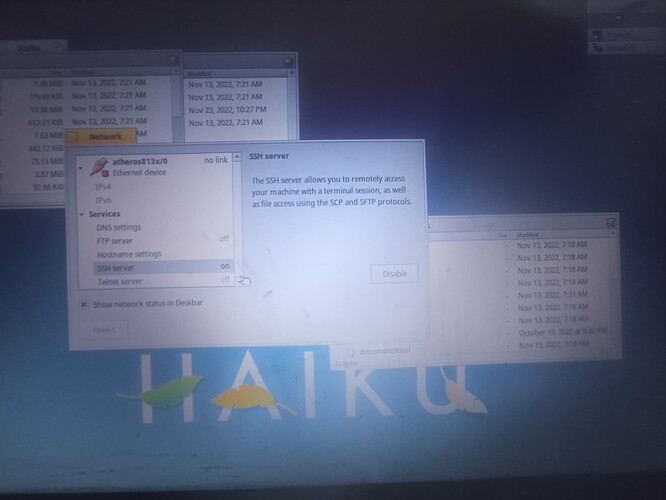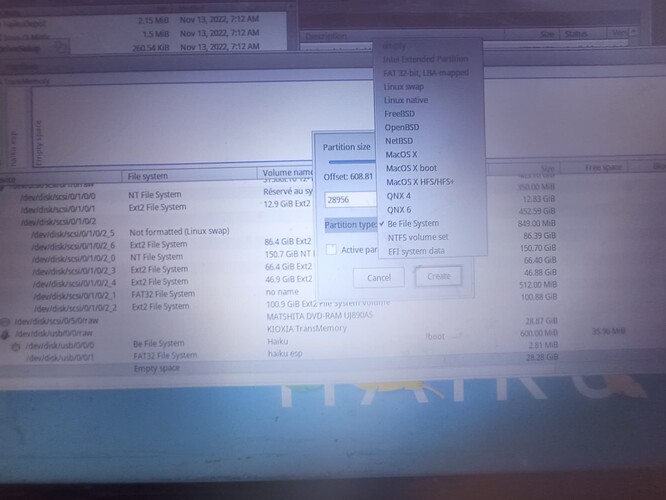Connect your ethernet cable.
Hello @dan_crim ,
first welcome to our Community.
Only a screenshot is a little bit smal information about your problem.
As @extrowerk answers, the picture shows a not connected ethernet , please check this first.
i don’t have ethernet in home
all i have is a phone access point + usb cable
and pc with bluetooth card
is this helpful
Ok you want to connect to your system using you smartphone. I never do that, but i know that people do it in the past. I hope someone can help here out?
In the UserGuids are nothing about it: Network (haiku-os.org)
@humdinger should be added to the guids?
Hi,
on the screenshot I have not seen a wireless network card. If I remember correctly, it is currently not possible to connect search via USB or Bluetooth to the Internet.
Regards lorglas
With a nightly build, I do usually connect via USB tethering with my Android phone as my WiFi card does not work.
From my experience it works best when starting with the phone already connected to the PC, as the hotplug detection of the modern sometimes fail.
I have not tested with beta 3.
i also have USB stick
Internet connection via wifi from pc to mobile phone is possible but if you search the posts in the forum, you will see that this does not seem to be possible with all smartphones and adapters.
From a user’s point of view, it’s always the same: either you connect via WLAN or LAN. Whether on the hardware side, it’s a USB dongle mimicking a WLAN card, or some adapter on you LAN port that then communicates wirelessly, or your phone serves as a hotspot that you connect to via WLAN, making a connection is always the same from Haiku’s point of view.
There is not much to say:
- Connect your phone to an USB port
- Go to Android settings and enable USB connection sharing (the exact location of the setting changes between Android versions)
- You are now online
This works in recent nightlies and not yet with all phones.
iPhone is not supported yet, it needs a different driver.
thanks USB tethering worked from redmi phone
one more question is there a screen recorder
Re: screen recorder, see BScreenCapture in HaikuDepot
how to remove on screen keyboard
it doesn’t show close button or appear in apps list
and restarting the pc does nothing
If you refer to the 3rd party package “screenkeyboard”, it appears to be hardwired, once installed. Only way to remove it is to uninstall the package.
how accidental
i just uninstalled it minutes ago
i have this free space in usb bootble (haiku is not installed yet)
how to set that portion to hold the data media and stuff
I don’t think haiku installs over 2 partitions are supported  .
.
You can format the partition as BFS and install Haiku completely to it, but it will not use the first partition.