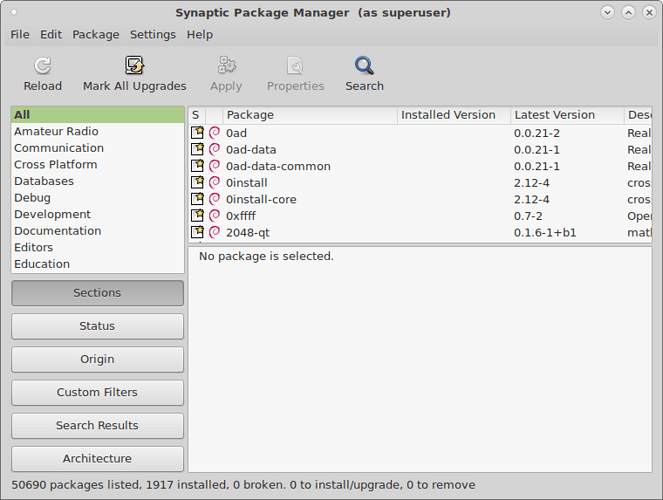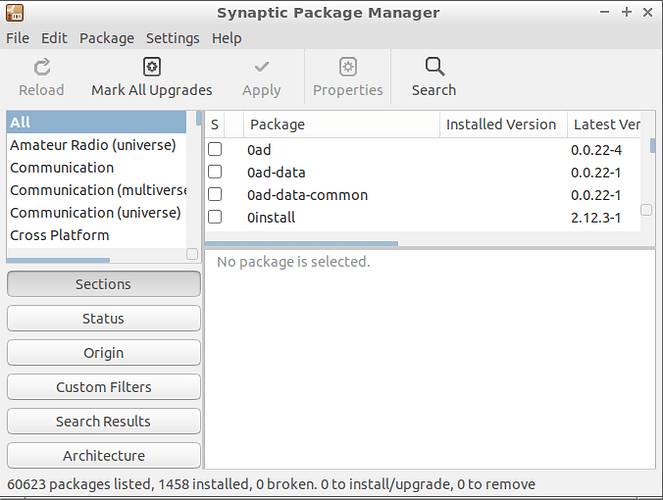And hereby I betray that the most recent few times I booted Haiku at all, it was on an old hrev. Orz
But if you make a blank haiku install, you have only the system at all. It is by the user to find third party repos and add them to the system.
It is also a part of the rights and support. If you link to illegal software you can get problems. If a user add this repo by himself, the haikue team have no problems, because they only give out the technoligie to do it (add a repo).
Why native apps? I does not like this filter name. Haiku have a html page with external software repositories, this should be implemented into the menu of HaikuDepot.
Let me be more explicit in what I suggest. As it seems there is some misunderstanding.
-
There should be no filtering of the package list by default that’s user hostile.
-
Filtering that is available and actually useful.
Featured/Curated turned on by the user via check boxes.
Check boxes also for.
BeAPI (Native)
Java
QT
TUI
Commandline
Etc… -
More statistical info shown somewhere to keep the user informed while HaikuDepot gets ready.
But these are all filters for things that are not included as standard in haiku (ThirdParty: Java, QT…).
Standard in haiku vs available on the repo… Once you are looking in the package manager that is a completely useless distinction and an artificially crippling one at that.
The whole point of the package manager is to open up the opportunity for the user to install what they want. In a sense HaikuDepot should get out of the way of people doing that … So when they user opens it up it feels natural. A good example is Amazon prime, it’s a simple checkbox on thier web store but it let’s you know your going to get garanteed quality and fast shipping. That is what featured packages should be. But even Amazon doesn’t turn that in by default.
Replying to leldorin’s concerns on feasibility of implementation of filters:
Perhaps I’m not so sure though you could get close just buy filtering on package dependencies that info is certainly there. That would cover QT, console but not commandline vs TUI and Java…
Applications that depend on kits in haiku are clearly native.
Also I’m not suggesting to demote third party repos in some way the filters should work the same for them but not against them… In any case HaikuDepot already has per repo filtering. For when that is rarely needed.
I think for yourself as a power user/developer categories is enough. But as someone who knows your way around you have to try and imagine what it’s like for new users.
Just watch some of the review videos of people trying to use haikudepot without help… New users need familiar tools to discover what is available. Right now HD is halfway there and then goes off on a tangent of hiding non featured apps but at the same time also doesn’t give the user a powerful method of filtering down what they want whether or not they know it yet. Someday haiku will have 10-20 apps that do similar things and at that point you need those filters sorely.
Ok again:
Haiku standard image:
- system
- system tools
- some native apps (license by haiku or one of the main devs)
(No QT apps, No Java apps…)
Why here we need a filter for finding qt apps or other then they are not available at the moment you install as “a new user” haiku.
Then i am changing my system, because i want to try out a new one i came from another os. I know that apps i need to make my daily work/hobby. So i am searching not by QT or Java, i search by the name of a program i know, or i searching for a cathegory like “image processing, bruning, office…”. Who is searching for a development enviroment like QT or Java? Yes, only devs who want to work with it.
Think about it 
I understand your thinking, but it is not like a normal user.
No you dont seem to understand at all… I’m not talking about default applications.
I’m talking about what you can install from the repos. There are even more native.applications on the repos that aren’t in the release install in addition to QT java etc…
Debian 9.5 (> 50k packages)
Lubuntu 18.04 (> 60k packages)
There’s even more software if we enable other branches of the official repositories or add external (unofficial) repositories, but both Debian and Ubuntu users occasionally complain about “not enough software”.
In reality, the number of packages is completely irrelevant for most people as long as they have software for all their needs. The problem arises when what’s available is not good enough and there are no alternatives. In that case, of course the users complain/ask.
As for the default settings and features of HaikuDepot, obviously there’s plenty of room for improvement. Thankfully there’s plenty of source of inspiration for the right features and polish for this app, so all it takes is time and developers. I can post screenshots of various nice software/package managers if you guys want. The only problem is they will soon disappear. ![]()
Speaking personally, I like just seeing apps by default (not libraries - I install apps from HaikuDept, expecting it to resolve libraries so I don’t need to see them), I like ‘featured’ being on by default, but I’d like the list by default ordered by newest first or highest rated first.
Controversially, if there were a choice of a few apps in the same category to be featured, I’d be tempted to just list the native Haiku API ones. Where there isn’t a good/reliable/feature rich Haiku native, then list Qt or similar.
“Libraries” could be a category in itself. The developers need these when they work on some software, so it makes perfect sense to have them listed somewhere.
There are many software managers out there, and many feature certain software. I don’t find that particularly useful, other than “here’s something interesting to look at if you don’t know what you’re looking for”.
To me, what makes sense is to have a search box available up front, and the software categories to follow. And if anyone enjoys looking at featured software, that could be a visible checkbox/button that once clicked adds a “Featured Software” section in the current view or switches to a different page.
Filtering would be a bonus, but the general categories are essential for most people. It’s much more likely people would go in the Audio category than in the Native one. Oh, if we can apply filters generally, in the search results or in a category, sweet! But first things first - a quick way to get some audio/video player and some other software installed.
Debian doesn’t actually have 60-70k packages much like haiku they have many subpackages kind of like haiku has devel and source packages etc… Just split up even further.
Ita more like 15-20k unique softwares.
Don’t confuse packages and “software”. Libraries are also packaged and they shouldn’t be included in all the software requiring them (no redundancy). That’s why there are so many packages.
Well, yes. Even in kneekoo’s screenshot, some nonsense is displayed (at least from a user perspective): 0ad, 0ad-data, and oad-data-common would all seem to be required for the game 0ad, so this single item is counted three times. 0install is similarly counted twice. All because the package manager can’t (or by default, won’t) distinguish between available applications and available components.
Thus, the 50k+ packages are deceptive and users can still end up feeling like “there’s not enough”.
Of course, this is exacerbated by the fact that toooo many package managers make finding software rather difficult.
[Omitting 19-line rant about difficulties of reliably filtering search results in typical package managers, and weird tangent about Google Play Store’s bizarre search results.]
[Edit1: Missing close-paran hurts my rusted programmer-y soul.]
[Edit2: be default -> by default]
Indeed, grouping software is something that’s important for the users, which is why many distros have their own software managers, so people don’t have to go through long lists of packages.
Linux Mint actually groups the software in the Update Manager. For instance, it doesn’t show all the numerous packages of LibreOffice, but only one entry for the suite and another for the language pack. Look at the description section, mentioning the 21 packages.
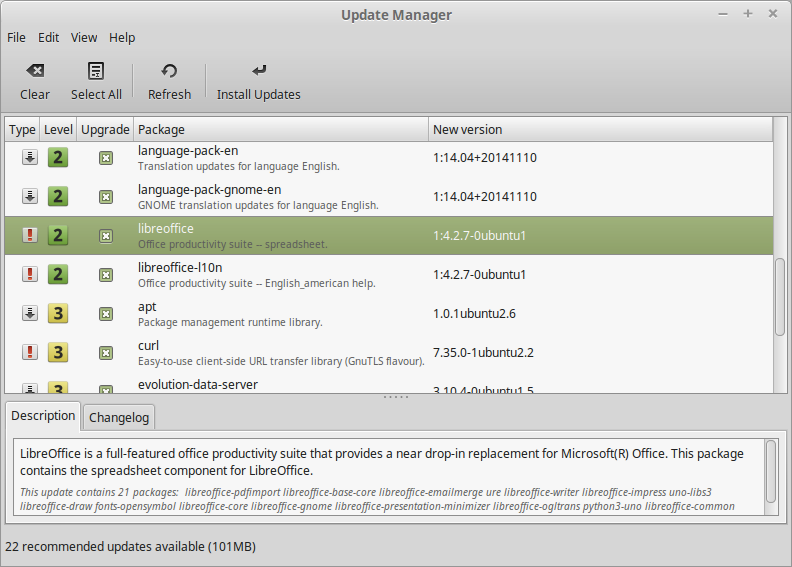
As for their Software Manager, although you can use it to (search and) install libraries and plugins for apps, the system they have in place makes it easier to spot the software that the users really need. It’s a sorting system based on the average rating and the number of reviews.
Search box, featured apps, categories:
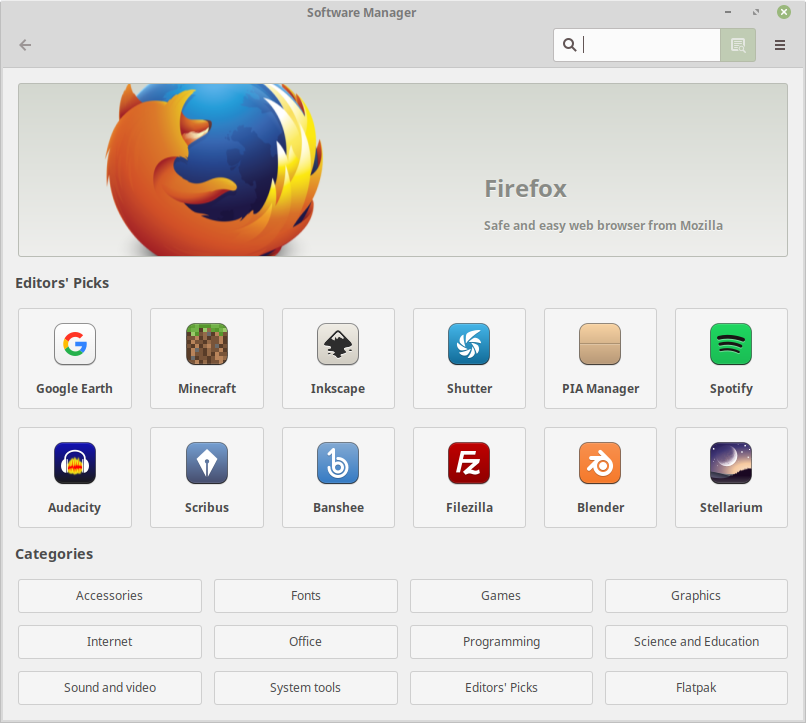
Graphics -> Drawing:
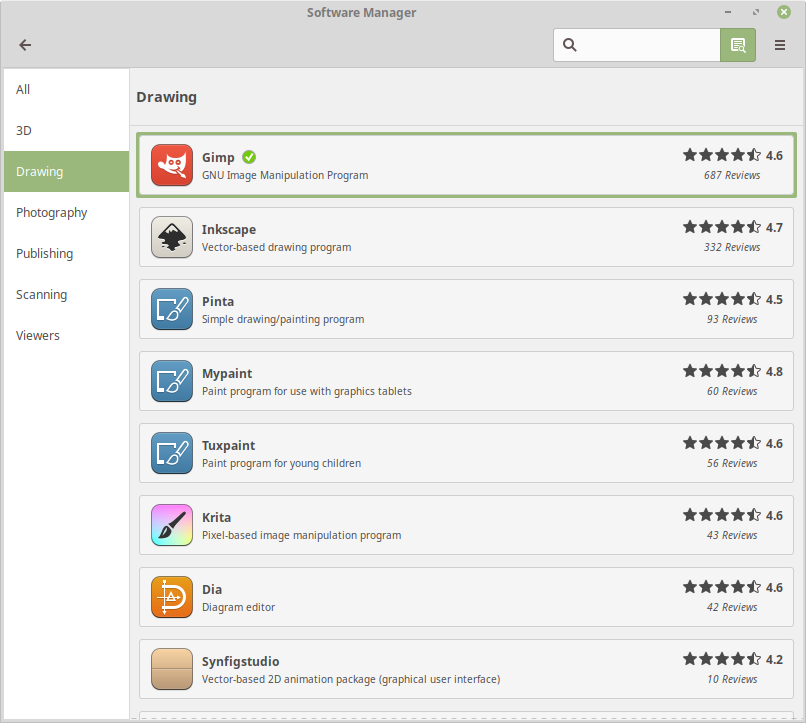
Search:
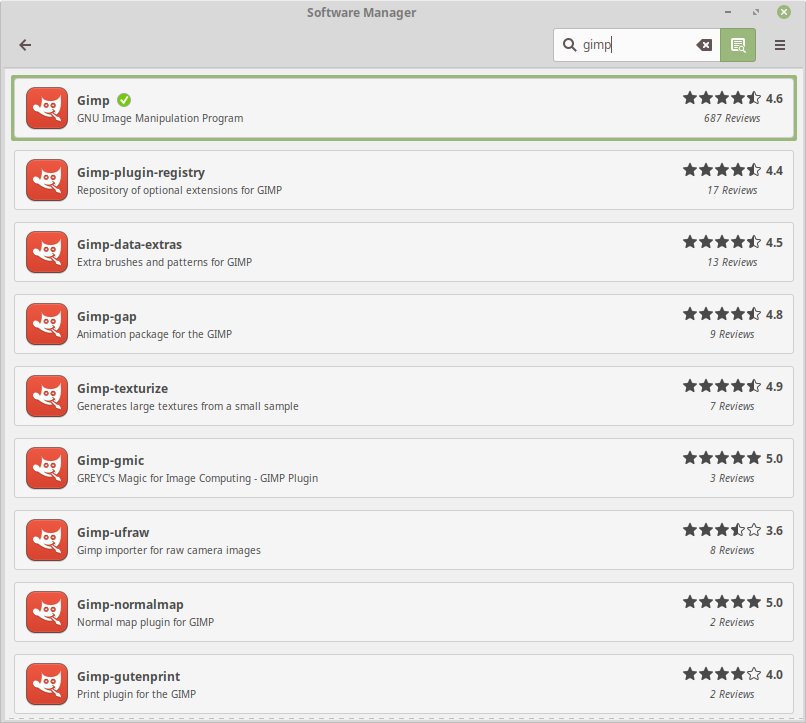
App details:
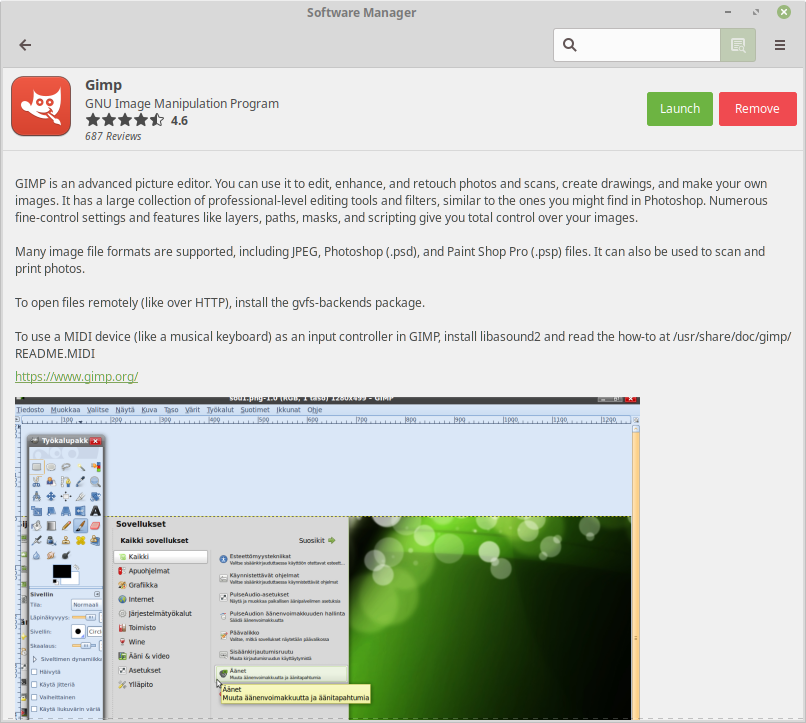
App reviews:
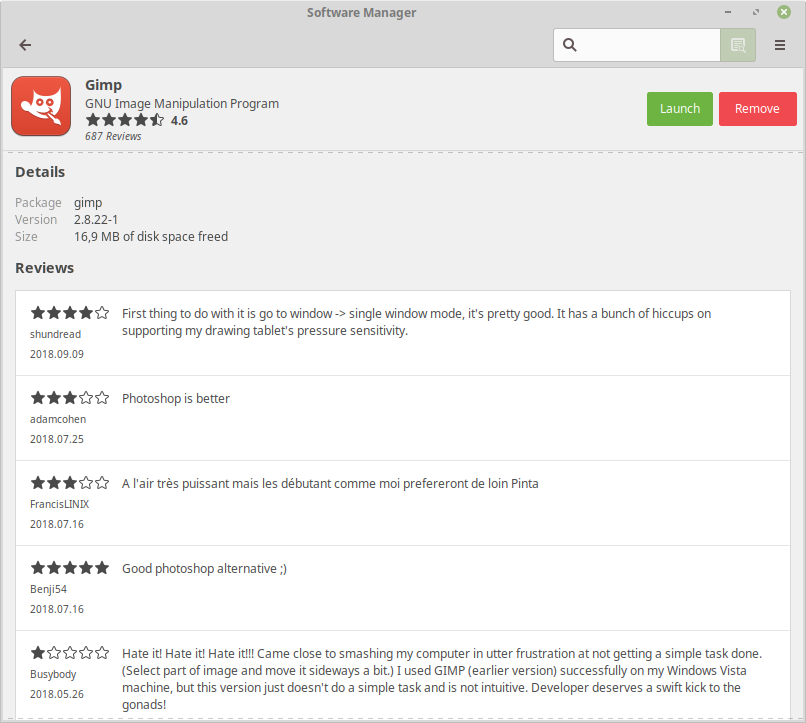
I think haiku already does a decent job there though… Perhaps libraries could be hidden but the other such package types already have filters. Some packages that provide libs also provide applications as well though.
And always it should be possible to disable any filtering of that type to manually install a library for non packaged apps or development purposes.
Funny thing is haiku’s UI is already as good as most of those (with exception of installation progress etc…)
I’m just spitballing and haven’t looked at the code yet but wouldn’t it be possible for each package manager Haikudepot + pkgman to report installation status to the PKG daemon which could then send status BMessages to all the packages so you’d get system wide status updates on installs? Because it’s possible to run several package manager instances at once.
So Haikudepot could have a pop-up drawer of progress bars and stats for all packages being installed and a global progress bar and stats display if that drawer is closed.
Allowing the user to navigate categories and search through them would make everyone’s life easier. But everything relevant should be listed in a search, not hidden by some filter inside a menu. Hiding anything by default would be bad, so instead of that, it’s best if the most relevant packages show up first, like Mint’s Software Manager does.
HaikuDepot still needs some refinement to make it easier for people to discover software. The more software, the harder to deal with a long list. So the categories are a must.