Hello together,
Haikudepot doesn’t shown the latest Change History (example from yab) and it listet as a package from Fatelk and another point yab isn’t marked as native.
How can i update this.
Regards lorglas
Hello together,
Haikudepot doesn’t shown the latest Change History (example from yab) and it listet as a package from Fatelk and another point yab isn’t marked as native.
How can i update this.
Regards lorglas
Hello @lorglas ;
and it listet as a package from Fatelk
I assume that you have the FatElk as well as the HaikuPorts repositories configured in your system? The yab package is present in both repositories. HaikuDepot (HD) displays the package from one of the repositories in which it finds the package and not both. You have opened a ticket for this. It is not forgotten (in fact I have been considering this last week), but there are other priorities at the moment. I assume this is part of the problem you are asking about.
…isn’t marked as native.
For this, @humdinger may be able to update the record for this application’s package if it is appropriate such that it displays as “native”.
…doesn’t shown the latest Change History
If I am looking at the yab on HaikuPorts in HDS then the top entry in the changelog is 1.7.5.3 and when I view this in HD I also see 1.7.5.3; it seems to be working fine. Can you go into more detail about what you do and don’t see or possibly write this out in detail in a ticket.
In case you simply want to get an updated changelog at HDS, you can PM it to my and I edit the entry at HDS accordingly. It would be cool if all developers had permissions to change this and other settings at HDS, limited to their own package, but that’s not possible currently.
WRT to the “native” flag, the current condition for it says it’s only applied to GUI applications. Therefore the YabIDE has the flag, the language/backend does not.
Other stuff falling into this grey area are e.g. Tracker addons, Translators, screensavers. Though, for those categories it’s obvious that they are “designed for Haiku”.
That’s probably better discussed in its own thread, if people think there need to be changes. We just needed some working definition to start flagging packages.
Ok, no problem. I forgot the ticket. Sorry for that. Thank you for the answer.
Regards lorgas
This is actually possible today. The authorization system store a number of rules. A rules allow a nominated user to be able to act with a permission upon a single package or all packages. So to allow a user to edit the changelog of a package, a rule for that just needs to be added. The admin team should be able to add those rules as necessary for people who want to edit any aspect of their package in the HDS web user interface.
See below a screenshot of adding a rule;
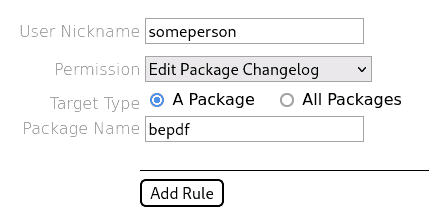
There is also a report for this authorization data as well.
Hopefully it will be possible to get to deal with that ticket in the future.
I didn’t know that. This is great!
Now who is on the “admin team” and how can they be reliably contacted by a dev to apply for permissions to their package? Without having to first subscribe to the HDS mailing list, if possible…
Maybe contact via PM on this forum? When a reliable way of contact is established, this could be mentioned at the “View details for %user%” in HDS’ hamberder menu or the About page or somewhere.
This I’m not sure of sorry. ![]()
Let’s ring the usual suspects, if they’re not it, they may know who is. ![]()
“@waddlesplash , @kallisti5 , the white courtesy phone…”
@apl, do you still not have admin access to HDS? What do I need to do to grant you permissions to it so that you can do these things?
Blockquote
I will message you out of band…
Hi @humdinger ; OK I should be able to configure those now.
Very good!
Now we need to find a way to let interested developers know about it. ![]()
I suppose putting something like this on the HDS About page under “Contact” is one way:
If you’re the developer/maintainer of a package on HaikuDepot and would like to curate it yourself - manage icons, screenshots, changelog, translations etc. - please contact {contact-address} with your user name at HDS and the name of your package to obtain the required permissions.
Something similar could be added to the HaikuPorts wiki, because for many developers, creating a recipe for their app is the first stop to see their package being added to HaikuDepot.