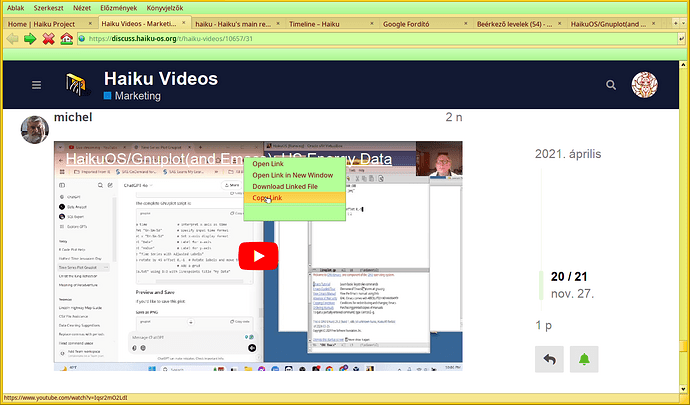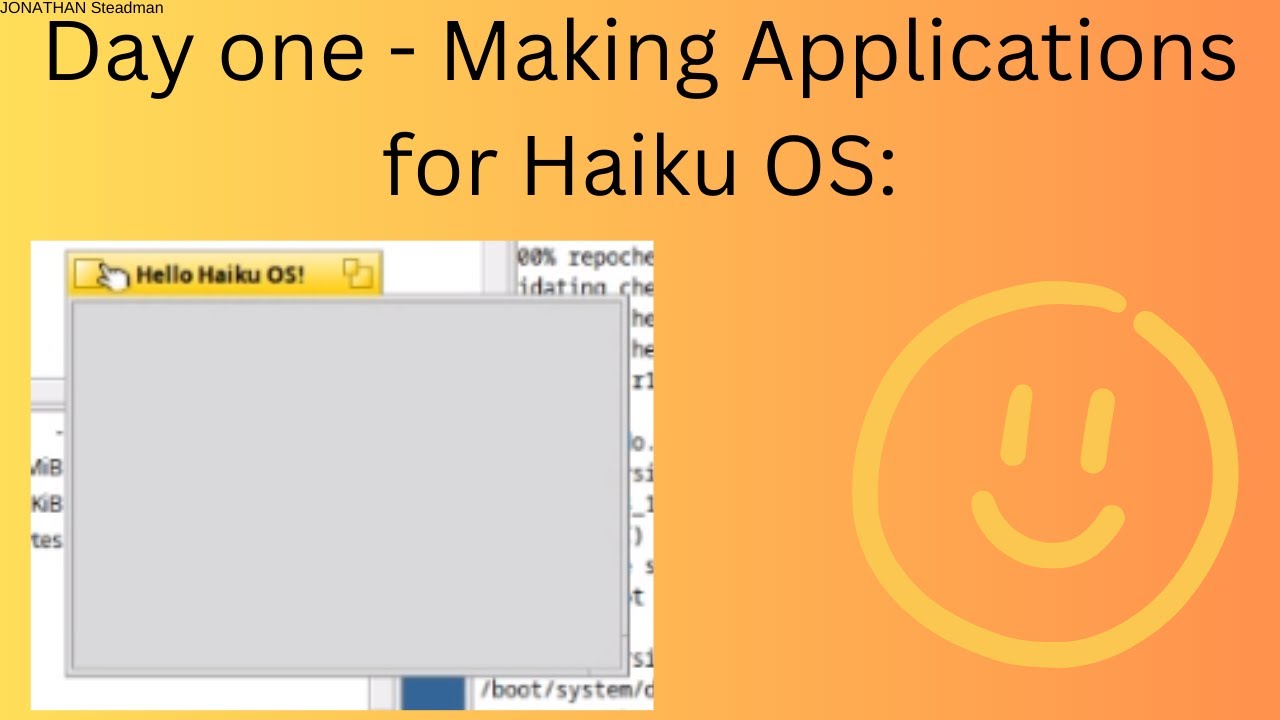Soon there will be not so much annoying such direct putting these YT videos into forum posts.
Unfortunately seems more users access the forum from another browser than Webpositive, they forget about that this kind of sharing a video is very inconvenient, as we cannot click to play, however earlier we had to click on the video to get the link, and furthermore they shared an embedded one, so the link we got with clicking on it to have the URL in the address field was useless for QMPlay2. We had to delete all unnecessary from the URL except the video ID.
Now I experienced that the YT share in post has a title (link) which clickable, and now the YT loads in as it is not as before anymore … not embedded ones.
This way I can use mouse right to select on the link and select copy URL, so not necessary to click to open on a new tab, to be able to copy the URL.