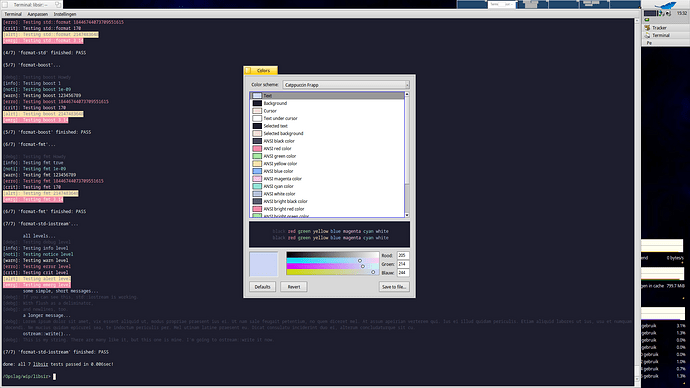I’m wanting the Catppuccin color scheme ported over to the Haiku Terminal. Is there any way for them to make a theme file and have them make a .hpkg for it to be installable?
You could of course, simply zip up the theme files you create together with a “Drop themes here” link pointing to /boot/home/config/settings/Terminal/Themes. But where to put it so potential users find it? ![]()
If it’s supposed to be available through HaikuDepot, it needs to be a HPKG. To get anything into ~/config/settings/Terminal/Themes/, you need to have the package include a post-install script that moves your files from e.g. /system/data/ where the package could put those files.
Have a look at how MidiSynth copies its plugins, for example and check out its recipe.
Forget all the above, it’s actually much simpler. As befits a good app, Terminal checks /boot/system/settings/Terminal/Themes as well for its themes. So no need for a post-install script, just copy the theme files to $settingsDir in the recipe’s INSTALL() section.
Or you can use my HPKGCreator to make a hpkg file, this is of interest if you want to place your package on a other repository or website like HaikuDepot.
Take the program from: https://software.besly.de
HPKGCreator tutorial: HPKG Creator - BeSly Haiku only
I’ve ported the themes over. But I’m not sure if they’re 100% correct, as I am unable to test them. Putting them in /boot/system/settings/Terminal/Themes does nothing (for some odd reason). They don’t show up in the “Color scheme” pop-up menu dialog under settings. What am I doing wrong?
See GitHub page above for ported themes.
- I can not get Terminal to recognize any theme.
- The ~/config/settings/Terminal/Themes folder do not exist by default. It should.
- The documentation states that the theme folder is ~/config/settings/Terminal/Theme (singular).
On a side note, the Terminal documentation states “The Terminal is Haiku’s interface to bash, the Bourne Again Shell.”. I think this is wrong, it is Haiku’s interface to a shell, that is by default BASH but can be changed by the user.
Just tried it, works here (nightly build)… I don’t even have to restart Terminal or even close the Colors window. Neat-o. ![]()
You sure you got no typo in the folder names?
Thanks will fix both of those.
Can you explain how you got it to work and paste a working theme-file here for testing?
Yes. I’m running beta4 on a separate hard drive, alongside Windows 10 and Arch Linux, both on separate drives.
I got a theme from @jeremypass96’s github issue: Catppuccin.Latte.txt
Then I put it in either /boot/system/settings/Terminal/Themes or /boot/home/config/settings/Terminal/Themes and it appears in the Color scheme pop-up menu of Terminal’s Colors panel.
This is on a recent nightly (hrev57257, 64bit).
The color themes got re-modeled by Jessicah after Haiku beta4 was released.
Ah. So I should probably upgrade to the latest nightly then? Alright, thanks!
Works very well for me. ![]()
Added a “recipe” content there, SOURCE_URI’s are now linked to the files mentioned there, but I guess those won’t be valid links in the long run.
Can’t test this as I’m on R1B4 ![]()
EDIT: switched to nightly for a check, does indeed seem to work ![]()
EDIT2: After switching back to R1B4 Terminal “remembered” the color settings.
@humdinger Editing the theme files by hand doesn’t seem to take effect though? (eg changed the color in the txt file for ANSI black color, but the change were not reflected after switching to another theme and back)
Works here… (or do you mean switching colours in Beta4? Can’t test that…)
No, that was done on nightly.
This is how it works for me:
- Open Terminal, change colour scheme to “Default”.
- Open e.g. Catppuccin.Latte in a text editor.
- Change e.g. “ANSI black color” from “92, 95, 119” to “0, 0, 0”. Save.
- In Terminal change color scheme to “Catppuccin.Latte”.
→ “ANSI black color” is now the blackest of black.
Switched back to R1B4 now, I’ll take your word for it ![]()
@humdinger would this fit into haiku-misc at haikuports?
I think it might fit better into “haiku-data”. There’s a “themes” for the ThemesManager already. Maybe go with “terminal_theme_catppuccin”.
Completed and merged at: terminal_theme_catppuccin, new recipe by Begasus · Pull Request #9416 · haikuports/haikuports · GitHub
Note for those wanting to try this, this works (at the moment) only on the nightlies so not on R1B4. ![]()