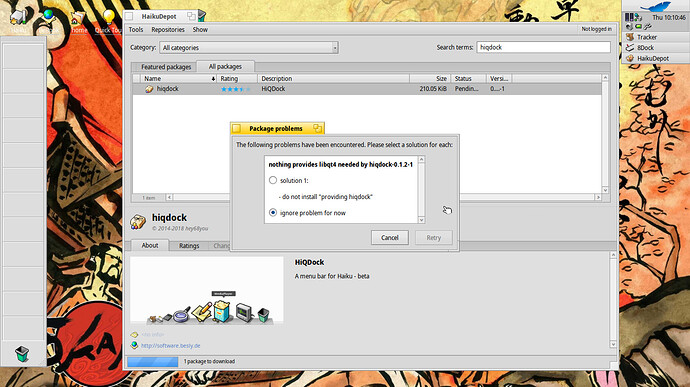That’s fantastic! Thanks everyone involved in that 
I noticed, that two screenshots in “Release Notes” page are scaled by browser, so finally the difference is hardly noticeable.
Sorry, the below was an attempt to reply to @ giahung.1997tn
If you have Beta 2 64-bit working in VB including reasonable performance visiting web sites, would you mind sharing your VM settings with me? Trying to find the best setup. Thanks much, …Monty.
It does show up in HaikuDepot after adding your repo, but I can’t install HiQDock still as it seems to depend on QT4 libraries (and nothing available provides them, it seems).
This is taken from my Haiku 64-bit r1/beta2 VM to illustrate.
 Don’t know how to help … (please move this to the HiQDock link (discussion))?
Don’t know how to help … (please move this to the HiQDock link (discussion))?
Qt4 was removed from the Haikuports repository, I believe we only support Qt5 now.
I guess then that HiQDock needs to be updated to use Qt5, then.
VirtualBox other OS template, 2G of RAM, 2 CPU Cores, 16G Disk, 16M Video Memory, Intel PRO/1000 MT Desktop Adapter (NAT) + CustomVideoMode to use full screen.
First image should be like this to see the difference:
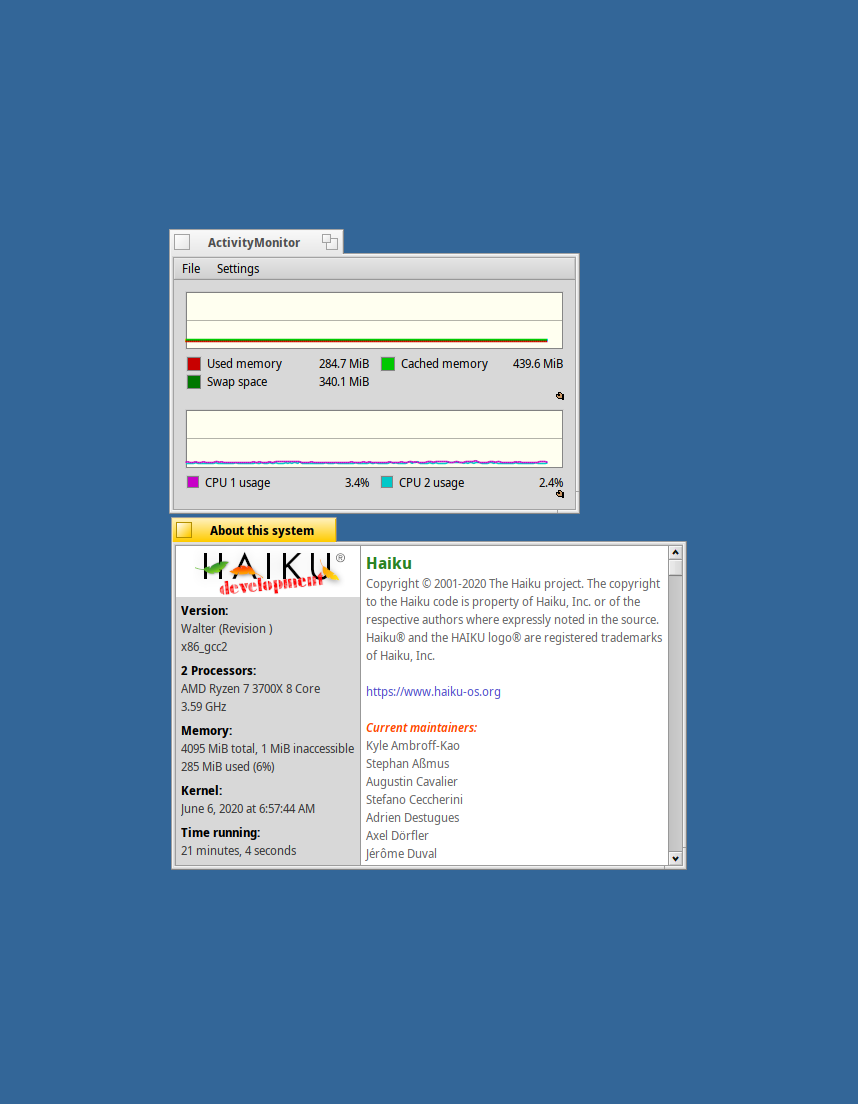
Also, it’s not a best practice to use jpgs to this kind of graphics.
roflmao, it’s like you have a counterfeit DVD op going, lol
Much thanks to all who put their blood, sweat and tears into making this possible. You Haiku core developers as well as other contributors (you know who you are) rock!!!
i am new to this forum and want to make sure my post is helpful/in the right place. is this an appropriate place to let someone know about an inconsistency between the documentation and what i am seeing in my vm or is starting a thread better?
It’s better to start a new thread.
Welcome! 
A new thread is a good ideia.
Just awesome!! Congrats to all involved and all who worked on it. Very very cool. 
I downloaded the beta 2 iso. Unfortunately, the attempt to boot the system from a USB flash drive ends up running the RAM check tool by the bios of my laptop. Dell insporon 17 5000 series 
Wow, Beta 2 looks great, and even LibraOffice runs well until you try to print and then WTF??? Didn’t anyone think that not being able to find a printer would be a showstopper??? Even HaikuOS native programs can’t even find the installed printer. What’s needed isn’t all the dumb ports of HaikuOS to other architectures - it’s an OS where basic functions, like printing actually work!
Ups, harrrrrsh words here!
But true and known, that Haiku has poor printing service!
Will be improved by time. This is a known limitation in Haiku.
Because this is known, the user will have to use and save to PDF to print it then somewhere else, unfortunately.
The good thing is that the developer used this time to make Haiku more stable and usable than it was ever before.
Great job here!
Core developers for Haiku aren’t that many, so if printing support is lacking, I guess patches welcome 
On the other note, I can’t code and can’t contribute to Haiku core, but I (and some of our main porters) can bring you software you can use on a daily base …
I have a new printer (kindly donated by a Linux user) so I can look into printing issues in the coming months.
You may have heard about the rumors about MacOS switching to ARM. It may well be that x86 is going to disappear sooner than we expected… so it’s nice to have all our platform porting problems sorted before that happens. More or less important than printers? I don’t know, I just work with whatever hardware I have available…
Offtopic: I wish there’s some more standardization on ARM, at least to the level that we can make a Linux (or Haiku!) ISO for all ARM laptops, desktops and Pinephones. Hopefully this is already a thing.