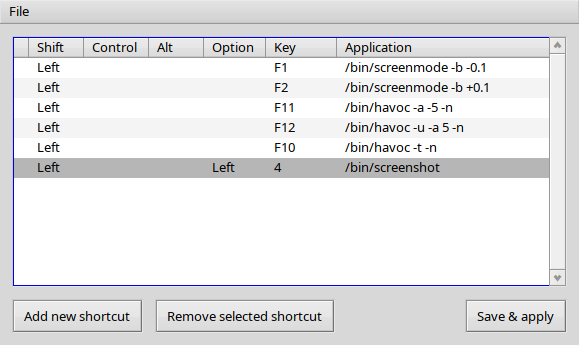Run Haiku on VMware as if it were a Mac:
https://shank-s.medium.com/creating-almost-perfect-hackintosh-vm-17126f5328b8
Also run with Qemu prepared with OpenCore:
Run Haiku on VMware as if it were a Mac:
https://shank-s.medium.com/creating-almost-perfect-hackintosh-vm-17126f5328b8
Also run with Qemu prepared with OpenCore:
Nope. The only resolution available on my MBP is 2880x1800. I tried to select a different one for rEFInd boot menu, and the rEFInd complained that 2880x1800 is the only one available. I can live with that most of the time, just by doubling the font sizes up to 24. Unfortunately, some UI elements don’t respect font size multiplier and looks really tiny.
That’s an interesting info for sure but I’m a bit puzzled what I should do with it. I’m already running Haiku in VMware Fusion so I can select macOS as a guest operating system.
Ah, so it is the native panel resolution?
Well, ideally haiku should support running with that nicely. UI elements not scaling properly is a bug, and can be fixed.
You are using VMware Fusion, you already have a test version. The links show how it works and the software used, which can facilitate the understanding process.
Yes, it’s the native panel resolution. Once I have time for it I’ll get the screenshots of all non-scaled elements and file a ticket.
Btw, in the Beta 4 release notes I’ve just seen this:
Additionally, on first boot Haiku now attempts to automatically detect if you are on a HiDPI display and set appropriate sizes.
IIRC that didn’t happen on my machine. What’s the algorithm there?
if (mode.virtual_width > 3840 && mode.virtual_height > 2160)
fontSize *= 2.0f;
else if (mode.virtual_width > 1920 && mode.virtual_height > 1080)
fontSize *= 1.5f;
I was thinking if we can update it to actually do 2x already starting from 2880x1800, wdyt? At 1.5x fonts look too small.
A better algorithm would be to take PPI into account, but I don’t think we read physical screen sizes from EDID at the moment.
I wonder if the edid data on macbooks is accurate. Considering it is for the language code of usb mac keyboards it could be?
for those where the data is accurate we can probably have a “smarter” algorithm to determine what physical size looks good for a laptop vs a desktop. and pick a nice middle ground.
But for the pixel size itself, i don’t have a strong opinion on when which font size should start. It’s just heuristics anyway and bound to be wrong.
maybe @waddlesplash has a comment too. IIRC he added that code in the first place.
I think it is. EDID data can be read using Lunar CLI app.
UPD: we need just the edid-decode tool (the binary can be found in the Lunar dmg):
$ for theedid in $(ioreg -lw0 -r -c "IODisplayConnect" -d 2 | grep IODisplayEDID | sed -E "/^.*<(.*)>/s//\1/"); do edid-decode <<< $theedid; done
edid-decode (hex):
00 ff ff ff ff ff ff 00 06 10 2f a0 00 00 00 00
04 19 01 04 a5 21 15 78 02 6f b1 a7 55 4c 9e 25
0c 50 54 00 00 00 01 01 01 01 01 01 01 01 01 01
01 01 01 01 01 01 ef 83 40 a0 b0 08 34 70 30 20
36 00 4b cf 10 00 00 1a 00 00 00 fc 00 43 6f 6c
6f 72 20 4c 43 44 0a 20 20 20 00 00 00 10 00 00
00 00 00 00 00 00 00 00 00 00 00 00 00 00 00 10
00 00 00 00 00 00 00 00 00 00 00 00 00 00 00 cf
----------------
Block 0, Base EDID:
EDID Structure Version & Revision: 1.4
Vendor & Product Identification:
Manufacturer: APP
Model: 41007
Made in: week 4 of 2015
Basic Display Parameters & Features:
Digital display
Bits per primary color channel: 8
DisplayPort interface
Maximum image size: 33 cm x 21 cm
Gamma: 2.20
Supported color formats: RGB 4:4:4
First detailed timing includes the native pixel format and preferred refresh rate
Color Characteristics:
Red : 0.6533, 0.3339
Green: 0.2998, 0.6201
Blue : 0.1464, 0.0498
White: 0.3125, 0.3291
Established Timings I & II: none
Standard Timings: none
Detailed Timing Descriptors:
DTD 1: 2880x1800 59.990267 Hz 8:5 111.102 kHz 337.750000 MHz (331 mm x 207 mm)
Hfront 48 Hsync 32 Hback 80 Hpol P
Vfront 3 Vsync 6 Vback 43 Vpol N
Display Product Name: 'Color LCD'
Dummy Descriptor:
Dummy Descriptor:
Checksum: 0xcf
And the screen is exactly 33 cm x 21 cm.
FWIW, I had the following SO post bookmarked for some time, it describes in details various ways of reading EDID via either UEFI or ACPI:
And in the comment there’s a link to a working UEFI example. It might be helpful as a reference implementation.
We already support gettint EDID info from UEFI since hrev57079 (so, in nightlies, but not in beta 4).
Does it not work?
Not sure. The question was if we want to use this info for the initial size, this and info about what the device type is (like laptop/ all-in-one/ desktop etc) can be good hints. But we should only use this if we know it to be accurate imo.
framebuffer: report display EDID data
hrev57079This allows to see the display in Screen preferences, and know its DPI and physical size (as much as EDID data can be trusted). This information could be used to compute the default font size, for example, so it’s important that all drivers provide it whenever possible.
It could be used but it’s not used at the moment, right? Should I file a ticket for that, or it’s already on your radar?
Also, you both mentioned the data may be inaccurate on some machines. Did you folks actually observed a situation on real hardware where the EDID data (or its part) was incorrect?
Yes, several of my displays report the wrong physical size, or even advertise support for invalid modes such as 1920x540 instead of 1920x1080.
This could be handled with specific quirks, identifying such devices and live patching the EDID data when they are discovered.
I don’t remember if we did something in the first boot already to set the font size automatically?
Yes we do, but only based on resolution and quite conservative.
News from Beta 5, (maybe fixed before that), no longer need to blacklist Intel video drivers or use fail-safe graphics mode.
Edit: I should specify it’s a 2012 MacBook Pro 9,2 and it has Intel HD 4000 graphics.
Can you change the brightness of the lcd panel?
Yes. Using the screen preference panel. I could probably set up hot keys, idk. Current ones don’t work.
Sound still doesn’t work (maybe headphone jack).
Also wifi.
In Preferenes/Shortcuts you can set up hotkeys to your liking.
The lines with “/bin/screenmode…” are for brightness. The other ones are for volume using havoc from HaikuDepot.
Not working on my 2013 iMac, but flawlessly (as expected) on my Thinkpad T430s.