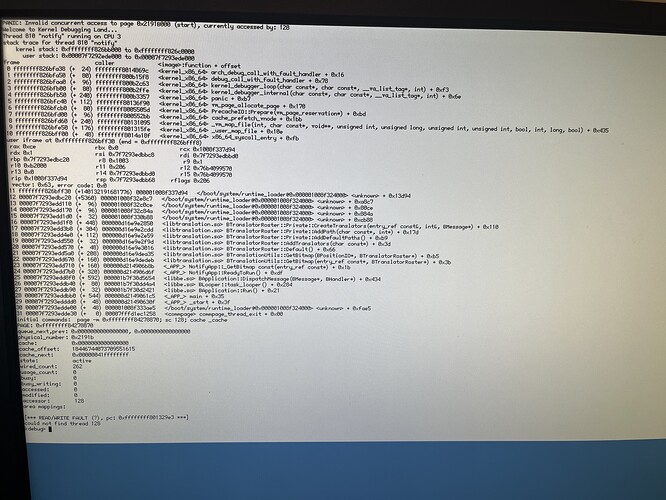Okay, boots fine from the original USB stick, but it KDLs from the internal drive.
I just used the EFI partition that was already there so I will try one last time to start again from scratch and copy the partitions from the USB stick.
It actually boots if I use the USB stick and remove the bfs partition (as can’t access the boot menu at all), so the drive is fine. I will dry writing the image directly to the drive later.