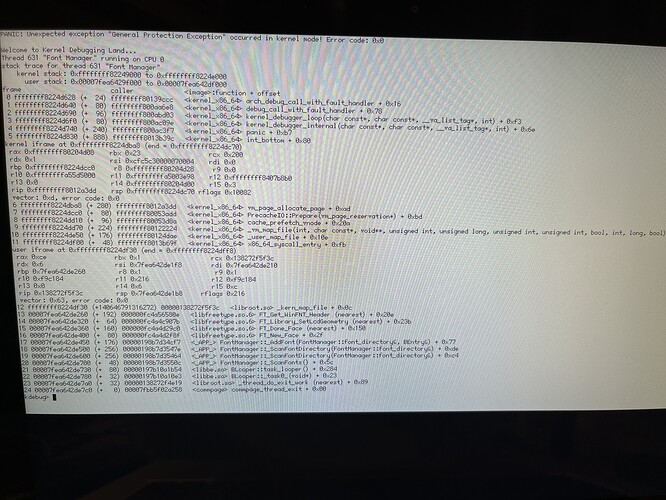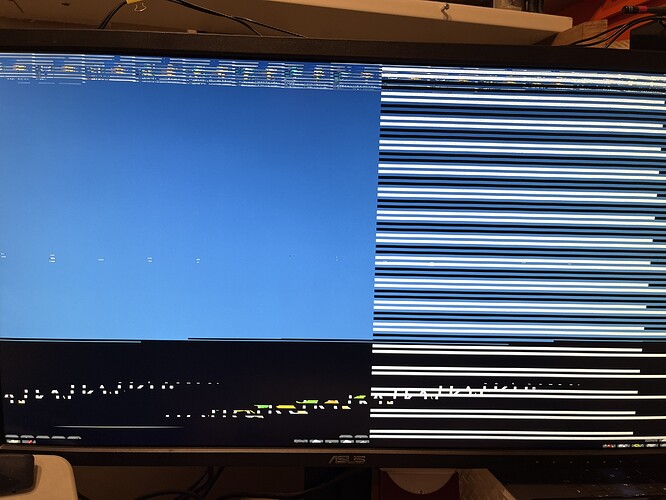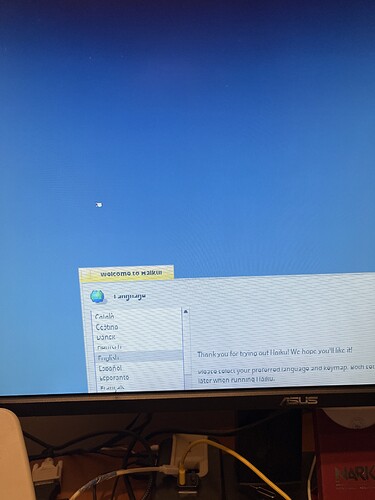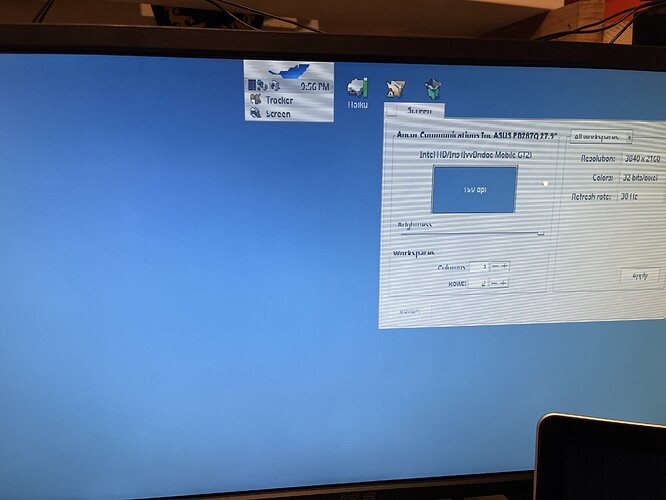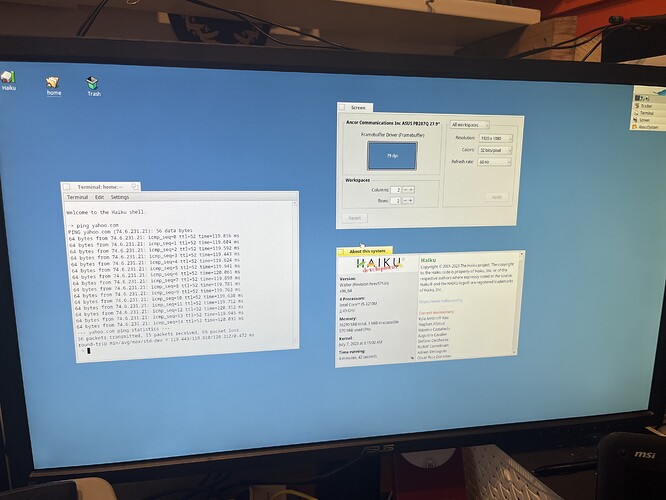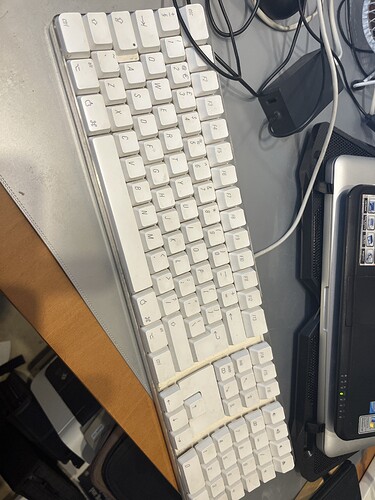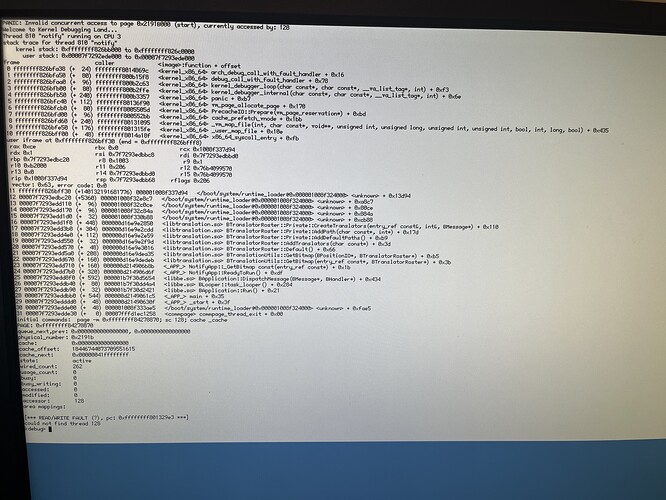I’m not familiar with OpenCore and it’s internals but I’m wondering if it could interfere with booting Haiku.
Here, the author says OpenCore may interfere with Windows in a dual boot environment. Nevertheless, there are many good tips on creating a multiple boot chain with rEFInd and OpenCore that’s worth reading.
My MacBook Pro can boot Windows using EFI, but there are no audio drivers, so Bootcamp is actually requires to get working sound. OpenCore is only being used to boot Ventura as it is not natively supported.
I will have a look at the guide. I really would just like to set up a ne volume with the right bootloaders on it and see if that works. The advantage of my set-up is I have 2 SSD’s because the MacBook has had the DVD drive removed and a caddy put pack in place.
Actually, I have OpenCore installed on my desktop PC (i9 10900, 32GB, AMD Vega) to triple boot MacOS, Ubuntu Linux and Windows 11.
The USB Stick with 64bit Haiku it shows up in the OC boot menu when plugged in - even with the leaf icon - and I can select / boot it without any issues.
Yeah - my issue is probably that it is older hardware. I have a MacMini too (same vintage, same hardware spec, but no Windows install) so I might give that a go too.
Okay, I gave R1 beta 4 another go and now found that open core lets it partially boot. If I boot from the Mac native boot picker it hangs as soon as the boot splash appears. If I use open cores boot picker it boots all the way till about when the desktop should start and I get a KDL. It looks like this / anyone seen this before?
It seems to be the font manager??
Exact same stick boots on my surface 2 pro fine
Okay - MacMini gets a different result - it boots to a garbled desktop but the mouse is definitely working as I see the screw change when I move the mouse
Is this a driver that needs black listing?
So weird as they basically have the same hardware and ram.
Had this on the Macbook Air too with the 64bit version. Workaround was to create another Stick with 32bit Haiku and boot with it into a working desktop to blacklist the intel-extreme driver on the 64bit Stick. With that I could boot and install the 64bit Haiku.
Re the kernel panic: I got that sorted out by doing a PRAM reset by holding down cmd-alt-p-r at power-on.
The GPU is simply not well supported and you should use the fail-safe driver.
WRT the MacBook Pro, are you running it with battery fully charged and connected to a power source?
Macs with 64bit EFI (all except very few early models) can’t run Haiku 32bit. What model is it?
No on battery, but like 75% charge.
Can’t get to the boot menu so will need to do the blacklist.
Interestingly latest herb gets me this :
Pretty sure it hung, but quite different result.
Does anyone have a working blacklist file? I did try it but it didn’t seem to work. I did have to hand type it.
Edit: it half works. I can move the mouse but the screen is weirdly over laid on to itself.
Here in this very thread
Macbook Air Model A1369
Looks like a mid 2011, do you boot without EFI then?
I guess so. If I put the stick with 32bit Haiku in, it shows as „Windows“ in the boot selector whereas the 64bit one shows as EFI.
I believe I read somewhere that this was meant as a compatibility mechanism for bootcamp.
It might be an issue with NVRAM AND/or SMC. I would suggest resetting them, charging the battery at 100% and plug the power chord.
Looks correct
The MacMini obviously doesn’t have a battery. I wonder it it is where both monitors are plugged in? The Mini is a late 2012 and basically has the exact same hardware as the MacBook Pro. If the mini boot in theory the Pro should. But I’d take the Mini as that is no less convenient.
I will have another go tomorrow. My netbook will boot 32bit haiku and I can actually read the screen (the surface is ridiculously high res and I need to get around to setting a better resolution. It also only has the one USB port so I can’t boot easily with both external drives and WiFi)
Yeah that blacklist was all I needed.
Onboard NIC works so actually pretty nice over all.
The only weird thing was it refuses to recognise my Mac Keyboard- but a random old Dell one works fine.
Okay, boots fine from the original USB stick, but it KDLs from the internal drive.
I just used the EFI partition that was already there so I will try one last time to start again from scratch and copy the partitions from the USB stick.
It actually boots if I use the USB stick and remove the bfs partition (as can’t access the boot menu at all), so the drive is fine. I will dry writing the image directly to the drive later.
Don’t write the Image straight to the drive, you end up with a very small BFS partition and you can‘t resize it meaning you will run out of diskspace quickly.
This worked for me:
- boot from usb stick
- use the drive setup program to create one EFI partition (name it EFIBOOT, format as fat32) and one BFS partition for the system, name it Haiku.
- Use the Installer app to copy the OS to the Haiku partition
- Mount the haiku esp partition from the stick and the new EFIBOOT one from the system disk, then copy everything over from haiku esp.
- Restart, you should be EFI booting Haiku now without the stick