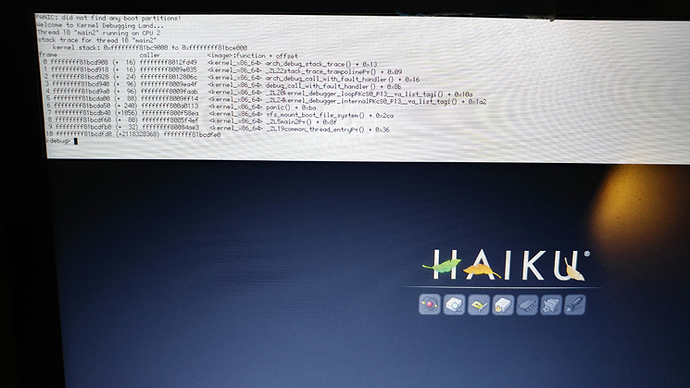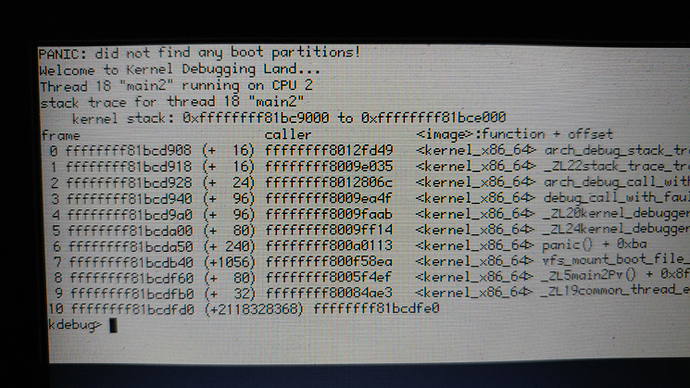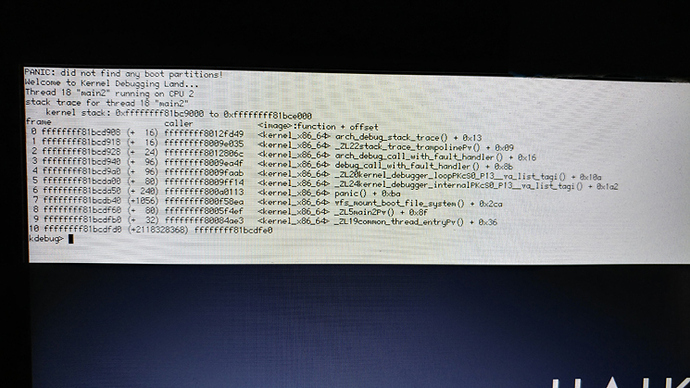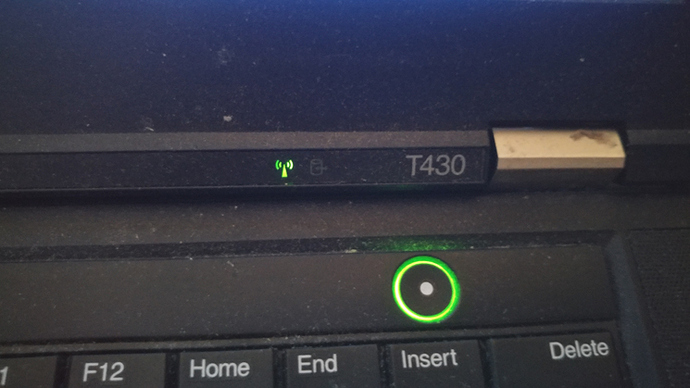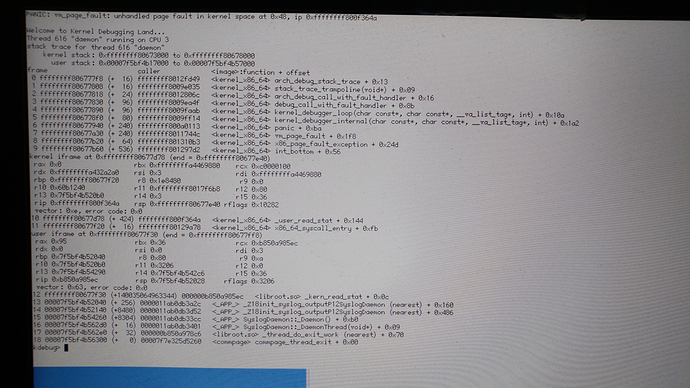I am very fascinated with your project and encourage further development of the project. We all know about the major operating systems like Windows, Mac, Linux and BSD but I think this is such an obscure project it can reduce the footprint for attack surfaces as another type of operating system. I am interested in your compatibility to run as a Live USB distribution on an old T430 Lenovo Thinkpad. You should hopefully be able to use this to connect to the internet wirelessly but I can’t even get it to boot into the operating system because it gets to the 4th icon on boot up that is the chip icon and then drops to a shell and gives me a debug error. I know it sort of works in a VirtualBox machine but am sad it doesn’t work on USB in real life. Please continue to develop it. Am looking forward to using it in a year.
Sorry, but we can’t see your screen from here, would you share the error message with us? It could be useful.
Security by obscurity doesn’t work. Better use something where people have already searched for and found security problems, than something that was not audited and is known to be full of problems that no one has looked into yet.
Security experts have rejected this view as far back as 1851, and advise that obscurity should never be the only security mechanism.
Well, I’ve been looking into them ![]()
There are still some pretty bad problems in syscall permissions checks, but I intend to fix most of these before beta2. Haiku is also much smaller than other OSes, so doing a full security audit would be much easier than, say, for a Linux distro.
Strange. It runs fine on a Thinkpad 410s I have. But I guess these laptops vary from year to year.
Just bought a Thinkpad T450s today. I will be able to give feedback on that hardware soon.
Did you boot from the beta1 image or a nightly?
I’m very happily running nightlies on my Thinkpad x230 without any major issues.
Without that debug message it’s kinda hard to troubleshoot 
I flashed the haiku-release-anyboot.iso from haiku-r1beta1-x86_64-anyboot.zip to a 16 GB USB flash drive using balenaEtcher-Portable-1.5.56 and then tried to reboot and got these messages.
I’ve been away for a few days…
Well hopefully it is both obscure and security tested without problems. I want both semi-obscure and audited.
This is on your T430? What USB port did you use? If this is a USB3 port, try with a USB2 port instead.
Wow! Thank you! I would have never thought to change it to a USB 2 port instead of USB 3 port. I was able to book in and muck around in the operating system. This project seems very promising. I even was able to surf the Internet some. I’m hoping for the option to install a few different packages to test it out but like what I see. Thanks also for your help in the chat room waddlesplash on setting up a boot disk.
Unfortunately there are still multiple bugs in this operating system for me to be able to use it extensively.
- No built-in partition resizer and editor to install BeOS partitions. Had to use some other system to do the partitioning. GParted is my go-to partitioner.
- When I did partition it wouldn’t always automatically see the partition and I had to interact with the Disk Installer program to initialize and format and then install.
- The nightlies don’t really have enough software or didn’t make my USB bootable. Only about 300 packages.
- I had to go back and try to reflash and install with R1 beta to get the 4000 packages.
- Now I have a weird flashing wifi icon I didn’t notice before when I first boot up. If I connect to a wifi hotspot the wifi on my T430 stops flashing and the light is solid, but until it connects it just flickers on and off about one-one thousand, two-one thousand… in speed.
- I got the system to crash also I think a few times and clicking something crashed the installer and also something in boot again. Will attach image.
The packages are the same in the beta and nightlies. You must have been confused by the interface of HaikuDepot (and you are not the first). I don’t know what the status is now, you probably have to uncheck a “featured packages” checkbox somewhere to see them all? Or switch to a different tab? Or start a search?
Despite continuous evidence that this is a problem from new users, unfortunately it seems no one is willing to actually fix this.
For repartitionning, there is DriveSetup, but you are right, resizing isn’t possible currently for any filesystems. It is something we do not want to risk your data with until we’re really sure we got the code right, so indeed if you need to resize some existing partitions, it’s better to use GParted.
Actually, this seems to be this bug #14840 (HaikuDepot doesn't autorefresh repos on first Launch.) – Haiku.
The package repositories are shared between beta and nightly. If you only see 300 packages on the nightlies, just refresh your repositories and the other 3700 should appear.
Is this not what happens on Linux? (And I’m not sure how this limits your ability to use Haiku…)
This was a known bug on the beta that was long since fixed on the nightlies. So, use nightly builds here. ![]()
There is a WIP GParted port. Dunno why it isn’t merged (i.e. what is stopping that.)
Haiku nightly runs well enough on my new (used/expo) Thinkpad T450s. Will give more details on separate thread.