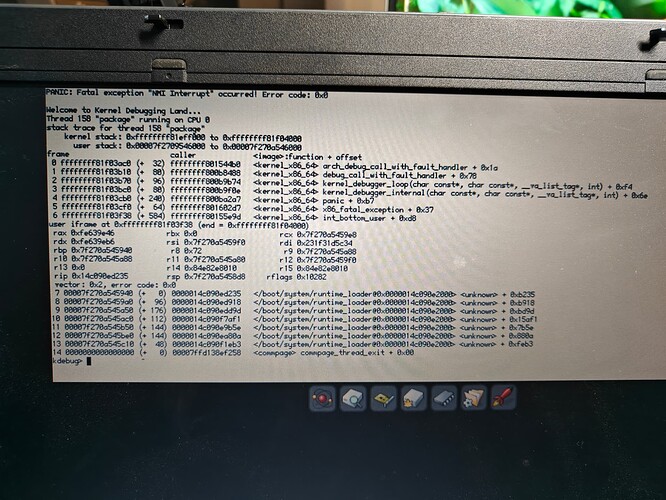Hi, tried to boot from Haiku R5 both 32 and 64 bit.
Crashes into debug screen on both.
BTW Ubuntu 24.04 works just fine on this old machine.
Tried the same USB flash drives on a newer machine and both work just fine with Haiku R5.
HP Compaq 6910p - Core 2 Duo T7300 / 2 GHz
Centrino Pro
came with Vista Business
2 GB RAM
250 GB HDD
DVD SuperMulti
14.1" 1280 x 800
Mobility Radeon X2300
Any idea if this CPU/system is supported?
Thanks,
Jan
Yes it should be supported (the cpu needs to support atleast MMX, for a vista machine this should definetely be the case)
To debug this you will need to make pictures of the KDL and share them, and you can also try if a nightly build already fixes this fault.
1 Like
Tried the latest nightly build.
See attached screenshot.
1 Like
I have a laptop from around the same area.
At the KDL, I have to type “continue” and then enter, and it’s booting like nothing ever happened.
This bug wasn’t there in beta 4, and is still there in the nightlies.
Can you try if it also works for you?
Nope, doesn’t work.
In most cases I can’t even type.
Managed to enter es once and then installed onto SSD but booting after install also crashes.
For what is worth.
When I was installing Haiku in the Studio Hybrid most times the live USB would crash on the first try in a similar fashion, but would then boot and allow me to install on the subsequent try.
All I did was restart the computer again.
Mind you the last two icons wouldn light up when it happened to me.
Intel core duo t5850
4gb ram
1tb HDD
DVD rom
Also came with Vista.
Ahoy @JanB_BE ,
I see this config has a DVD multi drive as well.
As it is booting problem, till not installation issue … I would like to ask :
\ - Had you tried to write the image onto a DVD and boot Haiku from it ?
I know - using optical discs nowadays not a commonly arising thing, but as it is an older hardware … I would take a try…
After then an installation is another question.
At least if you want to launch a 64bit Haiku without UEFI firmware.
However I assume it possible, just need a bootloader like Grub.
Recently I have such a hardware me myself, so I thought about it how to possible.
So I suggest to write a 32bit Haiku image onto DVD RW disc and try to boot from that boot medium.
I managed to get the 64-bit installed once. Alas when booting into Haiku, it then shows all the icons lighting up and then crashed into the debug console. It’s impossible to enter any commands. I gave up on that machine and turned it into a Chrome Flex system. Will use Haiku on another system.