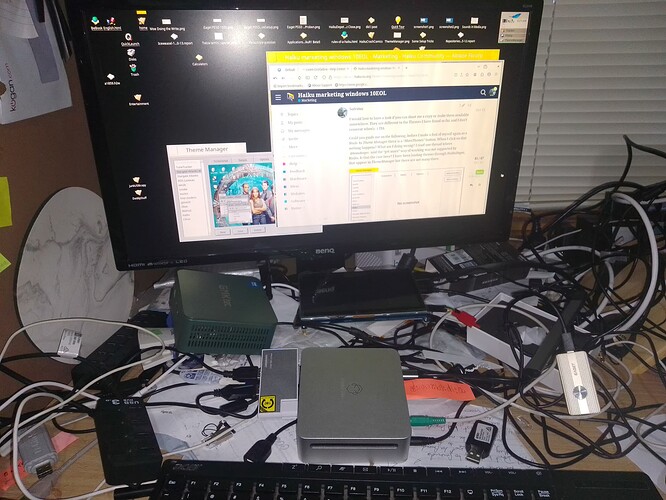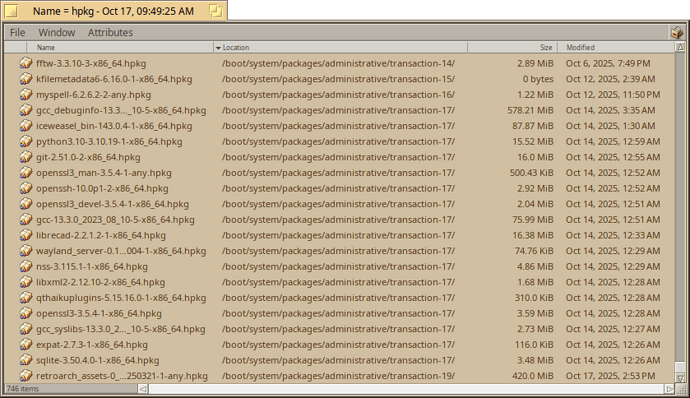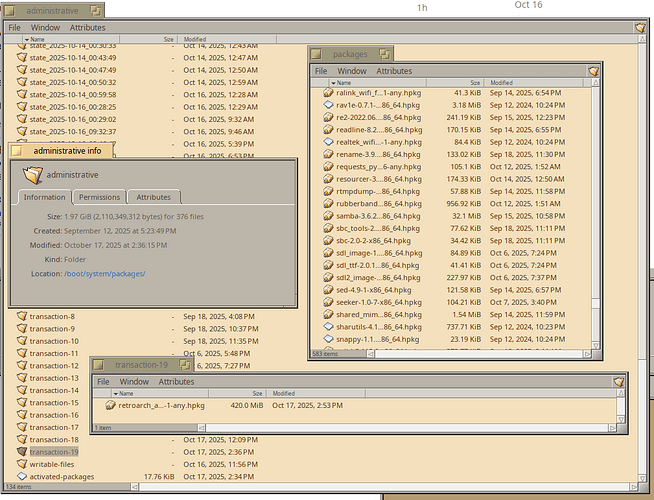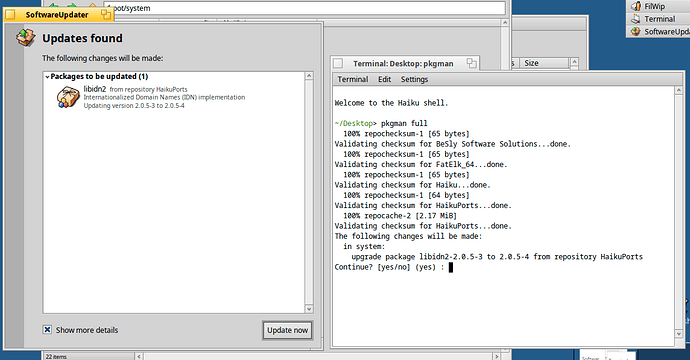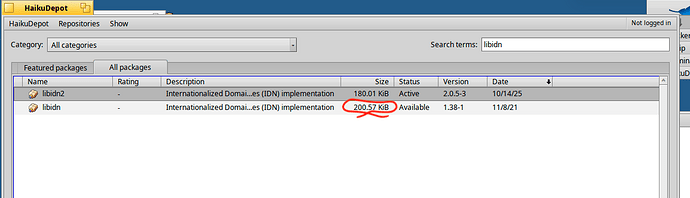Has anyone configured their Haiku as a games console and can share “how to” & ”best way”. This might initially have been best posted to Help, but I think where the thread could end up makes here the best place to post.
I am hacking up a gaming experience on Haiku for my son to take to his scouts “Gaming Night”. While he has an X-Box One S that will eat Haiku on the target NUCs (the Silver GenMAchine in the foreground that cost less than $100 before GO POTUS slapped on import tariffs), the real game I hope he engages in is making a brick do magic (OS and Software envelopment) ![]() Not only that, it might pique the interest of other scouts that could be part of the future Haiku effort.
Not only that, it might pique the interest of other scouts that could be part of the future Haiku effort.
This might sound crazy, but he is Minecraft mad, especially for Minecraft Java where he can actually program Minecraft itself! The stuff he doesn’t know about enchantments, redstone, ender pearls and the Nether is not worth knowing, and he is only grade 5! His sister is as good! It is just computer programing made accessible in game form.
From a Haiku development perspective, everyone knows gamers are the fanatics at getting FAST and multi screen and the best of everything, so even their video cards are capable of simulations that engineers dream about being able to do! No one my age would have thought Linux was a gaming platform, and now there are half a dozen very capable dedicated distros. Since Haiku was developed as a GUI media machine from day one, it seems a much easier starting point.
Unlike my NaikuWebBook idea posted elsewhere, I am going to leave pitching this one as it is well beyond my pay grade and I am not a gamer (I was too old and too busy when PCs arrived). What I will try is to reconfigure the target machine as a gaming machine, by selecting a Gaudy Stargate Theme (the one in the photo) that might grab attention of gamers and temporarily uninstal my evaluation software so I can fit on a bunch of games. Those include ClassicCube (Minecraft) and SuperTuxCart (Mario Bros) because my children loved playing that on Linux when they were five.
Any suggestions on how to do a dual distro reconfig easily and a list of must have games packages would be gratefully received as I have a week to pull this mock up console together. If you have a brilliant gaming install your could ISO, even better. It will hopefully look gamey and be gamey enough to still engage young boys who have Switch and VR toys!
I was going to use the Intel based GMKtec NUCs in the photo, but Haiku will not recognize the NVMe. Anyone know if there are drivers or ways of recognizing more modern RAM types (that is on my too research list)? The Ryzen3 GenMachine “just works” and works well, except for needing a wireless USB and bluetooth USB.
Sorry about the messy desktop photo: I am busy ![]() The small screen is 7” touch from my sons Raspberry Pi that Haiku loves and the Silver thing on the right is a 2TB Eaget that is ExFAT that Haiku doesn’t recognize (t was supposed to be cheap, quiet, low power memory expansion). The rest is actual mess!
The small screen is 7” touch from my sons Raspberry Pi that Haiku loves and the Silver thing on the right is a 2TB Eaget that is ExFAT that Haiku doesn’t recognize (t was supposed to be cheap, quiet, low power memory expansion). The rest is actual mess!