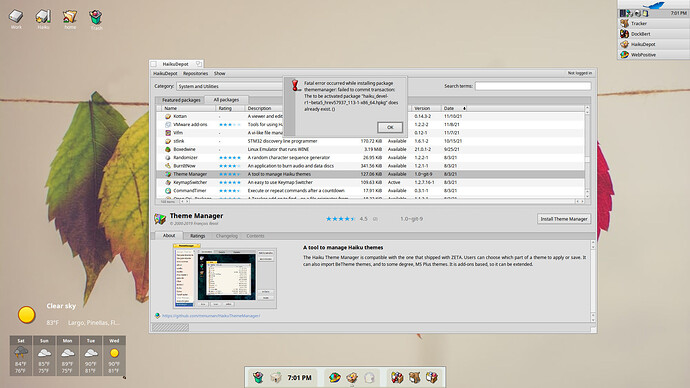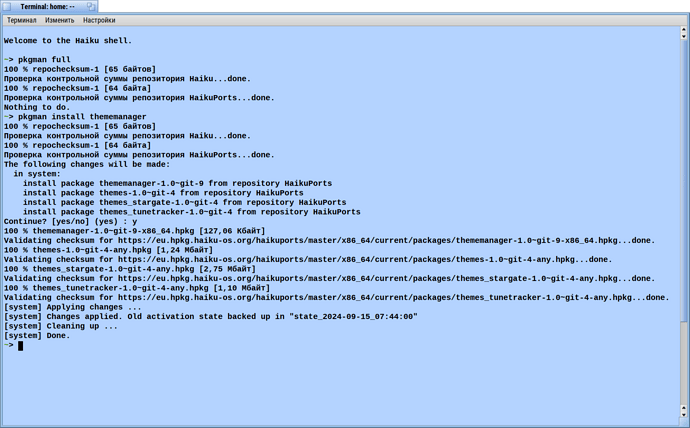I’m getting this error when installing Theme Manager. I’ve never see it before. Also, I’ve insatlled b5 on two other computers and installed Theme Manager without any issues. Just this PC is giving me a problem.
In Terminal
pkgman full
I tried that but it didn’t helpl Here is the out put of running that command…
Welcome to the Haiku shell.
~> pkgman full
100% repochecksum-1 [65 bytes]
Validating checksum for Haiku…done.
100% repochecksum-1 [64 bytes]
Validating checksum for HaikuPorts…done.
Nothing to do.
~>
I gave that a try but all that happens is that I get the same error just in the termnal and not a popup.
Welcome to the Haiku shell.
~> pkgman full
100% repochecksum-1 [65 bytes]
Validating checksum for Haiku…done.
100% repochecksum-1 [64 bytes]
Validating checksum for HaikuPorts…done.
Nothing to do.
~> pkgman install thememanager
100% repochecksum-1 [65 bytes]
Validating checksum for Haiku…done.
100% repochecksum-1 [64 bytes]
Validating checksum for HaikuPorts…done.
The following changes will be made:
in system:
install package thememanager-1.0~git-9 from repository HaikuPorts
install package themes-1.0~git-4 from repository HaikuPorts
install package haiku_devel-r1~beta5_hrev57937_113-1 from repository Haiku
install package themes_tunetracker-1.0~git-4 from repository HaikuPorts
install package themes_stargate-1.0~git-4 from repository HaikuPorts
Continue? [yes/no] (yes) : y
Re-using download ‘/boot/system/packages/administrative/transaction-1/thememanager-1.0~git-9-x86_64.hpkg’ from previous transaction
Validating checksum for https://eu.hpkg.haiku-os.org/haikuports/r1beta5/x86_64/current/packages/thememanager-1.0~git-9-x86_64.hpkg...done.
Re-using download ‘/boot/system/packages/administrative/state_2024-09-13_19:37:09/themes-1.0~git-4-any.hpkg’ from previous transaction
Validating checksum for https://eu.hpkg.haiku-os.org/haikuports/r1beta5/x86_64/current/packages/themes-1.0~git-4-any.hpkg...done.
Re-using download ‘/boot/system/packages/administrative/transaction-10/haiku_devel-r1~beta5_hrev57937_113-1-x86_64.hpkg’ from previous transaction
Validating checksum for https://eu.hpkg.haiku-os.org/haiku/r1beta5/x86_64/current/packages/haiku_devel-r1~beta5_hrev57937_113-1-x86_64.hpkg...done.
Re-using download ‘/boot/system/packages/administrative/transaction-1/themes_tunetracker-1.0~git-4-any.hpkg’ from previous transaction
Validating checksum for https://eu.hpkg.haiku-os.org/haikuports/r1beta5/x86_64/current/packages/themes_tunetracker-1.0~git-4-any.hpkg...done.
Re-using download ‘/boot/system/packages/administrative/transaction-1/themes_stargate-1.0~git-4-any.hpkg’ from previous transaction
Validating checksum for https://eu.hpkg.haiku-os.org/haikuports/r1beta5/x86_64/current/packages/themes_stargate-1.0~git-4-any.hpkg...done.
[system] Applying changes …
*** failed to commit transaction: The to be activated package “haiku_devel-r1~beta5_hrev57937_113-1-x86_64.hpkg” does already exist.
~>
- Delete all files and catalogs in /boot/system/packages/administrative/
- in Terminal - pkgman full
- in Terminal - pkgman install thememanager
It’s exactly what it says. The package haiku_devel-r1~beta5_hrev57937_113-1-x86_64.hpkg is already existing in your package directory but for some obscure reason, it was never activated.
So when it tries to install it, the package demon finds that there’s already something and get confused. The solution, is to delete this package from your package directory and restart the install.
This is something that happens from time to time and so far I don’t think that a sound reason was found. The best I can think of is that the system is restarted too early after installing packages and if apps are closed the background stuff has not finished when the system sends the signal.
Thanks guys, all better now. ![]()