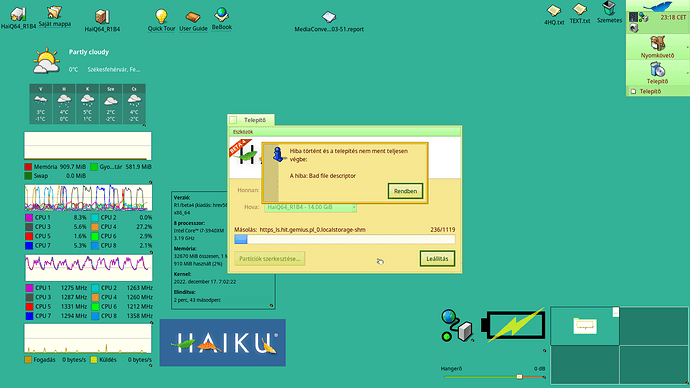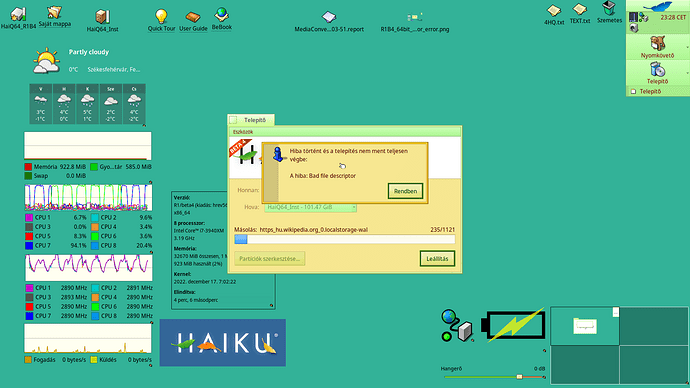Dear Bruno ,
However I use your words as a quote, I do not answer to you personally,
but I would highlight some points if we talk about new Haiku Beta release - R5 - in the row actually
the targeted Haiku is which does basic functions reliably - those who want still missing or under development features
will turn to Nightlies .. they are constantly available.
Also who prepared their development environment in Haiku or some cross platform development .. they can “pimp their Haiku” from source.
Haiku Betas generally for those who would use it primarily, those who avoid frustration and all newbies who are not devs as well.
So expect things : just work.
Haiku - with Beta4 - improved a lot to boot it on a machine
especially if the user understands
what should do and expect
if he would boot installer media :
of 32bit Haiku : it’s better for BIOS boot,
however UEFI exists, your firmware can be only EFI … I mean such firmwares were not standardize in the beginning.
@davidkaroly started to work on to does not bother which version is in your machine … my machine is working only with 64bit bootloader
and bios version to do it in CSM. Boot media with 32bit Haiku esp had enlisted under EFI part of device list but was not able to boot it.
I boot Haiku using to generate a boot list with F12 on my Dell Precision,
As my firmware setting is still CSM, but if I generate the list - it does not matter at all - I can boot UEFI (but only the 64bit).
Also improved to use it daily - thanks to many bugfixing and new drivers (I think here all the network - wired and wireless - and Intel VGA drivers )
these nowadays at least not require for me to set any boot option on/off .( ok I use now a built in 2012 machine, not in 2004, 2005 so that also helps a lot).
My network connection is more reliable and thanks to app developers / porters the Web experience is more widely usable both native and ported.
This way - now Haiku covers my basic daily usage of a PC.
Some under discovery.
However install Haiku …
it still has some interesting issues.
If you check TRAC in Roadmap view, you can find at Beta5 section
the “just” 20 active tickets (as it was written recently)
and amongst them there is one that contains issue since earlier,
one that I faced recently
#7930 Installer doesn’t install bootman and DriveSetup doesn’t set the created partition as active, leading to unbootable system
I was red about in the past , as it was on Youtube video as well in that time , was discussed in the forum, but
I met personally when I wanted to re-create my 32bit Haiku install onto an USB key just as it was earlier - but using a different USB key.
Another difference is .. actually I had not tried to put a Live image first, but install one, as I used a 32GB to have a 14 GB BFS partition instead of 1,4 GB which I would use later an installer USB too.
So it wouldn’t be the final target for 32bit,
but an enhanced installer that is
tailored for my settings as well,
also includes the progs/tools I had identified as “must have”.
Anyway it failed - as the BFS partition had not set bootable - the kind feather icon never appeared and set and the partition flag - it was such way unbootable.
I used also the DriveSetup in my 64bit Haiku – plugged in the created 32bit installer USB -, but the Haiku disk utility (DriveSetup, I assume- in my Haiku its name is translated) was also had not done it.
I could create such tailored Haiku USB installer (14GB size) - once - in case 64bit Haiku .. the iteration fails from the end resulted Haiku installer.
Finally I had to use it as an installed Haiku as I could not repeat the 64bit Haiku intall onto a 128 GB USB3 pendrive - the main target - however this 32 GB pendrive should have been the spare installer drive with intact Beta4 .. no configuration , just the base install but with 14 GB partittion - so BFS size - to be able to clone it later.
&
Install Haiku 64bit fails everytime at file copies. On target USB pendrive .. there are following partititons ..
a 14 GB enhanced tailored installer partition - label HaiQ64_R1B4 - BFS partition
a 128 MB Haiku ESP partition - label haiku esp - FAT partition, I copied its content from the ISO image
a 114 GB Haiku 64bit final target partition - label HaiQ64_Inst - BFS partition
I detailed them here to you to understand pics below
I load now to prove it - install fails at filecopy (???) it had never happened to me in case Haiku install.
I tried to install Haiku 64bit onto both BFS partition : the Installer - as had not finish successfully the filecopy part , interrupts - as the error message says ..
Also do not quit or enables to iterate it on the other BFS parition,
and I have to use Process Monitor’s ‘Force Reboot’ to be able to quit and restart the Installer in a rebooted Haiku.
Install onto BFS partition HaiQ64_R1B4
Install onto BFS partition HaiQ64_Inst
With careful eyes you can discover :
the just copied files are not regular part of the Beta4
- yes you are right, but I assure you
it had happened when this install was the initial R1B4.
The same error messages happaned then .. I just had not created screenshots at that time.
Just struggled and wrestled with DriveSetup and Installer …
Finally I gave up on that – besides the furious frustration ( I just call such “Frustration Derby”) – to simply use Haiku at least as I can ..
Then I started tailoring - my Haiku “installer” and use it.
The above pics created to open a ticket about it. I just had not get another type of error message
‘General fault’
again,
but only
‘Bad file descriptor’
until now.
Hunt for that is paused …
Honestly I became really tired of installing issues - especially after what happened in case 32bit Haiku installer pendrive too.
So for Haiku R1/Beta5
I hope Installer but especially DriveSetup
improves a lot 
The above ticket would be resolved, and Haiku won’t picky about the storage drive - in case USB …
(For me it is a bit strange it is an enhancement ticket … I understand it is probably as not everytime happens - I just met it with first personally.
Although I think if an Installer end result is an unbootable install , and the person who executes does everything as what as in the guide …
then the main goal fails and the fix is not an option like “oh yeah, if we work on it will be more convenient for ya”
This is my opinion - not more, please do not look at more in it.)
DISCLAIMER :
This post is not about criticism
of how actually Haiku is
or
its development – Haiku and apps.
I’m quite satisfied generally.
I just shared some facts
to cool down R1B5 expectations
AGAINST the keep on happening good news
related to Haiku usability.
Those always turns on the enthusiasm,
and seeing the bright future
and moreover the shiny present …
MORE CLOSER THAN IN THE REALITY
… mostly in case for whom : they have no fundamental issues .
But others can have.
And not always due to as they are not enough well informed or as they are newbies.
Thanks for understanding.
EDIT : fixed 1 typo