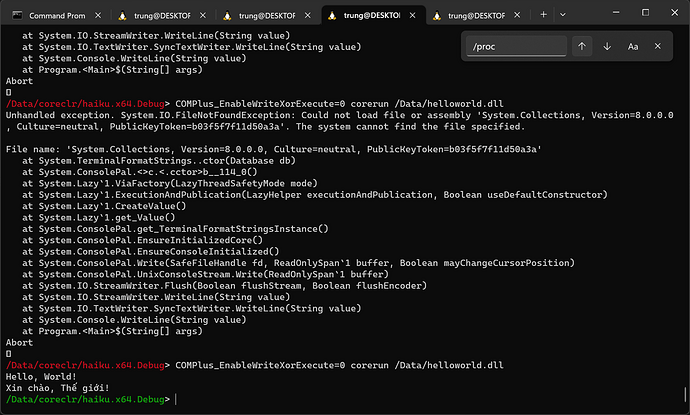Behold, the first .NET 8.0 binary running on Haiku.
(The first binary ever was for .NET 7.0 in last year’s effort).
At this stage, it is theoretically possible to run many computation-heavy .NET apps such as the Roslyn C# compiler given enough effort to set up a correct environment.
The source code for this year’s CoreCLR porting effort looks much cleaner, but there are still a few final issues that have to be resolved. I’ve talked about these problems on the IRC channel, but if you’re interested, I can write a blog update this weekend.