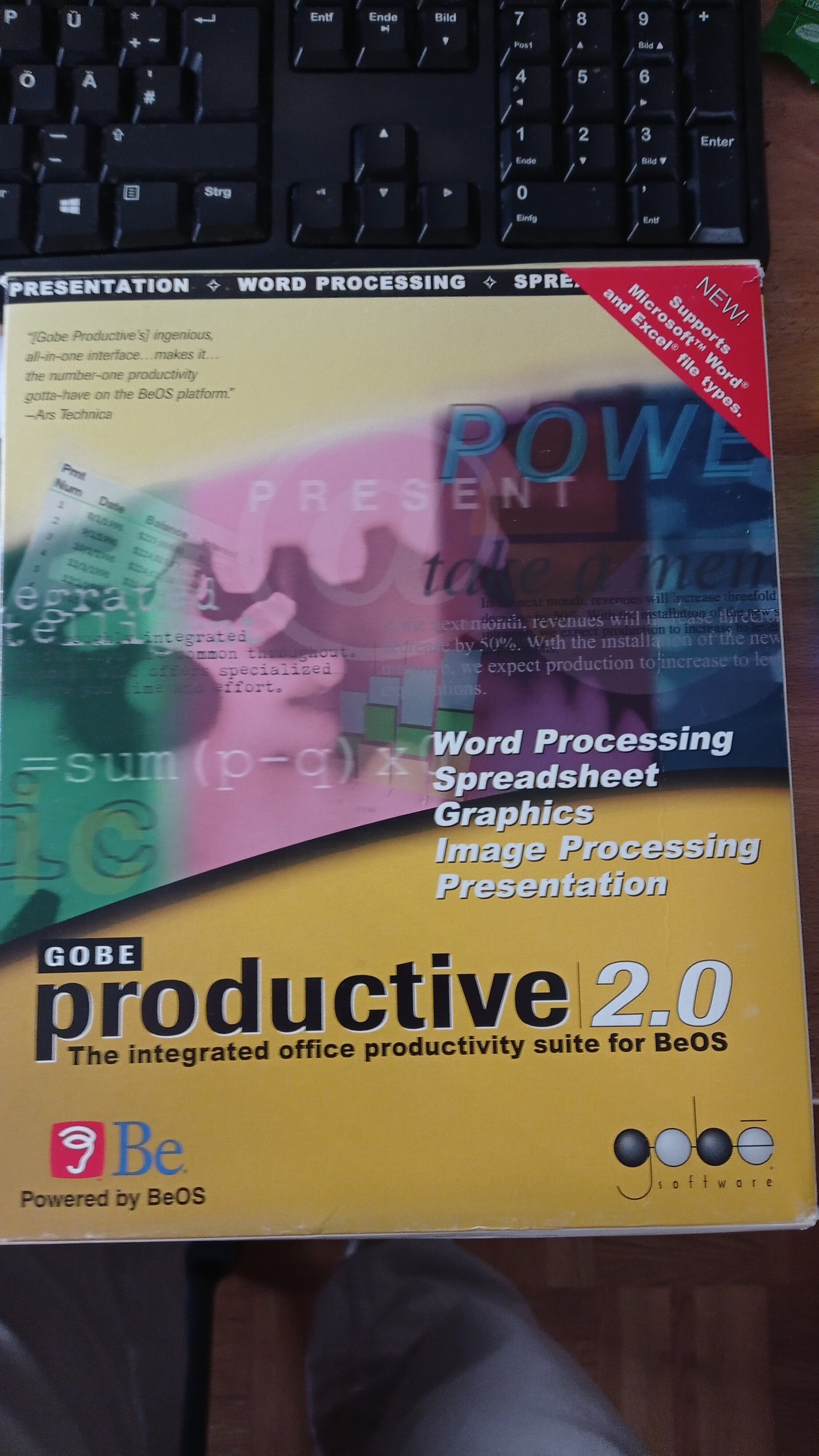Okay, done.
I have now taken only the relevant lines. When starting the installer there are 100 hundreds of “read” - lines.
I noticed four things, but they don’t tell me why the installer only creates the directory and forgets to copy the program.
[ 1382] get_next_area_info(0x0, [0x70f6e001], 0x71f6cb9c) = 0x80006003 No such file or directory (1 us)
[ 1382] write_port_etc(0x173, 0x706a7070, 0x18515b48, 0x8c, 0x10, 0x7fffffffffffff) = 0x80001200 Bad port ID (0 us)
[ 1382] acquire_sem_etc(0x2295, 0x1, 0x10, 0x7fffffffffffff) = 0x80001000 Bad semaphore ID (5648 us)
[ 1382] remove_attr(0x5, "_trk/desk_viewstate") = 0x80006003 No such file or directory (6 us)
-----------------> snipp
[ 1382] get_next_area_info(0x0, [0x60e29001], 0x71f6cb9c) = 0x00000000 No error (1 us)
[ 1382] get_next_area_info(0x0, [0x60e48001], 0x71f6cb9c) = 0x00000000 No error (2 us)
[ 1382] get_next_area_info(0x0, [0x60ec8001], 0x71f6cb9c) = 0x00000000 No error (2 us)
[ 1382] get_next_area_info(0x0, [0x68ec8001], 0x71f6cb9c) = 0x00000000 No error (2 us)
[ 1382] get_next_area_info(0x0, [0x70ee2001], 0x71f6cb9c) = 0x00000000 No error (1 us)
[ 1382] set_area_protection(0x3270, 0xf) = 0x00000000 No error (5 us)
[ 1382] get_next_area_info(0x0, [0x70f6e001], 0x71f6cb9c) = 0x00000000 No error (1 us)
[ 1382] set_area_protection(0x322c, 0xf) = 0x00000000 No error (3 us)
[ 1382] get_next_area_info(0x0, [0x70f6e001], 0x71f6cb9c) = 0x80006003 No such file or directory (1 us)
[ 1382] resume_thread(0x56d) = 0x00000000 No error (27 us)
[ 1382] release_sem(0x2295) = 0x00000000 No error (307 us)
[ 1382] port_count(0x170) = 0x00000005 (0 us)
[ 1382] port_buffer_size_etc(0x170, 0x10, 0x7fffffffffffffff) = 0x00000064 (1 us)
[ 1382] read_port_etc(0x170, [0x706a7070], 0x1851bbc8, 0x64, 0x8, 0x0) = 0x64 (1 us)
[ 1382] port_count(0x170) = 0x00000004 (0 us)
[ 1382] port_buffer_size_etc(0x170, 0x8, 0x0) = 0x64 (0 us)
[ 1382] read_port_etc(0x170, [0x706a7070], 0x1851bbc8, 0x64, 0x8, 0x0) = 0x64 (2 us)
[ 1382] port_buffer_size_etc(0x170, 0x8, 0x0) = 0x64 (1 us)
[ 1382] read_port_etc(0x170, [0x706a7070], 0x1851bbc8, 0x64, 0x8, 0x0) = 0x64 (1 us)
[ 1382] port_buffer_size_etc(0x170, 0x8, 0x0) = 0x64 (0 us)
[ 1382] read_port_etc(0x170, [0x706a7070], 0x1851bbc8, 0x64, 0x8, 0x0) = 0x64 (1 us)
[ 1382] port_buffer_size_etc(0x170, 0x8, 0x0) = 0x64 (1 us)
[ 1382] read_port_etc(0x170, [0x706a7070], 0x1851bbc8, 0x64, 0x8, 0x0) = 0x64 (1 us)
[ 1382] port_count(0x170) = 0x00000000 (0 us)
[ 1382] port_count(0x170) = 0x00000000 (0 us)
[ 1382] port_count(0x170) = 0x00000000 (1 us)
[ 1382] port_count(0x170) = 0x00000000 (0 us)
[ 1382] port_count(0x170) = 0x00000000 (0 us)
[ 1382] port_count(0x170) = 0x00000000 (1 us)
[ 1382] port_buffer_size_etc(0x170, 0x10, 0x7fffffffffffffff) = 0x00000064 (1663949 us)
[ 1382] read_port_etc(0x170, [0x706a7070], 0x1851bbc8, 0x64, 0x8, 0x0) = 0x64 (1 us)
[ 1382] port_count(0x170) = 0x00000000 (1 us)
[ 1382] port_count(0x170) = 0x00000000 (1 us)
[ 1382] port_count(0x170) = 0x00000000 (0 us)
[ This starts the UI of the installer].
[ 1382] port_buffer_size_etc(0x170, 0x10, 0x7fffffffffffffff) = 0x00000064 (3894700 us)
[ 1382] read_port_etc(0x170, [0x706a7070], 0x1851bbc8, 0x64, 0x8, 0x0) = 0x64 (1 us)
[ 1382] port_count(0x170) = 0x00000000 (1 us)
[ 1382] port_count(0x170) = 0x00000000 (0 us)
[ 1382] port_count(0x170) = 0x00000000 (1 us)
[ 1382] port_buffer_size_etc(0x170, 0x10, 0x7fffffffffffffff) = 0x00000064 (3552491 us)
[ 1382] read_port_etc(0x170, [0x706a7070], 0x1851bbc8, 0x64, 0x8, 0x0) = 0x64 (2 us)
[ 1382] port_count(0x170) = 0x00000000 (1 us)
[ 1382] port_count(0x170) = 0x00000000 (0 us)
[ 1382] port_count(0x170) = 0x00000000 (0 us)
[ UI queries install directory ]
[ 1382] port_buffer_size_etc(0x170, 0x10, 0x7fffffffffffffff) = 0x00000064 (6181193 us)
[ 1382] read_port_etc(0x170, [0x706a7070], 0x1851bbc8, 0x64, 0x8, 0x0) = 0x64 (2 us)
[ 1382] port_count(0x170) = 0x00000000 (1 us)
[ 1382] port_count(0x170) = 0x00000000 (1 us)
[ 1382] port_count(0x170) = 0x00000000 (0 us)
[ 1382] port_buffer_size_etc(0x170, 0x10, 0x7fffffffffffffff) = 0x00000064 (13196652 us)
[ 1382] read_port_etc(0x170, [0x706a7070], 0x1851bbc8, 0x64, 0x8, 0x0) = 0x64 (1 us)
[ 1382] port_count(0x170) = 0x00000000 (0 us)
[ 1382] port_count(0x170) = 0x00000000 (1 us)
[ 1382] port_count(0x170) = 0x00000000 (0 us)
[ UI reports installation complete.]
[ 1382] port_buffer_size_etc(0x170, 0x10, 0x7fffffffffffffff) = 0x00000064 (3660795 us)
[ 1382] read_port_etc(0x170, [0x706a7070], 0x1851bbc8, 0x64, 0x8, 0x0) = 0x64 (1 us)
[ 1382] port_count(0x170) = 0x00000000 (0 us)
[ 1382] port_count(0x170) = 0x00000000 (1 us)
[ 1382] port_count(0x170) = 0x00000000 (1 us)
[ 1382] port_buffer_size_etc(0x170, 0x10, 0x7fffffffffffffff) = 0x00000000 (6363676 us)
[ 1382] read_port_etc(0x170, [0x0], (nil), 0x0, 0x8, 0x0) = 0x0 (1 us)
[ 1382] port_count(0x170) = 0x00000000 (0 us)
[ 1382] acquire_sem_etc(0x2295, 0x1, 0x10, 0x7fffffffffffffff) = 0x80001000 Bad semaphore ID (5648 us)
[ 1382] acquire_sem_etc(0x230c, 0x1, 0x10, 0x7fffffffffffffff) = 0x00000000 No error (490467 us)
[ 1382] release_sem(0x230c) = 0x00000000 No error (4 us)
[ 1382] port_count(0x180) = 0x00000000 (0 us)
[ 1382] write_port_etc(0x180, 0x0, (nil), 0x0, 0x8, 0x0) = 0x0 No error (1 us)
[ 1382] wait_for_thread(0x585, [0x0]) = 0x00000000 No error (291 us)
[ 1382] write_port_etc(0x17e, 0x5f50544c, 0x185827a0, 0x10, 0x0, 0x0) = 0x0 No error (3 us)
[ 1382] write_port_etc(0x173, 0x706a7070, 0x18515b48, 0x8c, 0x10, 0x7fffffffffffffff) = 0x80001200 Bad port ID (0 us)
[ 1382] getuid(true) = 0x9a04518000000000 (1 us)
[ 1382] read_stat(0xffffffff, "/boot/home/config/settings", true, 0x71f6c3d4, 0x58) = 0x00000000 No error (29 us)
[ 1382] create_dir(0xffffffff, "/boot/home/config/settings/Tracker", 0x1ed) = 0x80006002 File or Directory already exists (30 us)
[ 1382] open(0xffffffff, "/boot/home/config/settings/Tracker", 0x42, 0x0) = 0x80006009 (9 us)
[ 1382] open(0xffffffff, "/boot/home/config/settings/Tracker", 0x40, 0x0) = 0x00000003 (9 us)
[ 1382] open_dir(0xffffffff, "/boot/home/config/settings/Tracker") = 0x00000004 (9 us)
[ 1382] fcntl(0x4, 0x4, 0x1) = 0x00000000 No error (1 us)
[ 1382] open_dir(0xffffffff, "/boot/home/config/settings/Tracker") = 0x00000005 (8 us)
[ 1382] fcntl(0x5, 0x4, 0x1) = 0x00000000 No error (0 us)
[ 1382] read_stat(0x5, "FilePanelSettings", true, 0x71f6ca24, 0x58) = 0x00000000 No error (5 us)
[ 1382] close(0x5) = 0x00000000 No error (2 us)
[ 1382] open(0xffffffff, "/boot/home/config/settings/Tracker/FilePanelSettings", 0x2042, 0x0) = 0x00000005 (9 us)
[ 1382] close(0x4) = 0x00000000 No error (1 us)
[ 1382] close(0x3) = 0x00000000 No error (4 us)
[ 1382] write_attr(0x5, "_trk/windframe", 0x52454354, 0x0, 0x71f6cbfc, 0x10) = 0x00000010 (30 us)
[ 1382] write_port_etc(0x17e, 0x5f50544c, 0x185827a0, 0xc, 0x0, 0x0) = 0x0 No error (1 us)
[ 1382] port_buffer_size_etc(0x17d, 0x0, 0x7fffffffffffffff) = 0x00000010 (1383 us)
[ 1382] read_port_etc(0x17d, [0x5f50544c], 0x18581700, 0x800, 0x0, 0x0) = 0x10 (1 us)
[ 1382] write_attr(0x5, "_trk/windwkspc", 0x4c4f4e47, 0x0, 0x71f6cbb0, 0x4) = 0x00000004 (20 us)
[ 1382] write_port_etc(0x17e, 0x5f50544c, 0x185827a0, 0xc, 0x0, 0x0) = 0x0 No error (2 us)
[ 1382] port_buffer_size_etc(0x17d, 0x0, 0x7fffffffffffffff) = 0x00000102 (86 us)
[ 1382] read_port_etc(0x17d, [0x5f50544c], 0x18581700, 0x800, 0x0, 0x0) = 0x102 (1 us)
[ 1382] write_attr(0x5, "_trk/winddecor", 0x52415754, 0x0, 0x71f6ca94, 0xf2) = 0x000000f2 (15 us)
[ 1382] write_attr(0x5, "_trk/columns_le", 0x52415754, 0x0, 0x1851f960, 0xbd) = 0x000000bd (13 us)
[ 1382] remove_attr(0x5, "_trk/columns") = 0x80006003 No such file or directory (7 us)
[ 1382] write_attr(0x5, "_trk/desk_viewstate_le", 0x52415754, 0x0, 0x1851f960, 0x39) = 0x00000039 (14 us)
[ 1382] remove_attr(0x5, "_trk/desk_viewstate") = 0x80006003 No such file or directory (6 us)
[ 1382] close(0x5) = 0x00000000 No error (4 us)
[ 1382] port_count(0x17c) = 0x00000000 (0 us)
[ 1382] write_port_etc(0x17c, 0x0, (nil), 0x0, 0x8, 0x0) = 0x0 No error (3 us)
[ 1382] wait_for_thread(0x573, [0x0]) = 0x00000000 No error (1765 us)
[ 1382] write_port_etc(0x172, 0x5f50544c, 0x18518f68, 0x10, 0x0, 0x0) = 0x0 No error (2 us)
[ 1382] write_port_etc(0x172, 0x5f50544c, 0x18518f68, 0x10, 0x0, 0x0) = 0x0 No error (1 us)
[ 1382] write_port_etc(0x172, 0x5f50544c, 0x18518f68, 0x10, 0x0, 0x0) = 0x0 No error (1 us)
[ 1382] set_port_owner(0x16d, 0x1de) = 0x00000000 No error (1 us)
[ 1382] get_port_info(0x16d, 0x71f6cdf0) = 0x00000000 No error (1 us)
[ 1382] write_port_etc(0x1e, 0x706a7070, 0x1851bbc8, 0x65, 0x10, 0x7fffffffffffffff) = 0x00000000 No error (3 us)
[ 1382] port_buffer_size_etc(0x16d, 0x10, 0x7fffffffffffffff) = 0x00000044 (573 us)
[ 1382] read_port_etc(0x16d, [0x706a7070], 0x18585140, 0x44, 0x0, 0x0) = 0x44 (1 us)
[ 1382] set_port_owner(0x16d, 0x566) = 0x00000000 No error (1 us)
[ 1382] write_port_etc(0x172, 0x5f50544c, 0x18518f68, 0xc, 0x0, 0x0) = 0x0 No error (2 us)
[ 1382] delete_port(0x172) = 0x00000000 No error (4 us)
[ 1382] delete_port(0x171) = 0x00000000 No error (3 us)
[ 1382] delete_area(0x3268) = 0x00000000 No error (9 us)
[ 1382] delete_area(0x3266) = 0x00000000 No error (6 us)
[ 1382] close_port(0x170) = 0x00000000 No error (1 us)
[ 1382] port_buffer_size_etc(0x170, 0x8, 0x0) = 0x64 (1 us)
[ 1382] read_port_etc(0x170, [0x706a7070], 0x1851bbc8, 0x64, 0x8, 0x0) = 0x64 (1 us)
[ 1382] port_buffer_size_etc(0x170, 0x8, 0x0) = 0x80001200 (1 us)
[ 1382] delete_port(0x170) = 0x00000000 No error (4 us)
[ 1382] delete_sem(0x2284) = 0x00000000 No error (2 us)
[ 1382] delete_sem(0x2285) = 0x00000000 No error (2 us)
[ 1382] delete_sem(0x22da) = 0x00000000 No error (3 us)
[ 1382] delete_sem(0x227c) = 0x00000000 No error (2 us)
[ 1382] delete_sem(0x2283) = 0x00000000 No error (2 us)
[ 1382] close(0x9) = 0x00000000 No error (5 us)
[ 1382] delete_sem(0x22cc) = 0x00000000 No error (2 us)
[ 1382] delete_sem(0x2282) = 0x00000000 No error (2 us)
[ 1382] delete_sem(0x2280) = 0x00000000 No error (2 us)
[ 1382] delete_sem(0x227f) = 0x00000000 No error (2 us)
[ 1382] delete_sem(0x227e) = 0x00000000 No error (2 us)
[ 1382] delete_sem(0x227d) = 0x00000000 No error (1 us)
[ 1382] delete_sem(0x2279) = 0x00000000 No error (2 us)
[ 1382] delete_sem(0x2278) = 0x00000000 No error (2 us)
[ 1382] delete_sem(0x2277) = 0x00000000 No error (2 us)
[ 1382] delete_sem(0x2276) = 0x00000000 No error (2 us)
[ 1382] delete_sem(0x2275) = 0x00000000 No error (2 us)
[ 1382] delete_sem(0x2274) = 0x00000000 No error (2 us)
[ 1382] delete_port(0x16d) = 0x00000000 No error (6 us)
[ 1382] delete_port(0x16e) = 0x00000000 No error (4 us)
[ 1382] delete_port(0x16f) = 0x00000000 No error (3 us)
[ 1382] delete_sem(0x2273) = 0x00000000 No error (2 us)
[ 1382] exit_team(0x0) (4 us)
strace: Failed to run thread 1382: Bad port ID
--------< snapp