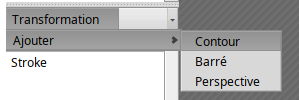I continue to discover Haiku R1 B5 and I’ve noticed there are some translation error in Icon-O-Matic.
When trying to fix it in the fr.catkeys file, I still have the old wording in the program after compiling it.
Any idea where I’m wrong ?
Modification has been done in the data/catalogs/apps/icon-o-matic/fr.catkeys file :
Before :
After :
Below is what I have done :
I have also tried jam -a Icon-O-Matic
And when launching the program :
I still have the previous wording :
zuMi
September 19, 2024, 7:56pm
2
Translations are not hard coded into the app, catkeys are compiled into catalogs, shipped with the app in a read-only path, but you can override this behavior
There is a way to test a new translation for an application without having to re-compile an app after adding the new language to its Makefile etc.
For example, the current QuickLaunch release (v1.3.3) doesn’t yet support Turkish, though it’s been translated meanwhile (thanks Emir Sarı!). To test the translation we:
Export the tr.catkeys (Turkish) of QuickLauch from Polyglot
Open a Terminal at the download location.
Convert the catkeys to a catalog file with:
linkcatkeys -o tr.catalog -s "ap…
You can use Humdinger’s script to compile your catkeys into user’s settings folder
1 Like
Cristal clear, I wasn’t aware of the catalog files
If you want to suggest a change that’ll make it into an official release, you can register at Pootle and submit it there.