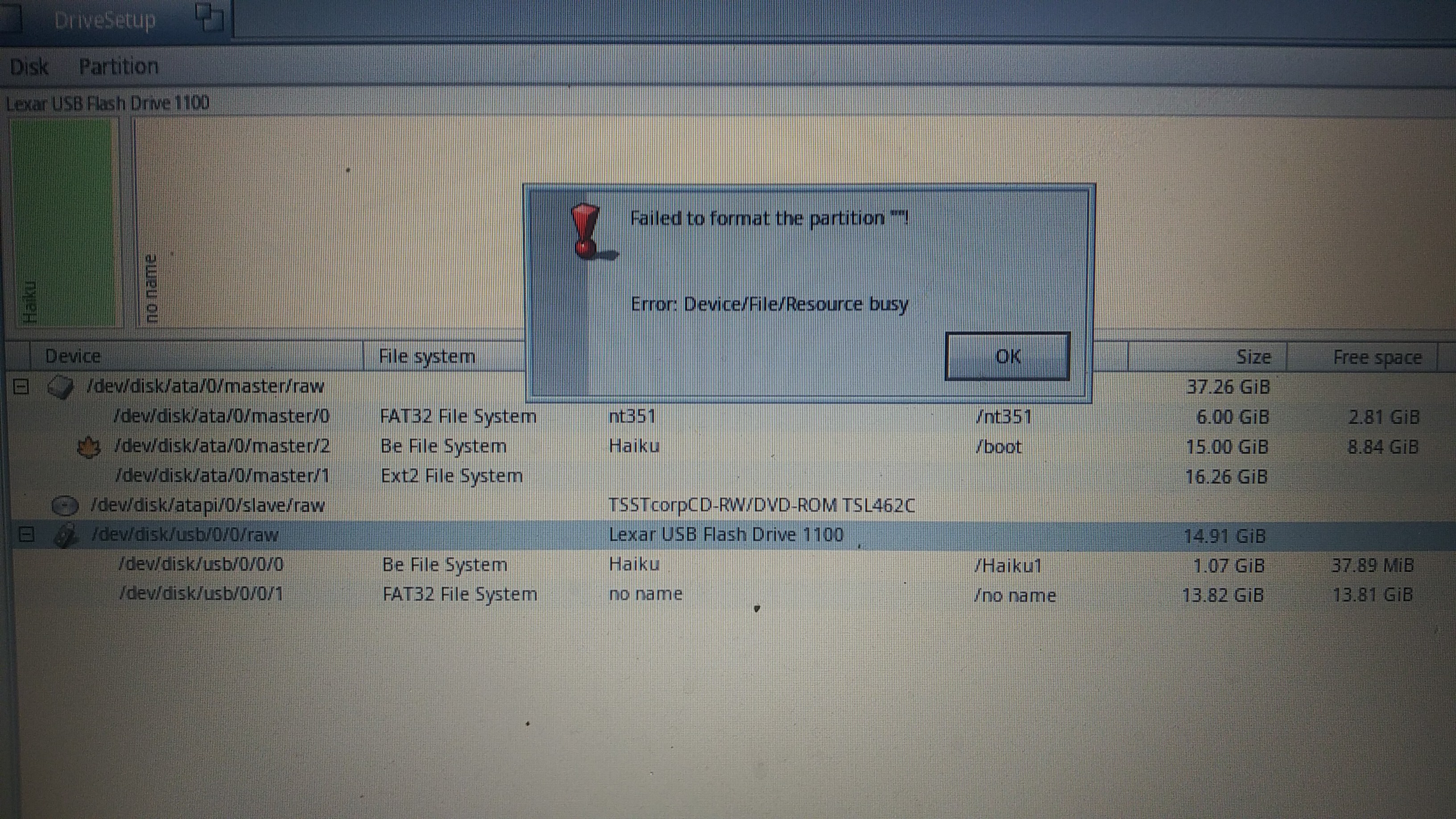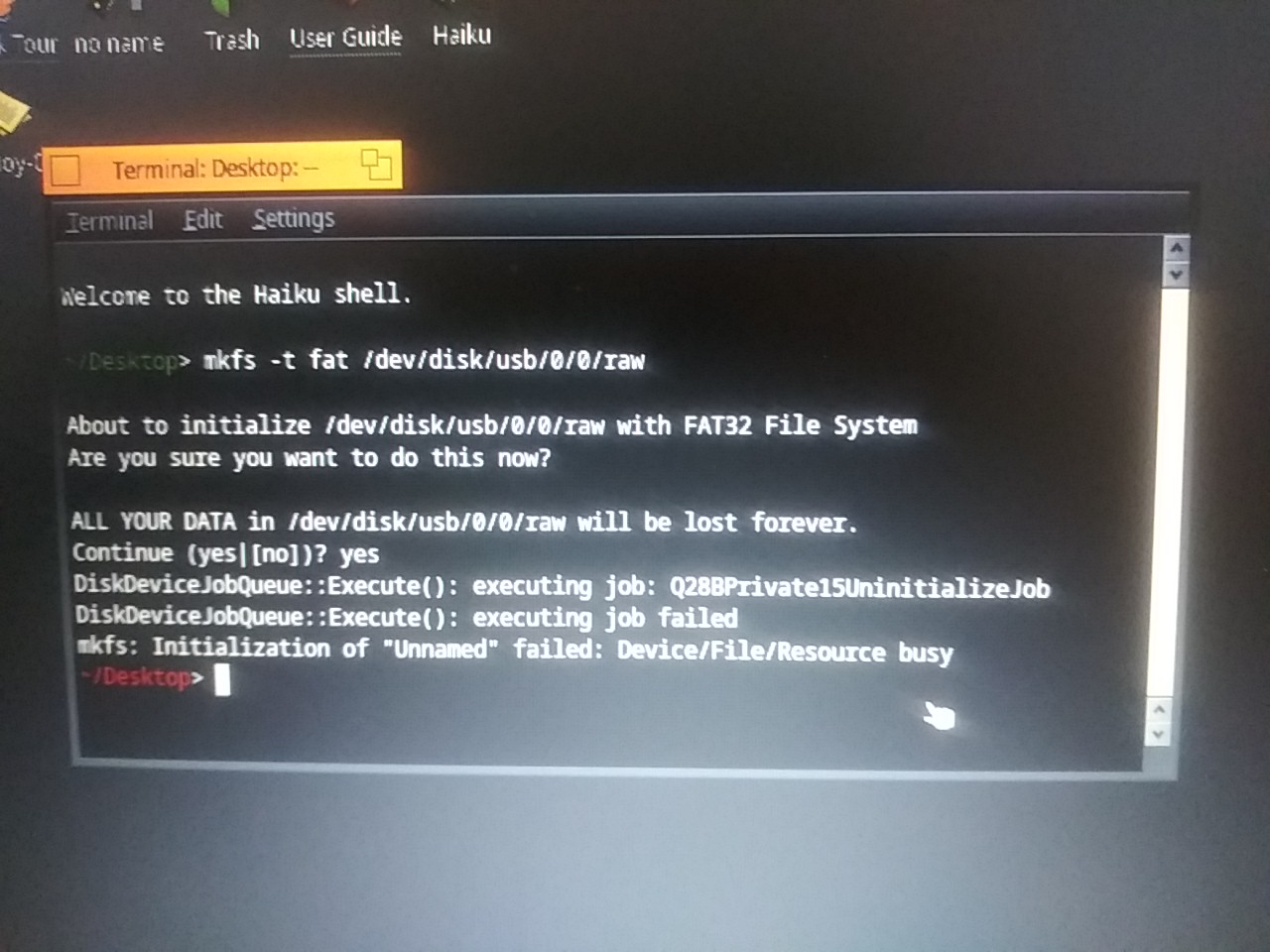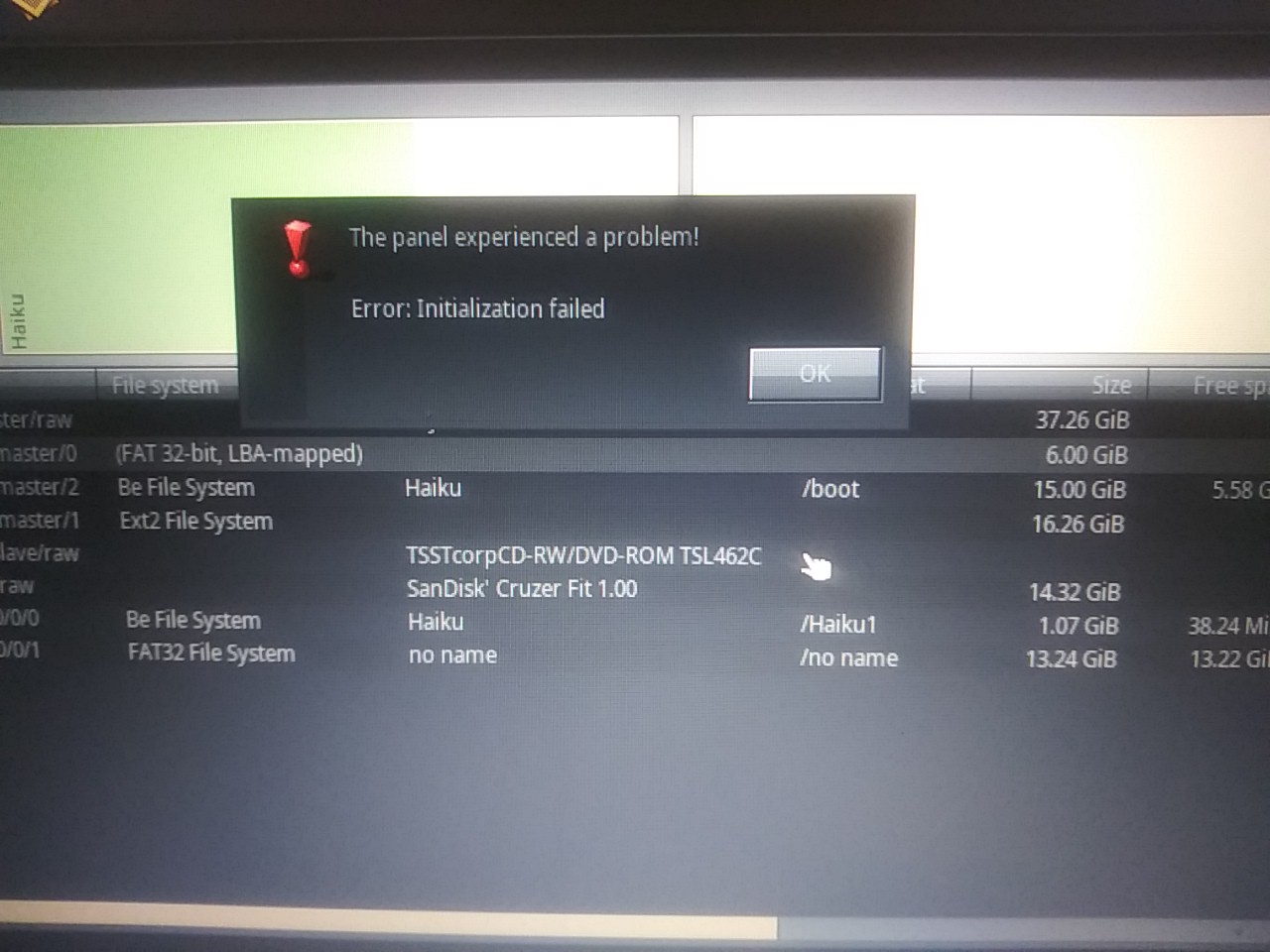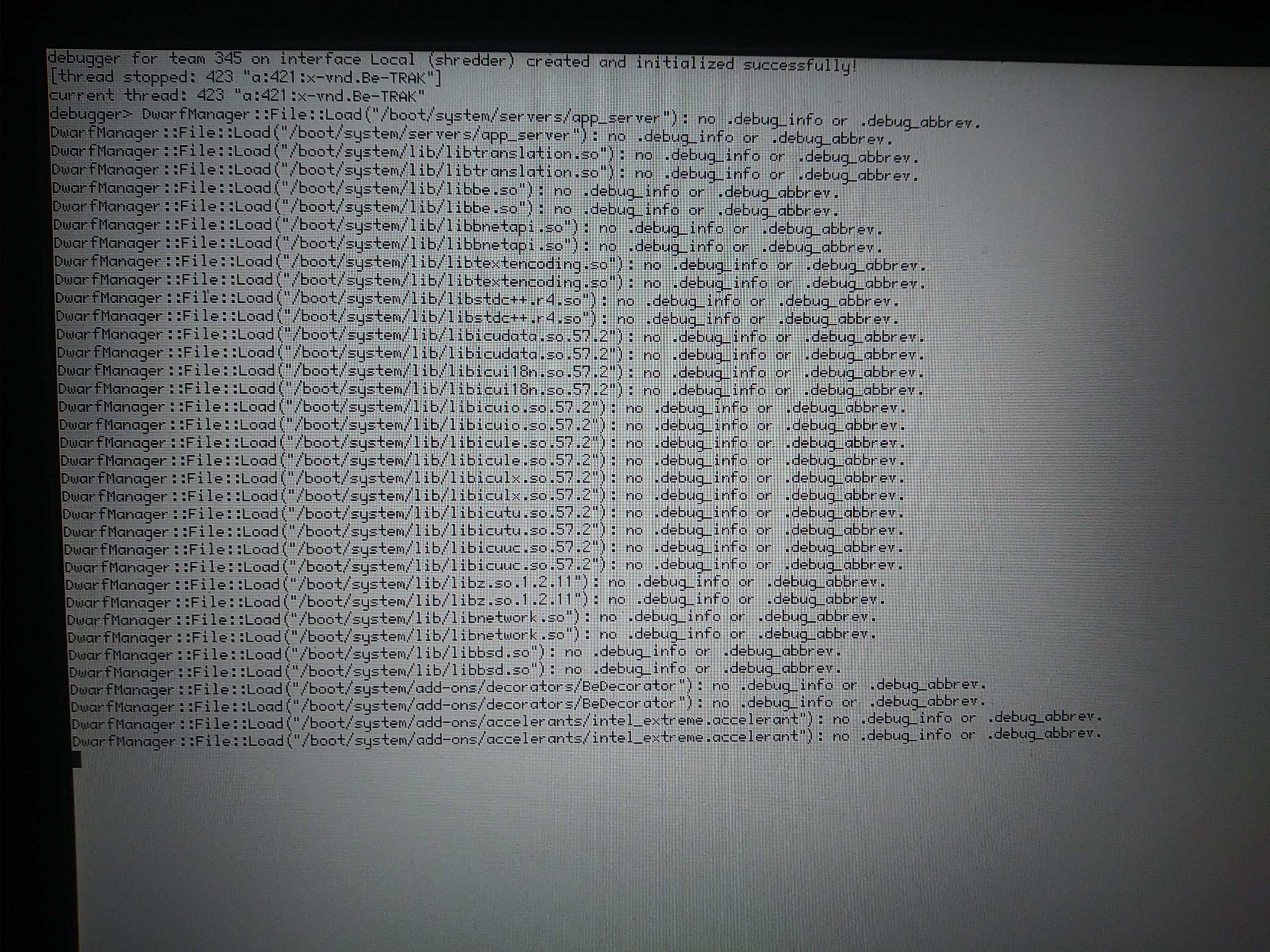I’m trying to format this USB stick I have so I can recover some files from my ext4 partition, but neither DriveSetup nor mkfs will get past this error. On top of that, I have a 6gb FAT32 partition that I installed Windows XP on through AQEMU, which when I try to set it bootable spits an “initialization failed” error.
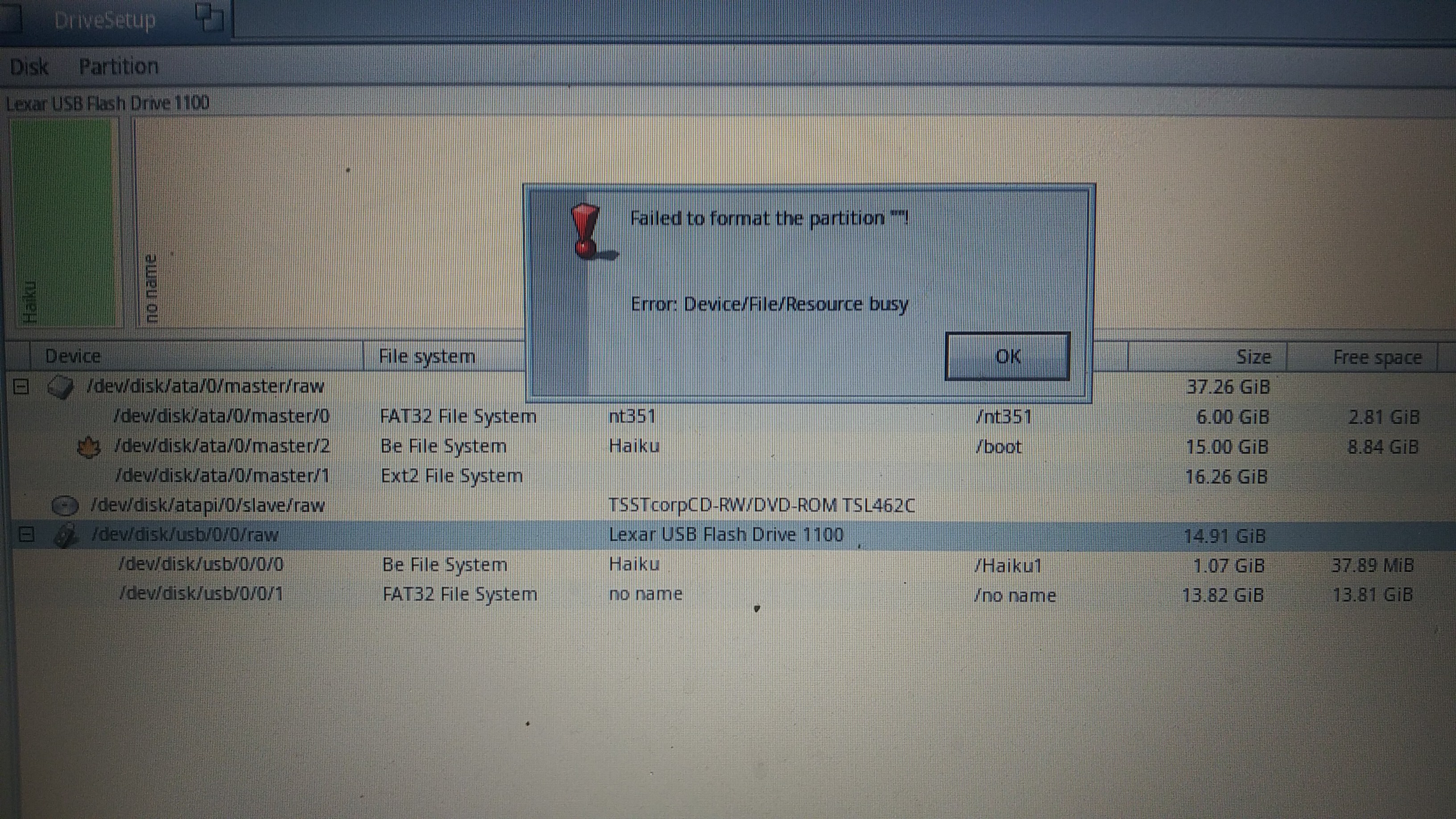
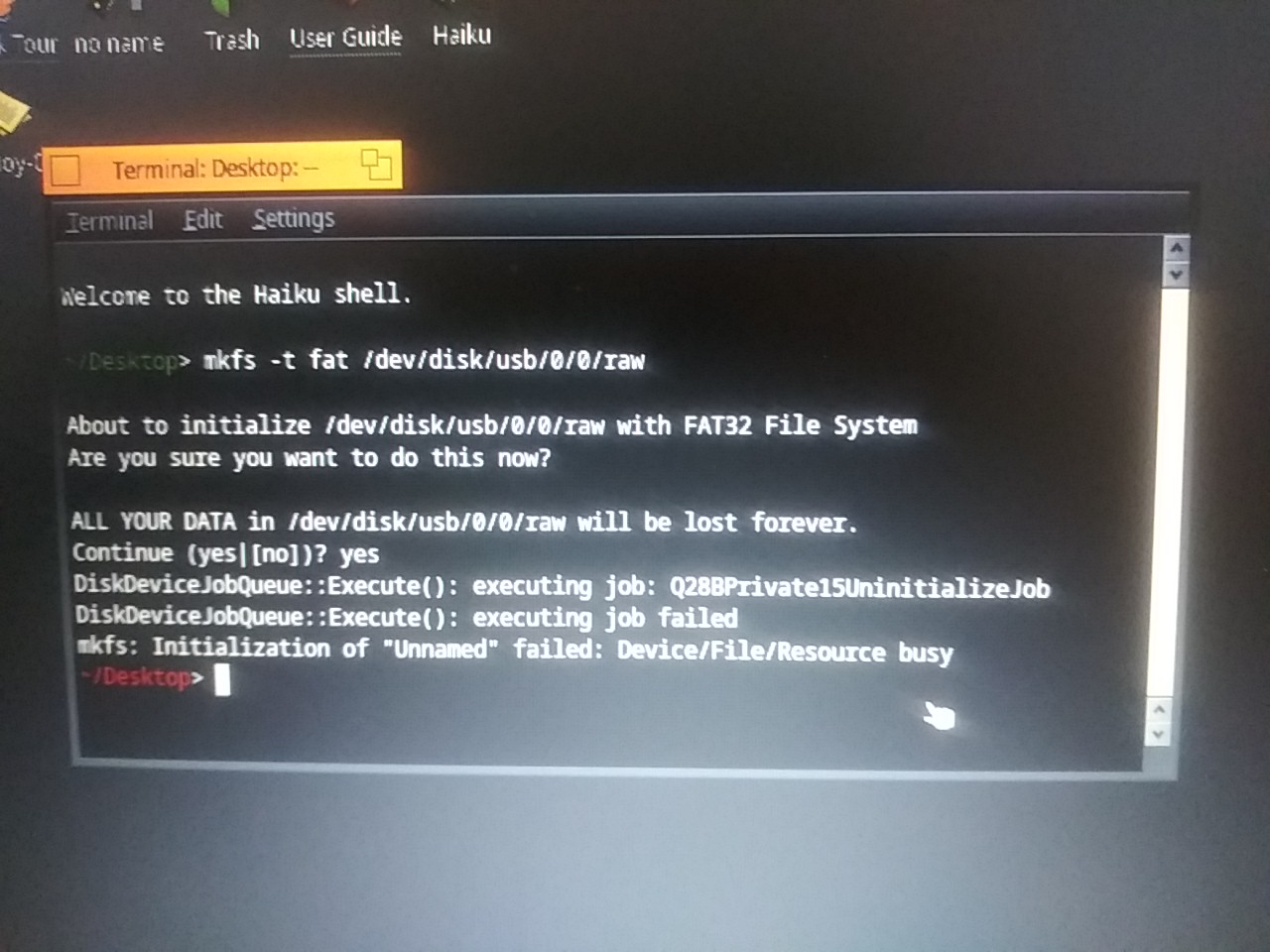
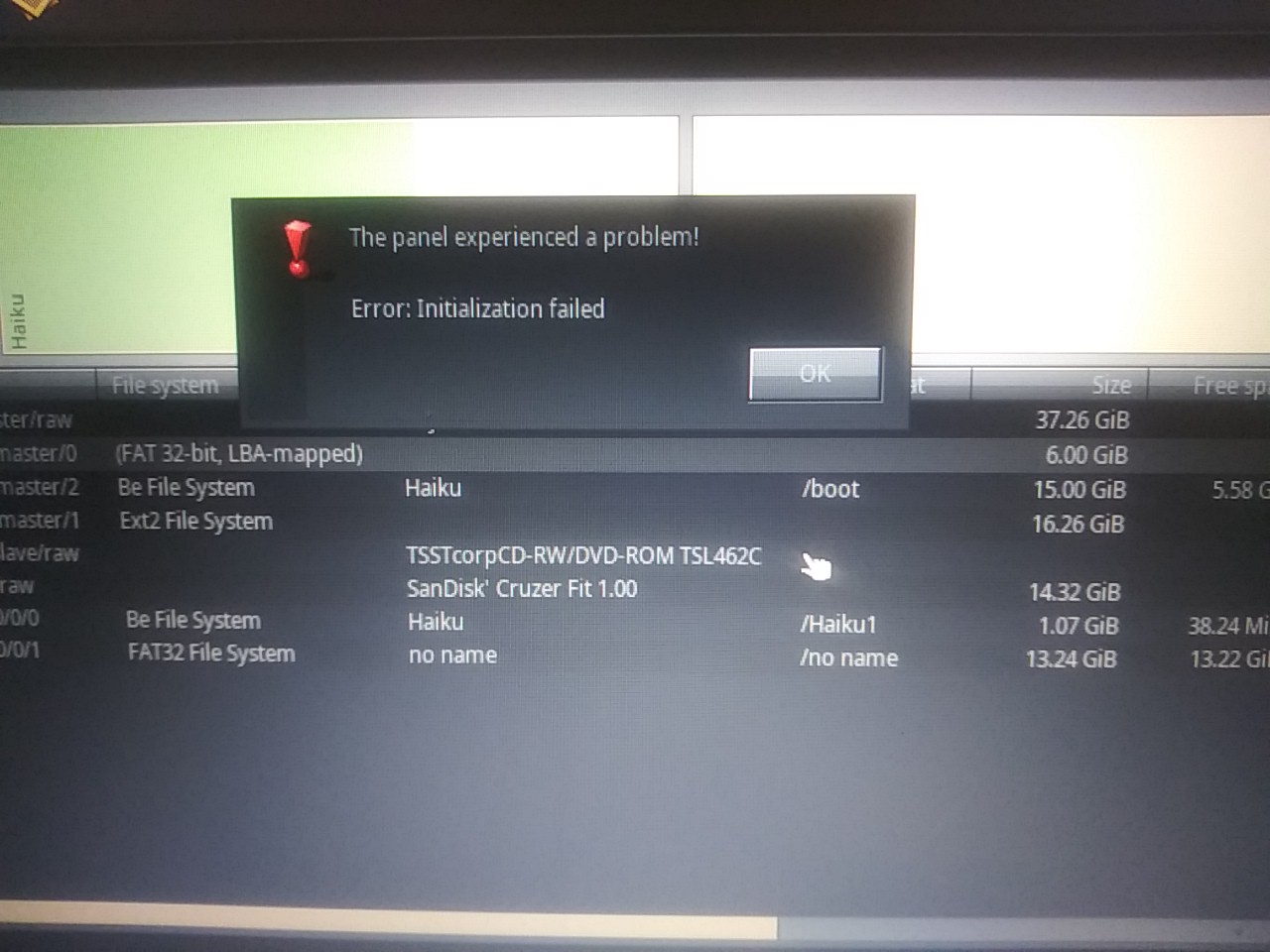
https://pastebin.com/FDnFeS1z here is the whole syslog
/dev/disk/usb/0/0/raw is the root of the device, where you chose partition table, you can’t format that.
Partitions on this device are /dev/disk/usb/0/0/ and /dev/disk/usb/0/0/1.
It was giving me problems trying to work with the partitions, but I ended up hot unplugging it and that seemed to work, but now it’s giving me trouble trying to mount the new single partition:
Could not mount partition “”.
Error: Invalid Argument.
Furthermore, I still get the error
The panel experienced a problem!
Error: Initialization failed.
when trying to mark my Windows partition as bootable.
In addition, it turns out it didn’t really work, now my 14gb flash drive reports back a single 3.17mb read-only ISO9660 filesystem with a Haiku boot floppy on it. All the menu items in drivesetup are disabled except unmounting it and opening it with DiskProbe.
DriveSetup cannot work with mounted drives. So you need to unmount it first.
The problem is, if you have “eject when unmounting” enabled in Tracker preferences, unmounting will also power off the USB disk. So first you need to disable that. Then you can unmount your USB partitions and keep the drive powered on. Then you can finally delete your partitions, create a new one, and format it (beware, creating a partition and formatting it are currently two different steps).
As starcrasher said:
-format your USB Lexar Drive partition 2 to FAT32 File System:
mkfs -t fat /dev/disk/usb/0/0/1
to format your no name (13,82 GiB) partition.
Your screenshoots show that the USB stick is formated to Be File System and Fat32 already!?
It was (it was a temporary Haiku boot medium while I’d lost my main one), but I wanted to repurpose it for Linux to get files off an ext4 partition that I can’t boot from. I wanted to bring the whole drive under one partition, not just free up a single one.
That doesn’t really help with the Windows partition though, not to mention that I’ve unmounted without ejecting from within DriveSetup and still gotten those errors.
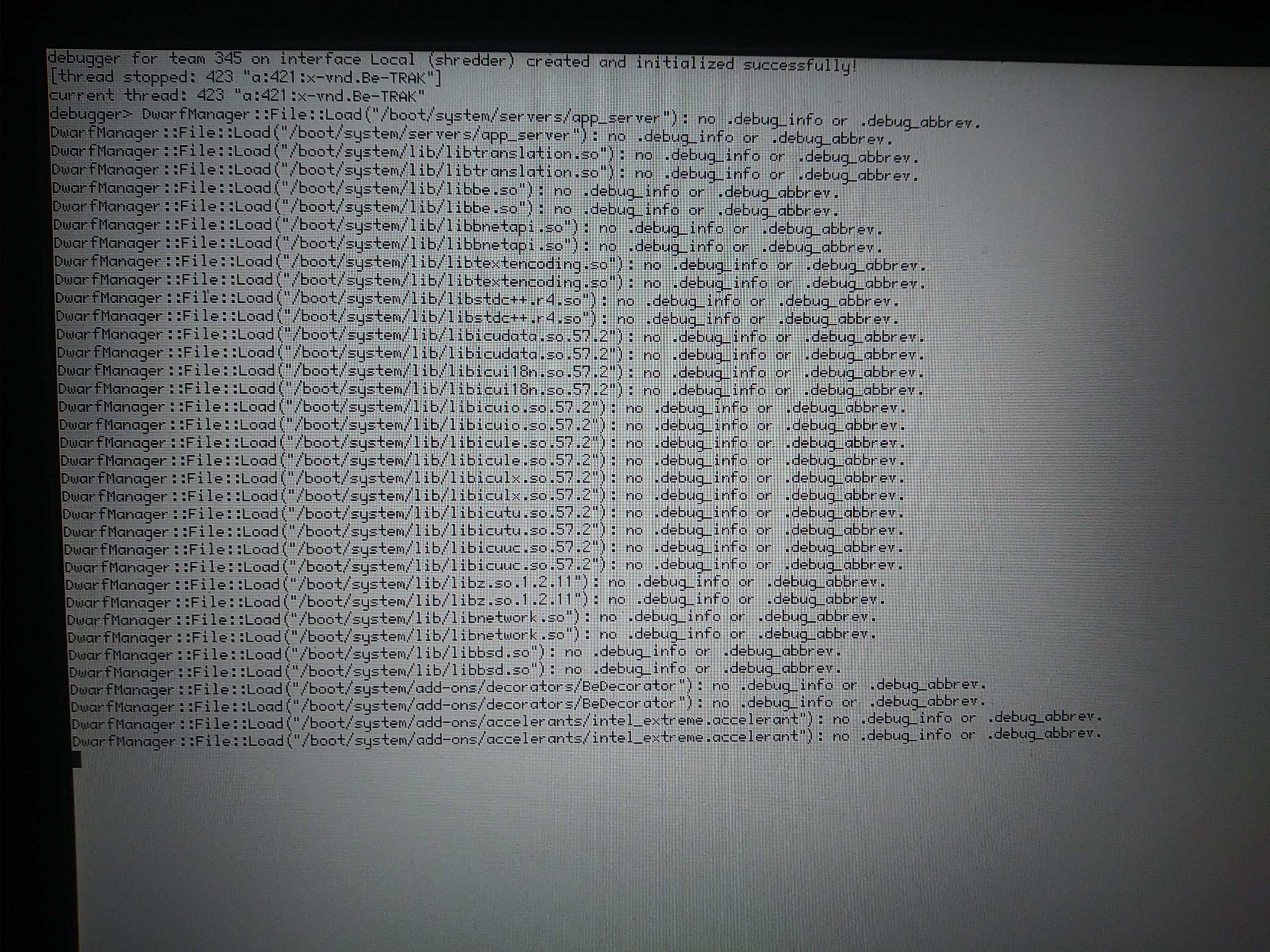
And now my laptop is doing this on boot. I have the system log but can’t upload it because I don’t have any internet access.