What happens if you assign a wallpaper to that folder? LIke this:
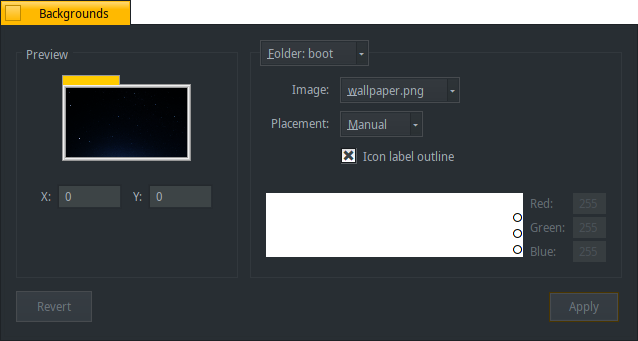
and then undo?
What happens if you assign a wallpaper to that folder? LIke this:
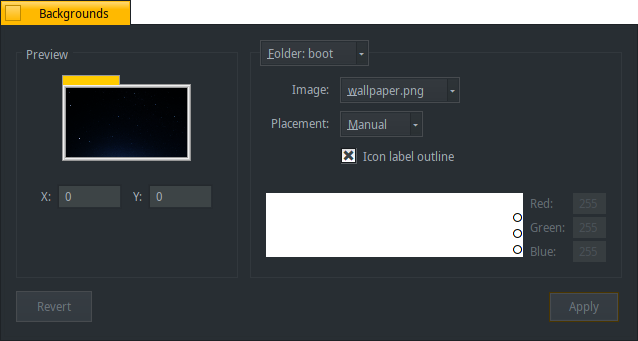
and then undo?
It’s working … kind of 
Text became whitish over the dark background, but when I close the folder and reopen it, text reverts to black on dark and I have to go to “Icon View” to have it turn a light shade again.
But as I said, it’s no big deal and thanks for helping.
Hello All! for anybody that can make a try to the decor/control and themes, the package is available at haikuports as “flatstyle”.
https://depot.haiku-os.org/#!/pkg/flatstyle/haikuports/0/2/-/-/1/x86_64?bcguid=bc122-SVQD
Please if you look something wrong tell me!
Here’s a shorter link https://depot.haiku-os.org/flatstyle
I also added screenshots there from your GitHub repo.
Your themes files are needing a bit of cleaning. https://github.com/unarix/haiku_darkstyle/issues/2
I would make two separate packages the first for themes (named like existing themes available themes_… to make it easier to find) would depend on the other for decorator and control look.
Note that there is a problem with Appearance and Decorators actually. If you select a Decorator, all seems fine and it is working as expected. But after reboot, if you go back to Appearance, it displays “Default” instead of the right Decorator selected name. It can be confusing. https://dev.haiku-os.org/ticket/16412
Comparison between different web browsers with dark flat theme:
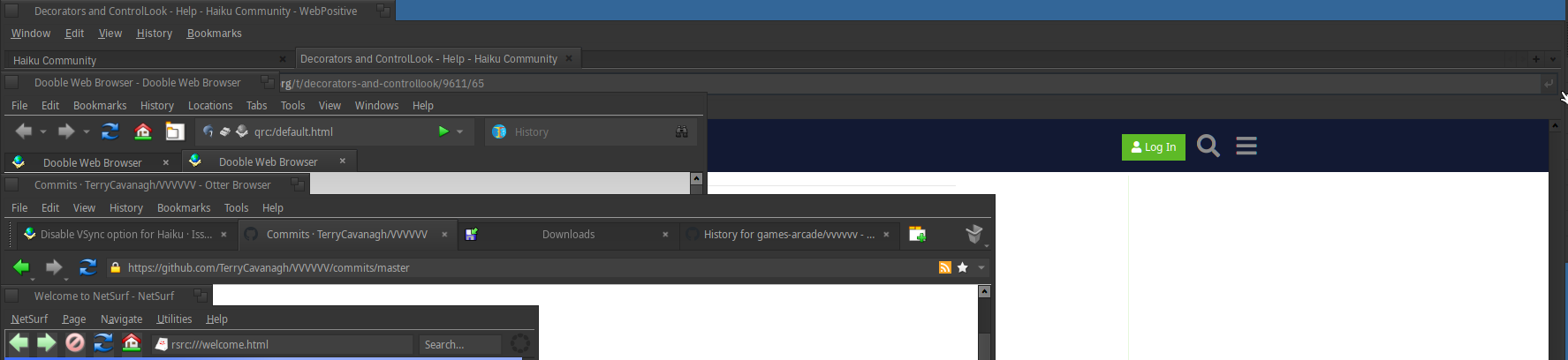
Notice that only Web+ has UI elements that are not changed by the theme, resulting in black on dark grey which are almost impossible to see. NetSurf’s loading graphic is also the same, but that’s hardcoded into the program itself so I don’t think much else can be done to fix that. The others are ported Qt-based web browsers, which follow the theme pretty well.
HaikuDepot and MediaPlayer both also have some UI elements that don’t respond to the theme:

To be fair, the media buttons in MediaPlayer are a tad more readable that most other examples of UI elements not responding to the theme due to them being on a lighter shade of grey than them. However, the contrast is still bad since it’s still black on dark grey.
LibreOffice does respond to the theme for the most part, however the icon set it uses (elementary) doesn’t mix well with it:
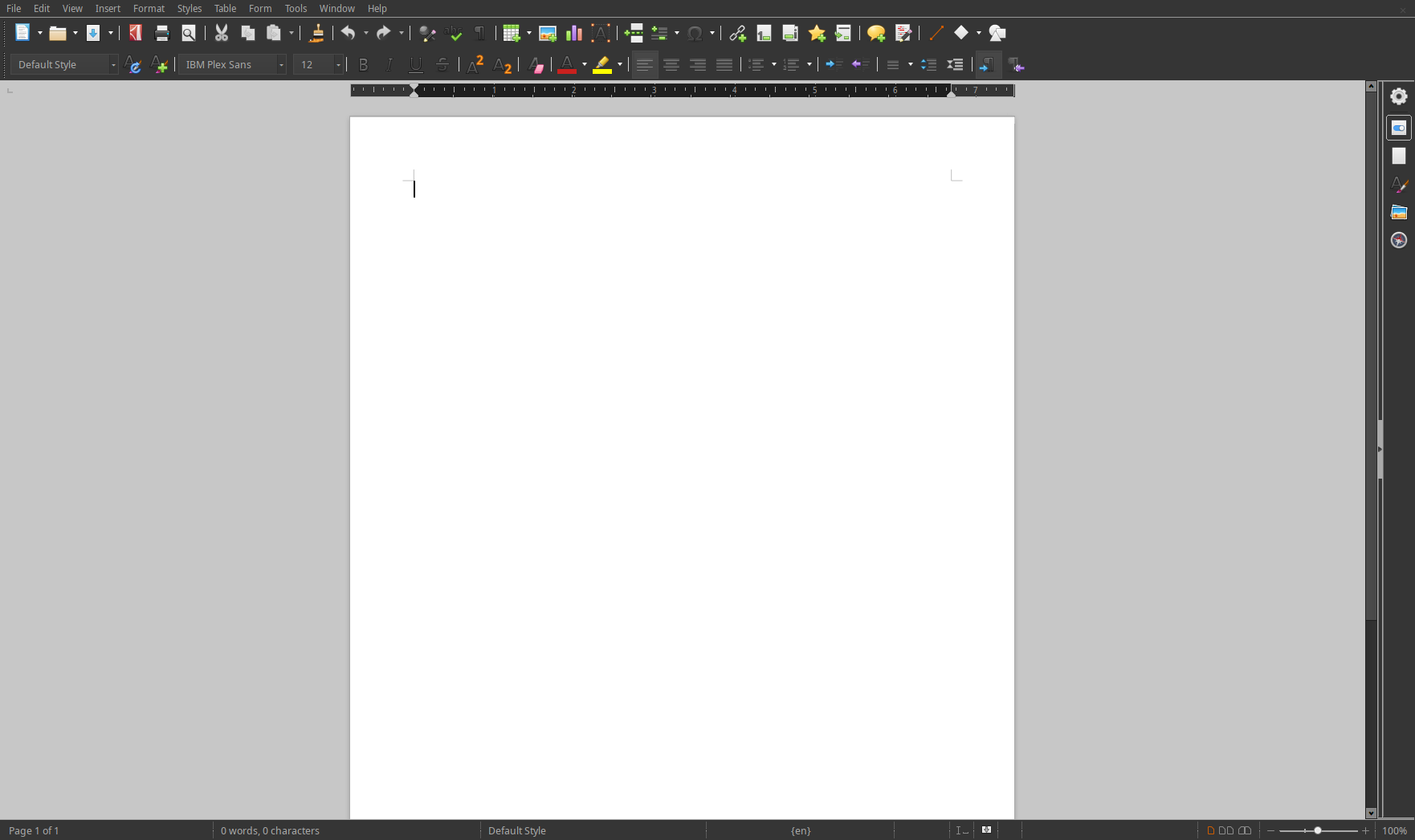
This one could be solved if the Breeze Dark LO icon theme is made available in HaikuPorts. There is the breeze_icons package, however it doesn’t work with LibreOffice.
IMO dark themes like this are useful for finding UI bugs or oversights in applications, especially native ones as they seem oddly more likely to have these sorts of issues. I haven’t come across a ported Qt app yet which exhibits these problems.
NetSurf buttons already are weird with the normal theme anyway.
Yep, even moreso under a dark theme:

Notice that the background colour of the buttons is a lighter shade of grey than that of the window chrome.
NetSurf in general is a bit of a weird application anywhere.
Well we accept patches 
The code is here TabManager.cpp « tabview « webpositive « apps « src - haiku - Haiku's main repository
Hello @Diver! maybe i can help with that. Exist any guide to provide patches for that?
THANKS! very much @Starcrasher. I will fix it and publish the package again.
This no happend here… im using hrev5444; I will investigate about it…
Yes! I found many things like you mention in the defaultControlLook, this is a derivate of that. So at least its servig to identify them and make the ui more responsive to the colors that the user chooses.
Is there any progress on fixing the black text in Tracker?
Somebody knows where are implemented this separator? im paying attention to the details (scrollbars /slider / menu bars / resize corners/ etc) and this divider in the menus with lights/shadows doesnt fit with the style. If somebody know where are implemented tellme pleace (appears that not is implemented in the HaikuControlLook).
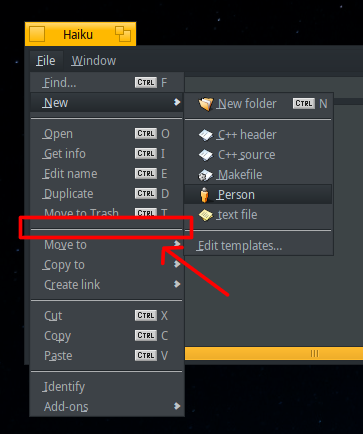
That is a special BMenu item called a “BSeparatorItem”, the drawing code for it is right here: https://github.com/haiku/haiku/blob/24cc0d5a4a146dd7699277126aa4a738002ea2b8/src/kits/interface/SeparatorItem.cpp#L88
As you can see, there isn’t any BControlLook support for this class yet, though this provides a great opportunity to submit a patch for Haiku. 
Hi, this actually would be good to create a bug report for: https://dev.haiku-os.org/
Thanks @CodeforEvolution; actually my code in the root source of haiku would be dangerous 
@tqh ok, created the ticket: https://dev.haiku-os.org/ticket/16456
Love the new FlatLook, looks very slick. Would absolutely adore a completely flat version of the decor (without any gradients whatsoever), other than that, no real complaints! 
Build for it is not enabled for 32-bit Haiku at haikuports, build it locally and installed, looks great!
Not sure if this was before also, but I see a black outline on the yellow tab? Thanks for this, should’ve installed it sooner 
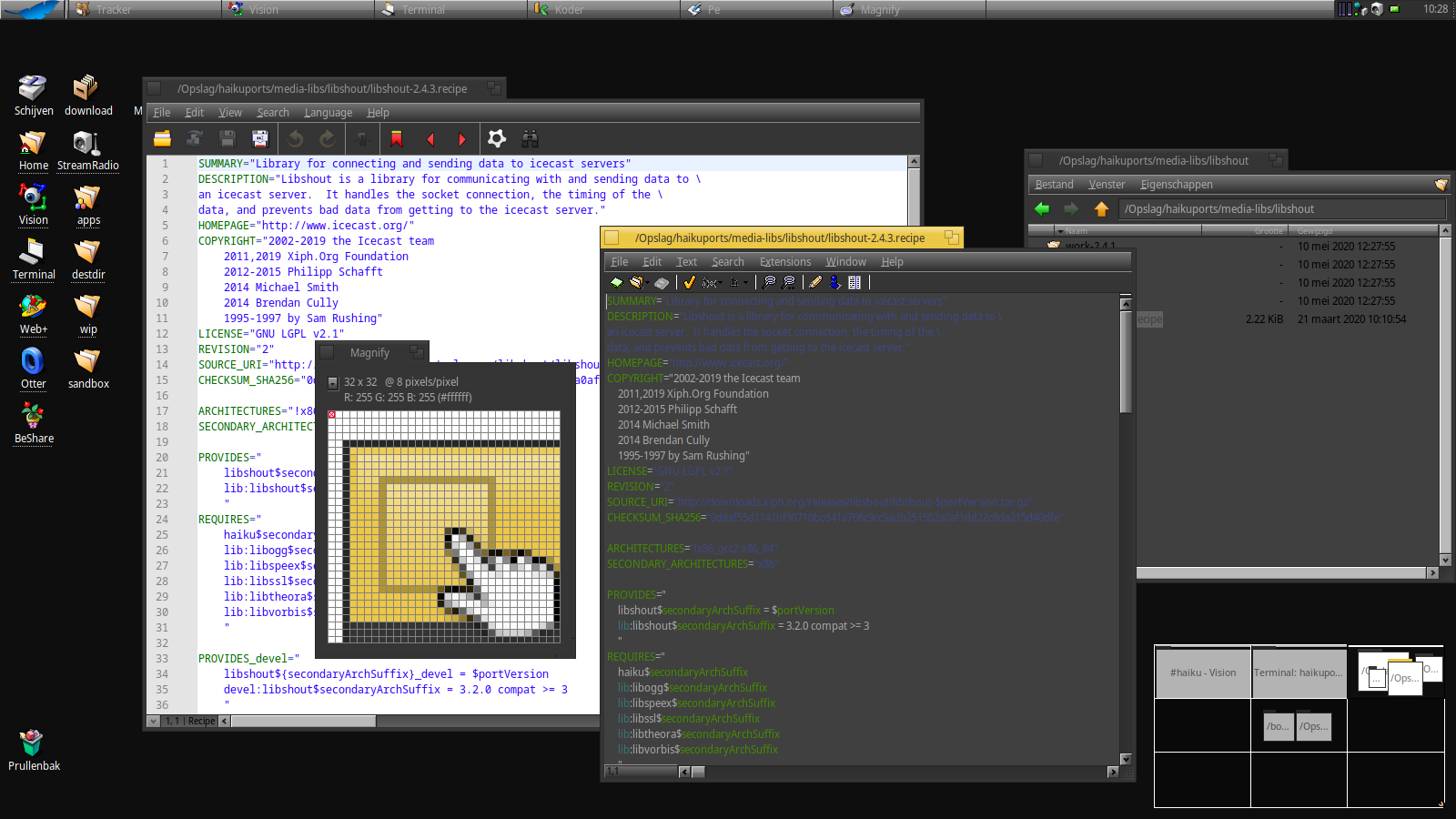
Enabled the recipe so it builds for x86_gcc2 also, should be available once buildbot is finished 